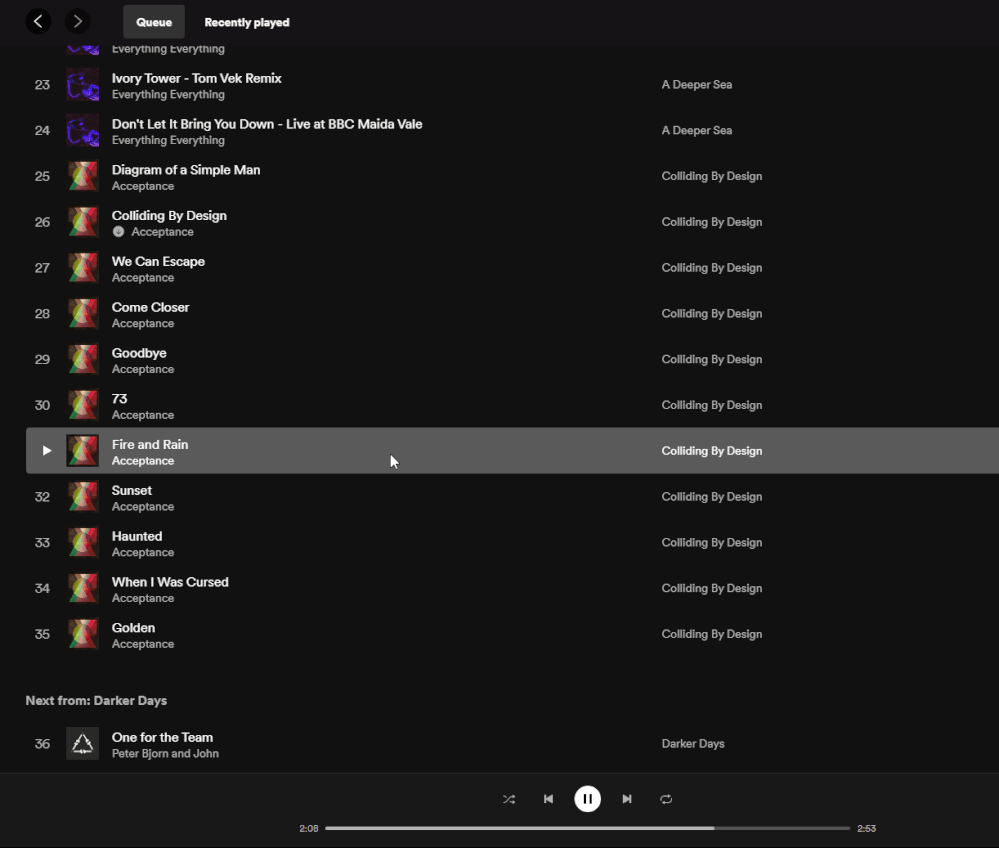- Home
- Help
- Desktop Windows
- Re: Cannot drag songs to top of the queue
Help Wizard
Step 1
Type in your question below and we'll check to see what answers we can find...
Loading article...
Submitting...
If you couldn't find any answers in the previous step then we need to post your question in the community and wait for someone to respond. You'll be notified when that happens.
Simply add some detail to your question and refine the title if needed, choose the relevant category, then post.
Just quickly...
Before we can post your question we need you to quickly make an account (or sign in if you already have one).
Don't worry - it's quick and painless! Just click below, and once you're logged in we'll bring you right back here and post your question. We'll remember what you've already typed in so you won't have to do it again.
FAQs
Please see below the most popular frequently asked questions.
Loading article...
Loading faqs...
Ongoing Issues
Please see below the current ongoing issues which are under investigation.
Loading issue...
Loading ongoing issues...
Help categories
Account & Payment
Using Spotify
Listen Everywhere
Cannot drag songs to top of the queue
Cannot drag songs to top of the queue
- Mark as New
- Bookmark
- Subscribe
- Mute
- Subscribe to RSS Feed
- Permalink
- Report Inappropriate Content
Operating System
Windows 10 - Desktop
Version
1.1.60.672.g6ad9c215-a
My Question or Issue
On the new UI, for some reason I cannot drag a song to the top of the queue if the screen must scroll to reach the top. If I drag the song to the top of the screen, it does not auto scroll. Dragging songs down the queue works, just not up the queue. Here's a video/GIF demonstration of the issue. I've tested that it indeed works on the Web and Mac Desktop versions.
- Labels:
-
Desktop
-
drag and drop
-
Queue bug
- Subscribe to RSS Feed
- Mark Topic as New
- Mark Topic as Read
- Float this Topic for Current User
- Bookmark
- Subscribe
- Printer Friendly Page
- Mark as New
- Bookmark
- Subscribe
- Mute
- Subscribe to RSS Feed
- Permalink
- Report Inappropriate Content
Hi there @WhatWentDown,
Thank you for reaching out to the Community.
We've taken your feedback and reported this to the right team,
Always make sure to keep you app up to date.
Let us know if we can help you with anything else.
Take care!
- Mark as New
- Bookmark
- Subscribe
- Mute
- Subscribe to RSS Feed
- Permalink
- Report Inappropriate Content
I'm seeing the same problem on version 1.1.60.672.g6ad9c215-a.
I believe the problem appeared with the latest UI revamp.
This is a pain point for me, as I maintain long play queues that I often reorganize.
- Mark as New
- Bookmark
- Subscribe
- Mute
- Subscribe to RSS Feed
- Permalink
- Report Inappropriate Content
Hi there @auriculectomy,
Thank you for your reply in this thread.
As mentioned above - we've reported this to the right team.
Let us know if we can help you with anything else 🙂
Take care!
- Mark as New
- Bookmark
- Subscribe
- Mute
- Subscribe to RSS Feed
- Permalink
- Report Inappropriate Content
This is still not fixed
- Mark as New
- Bookmark
- Subscribe
- Mute
- Subscribe to RSS Feed
- Permalink
- Report Inappropriate Content
Hi @thisguyhelped32,
Thanks for the post.
This issue has been reported to the right folks at Spotify. We don't have information on a specific date this will be fixed.
We recommend keeping your app up to date, as this might be handled in an upcoming update.
Cheers.
- Mark as New
- Bookmark
- Subscribe
- Mute
- Subscribe to RSS Feed
- Permalink
- Report Inappropriate Content
Drag and drop play queue scrolling on Windows desktop has never* worked for me (across multiple computers). It doesn't appear to work in the web player either. It works in playlists (both web and desktop), but not the play queue, which is an incredibly annoyance.
*maybe it worked at some point in the past?
Edit: Additional details, Windows spotify is always kept up to date. And, of course, the webplayer version is out-of-my control in that dimension. Can the right team who has been reported to get back to us pretty please?
- Mark as New
- Bookmark
- Subscribe
- Mute
- Subscribe to RSS Feed
- Permalink
- Report Inappropriate Content
I still cannot drag and scroll track(s) from the bottom towards the top. However, in what is a very simple workaround, I can successfully drag and scroll the play queue DOWN on the Windows 10 desktop app. In other words, I can move tracks from the top of the queue towards the bottom using drag and scroll. It's not the way my mind works, but if this is what a billion dollar company can give me I guess I'll take it lol.
edit: of course, this is what the OP already indicated, but it is so contrary to the way my mind works I had to discover this fact on my own.
- Mark as New
- Bookmark
- Subscribe
- Mute
- Subscribe to RSS Feed
- Permalink
- Report Inappropriate Content
Hi there @claphands,
Thank you for your reply and feedback in this thread.
As mentioned above - this has been reported to the right team. However, we can't put a timeframe on when this will be fixed.
Let us know if we can help you with anything else in the meantime 🙂
Take care!
- Mark as New
- Bookmark
- Subscribe
- Mute
- Subscribe to RSS Feed
- Permalink
- Report Inappropriate Content
Hello all, the exact same problem already has been reported to Spotify here:
The status is now "Good Suggestion".
So please vote for this 'idea' to get Spotify to address this issue faster!
Thx!
- Mark as New
- Bookmark
- Subscribe
- Mute
- Subscribe to RSS Feed
- Permalink
- Report Inappropriate Content
Hi there folks,
We just want to jump in and mention that you can Subscribe to the idea that @davidvh73 provided for any updates regarding this.
Have a great continued weekend 🙂
Take care!
- Mark as New
- Bookmark
- Subscribe
- Mute
- Subscribe to RSS Feed
- Permalink
- Report Inappropriate Content
Still no action on this, aside from "it's been sent to the right team". We maintain numerous playlists and update weekly, of course Spotify drops the new songs at the bottom whereas we put new songs at the top...it's a major hinderance if we can't drag the songs to the top of the playlist in the desktop app, the web allows you to do it but only one file at a time.
I have two computers for some reason one of them works and the newest install does not.
- Mark as New
- Bookmark
- Subscribe
- Mute
- Subscribe to RSS Feed
- Permalink
- Report Inappropriate Content
I am also experiencing this issue in the latest Spotify Windows app update across multiple Windows 10 and Windows 7 computers. Spotify adds songs / podcasts to bottom of playlist, and I cannot drag single or multiple items to top; this is an issue as I cannot listen to my chosen most current episodes of podcasts in my playlist(s) in my chosen order. SpotifyWeb is not ideal because I cannot select multiple items at all in order to move them, and once playlists reach a certain number, SpotifyWeb just omits ability to view items past that critical point. Like, I know I have more than 200 songs, please let me scroll and see them.
- Mark as New
- Bookmark
- Subscribe
- Mute
- Subscribe to RSS Feed
- Permalink
- Report Inappropriate Content
Adding that I am also having this issue with my playlists. This is a new problem for me - started in the past couple weeks or so. Just uninstalled and reinstalled and it didn't fix the problem.
- Mark as New
- Bookmark
- Subscribe
- Mute
- Subscribe to RSS Feed
- Permalink
- Report Inappropriate Content
I have had the same problem for a long time now, cannot drag songs in playlist from down to top. Please fix this.
- Mark as New
- Bookmark
- Subscribe
- Mute
- Subscribe to RSS Feed
- Permalink
- Report Inappropriate Content
Hey everyone,
Thanks for reaching out to us in the Community!
This has been reported to our tech folks, who are currently working on a fix. It'd be very helpful if you could check out the related Ongoing Issues thread here and provide us with the following info:
- Your device's make, model and OS version.
- The exact version of your Spotify app.
We appreciate your feedback. Hopefully it won't be too much longer before the issue is resolved.
Take care!
- Mark as New
- Bookmark
- Subscribe
- Mute
- Subscribe to RSS Feed
- Permalink
- Report Inappropriate Content
I have a similar problem in my playlist when I want to move a song from the bottom up. However, in a playlist, this can simply be done by marking the song I want to move higher, marking the song at the top behind which I want to place it, then moving both songs at once. This is how I do it in the playlist, not in the queue
- Mark as New
- Bookmark
- Subscribe
- Mute
- Subscribe to RSS Feed
- Permalink
- Report Inappropriate Content
fixed ! Thank You !
- Mark as New
- Bookmark
- Subscribe
- Mute
- Subscribe to RSS Feed
- Permalink
- Report Inappropriate Content
In which version is it fixed for you? I just got 1.1.85.895 and the queue it's still not scrolling up.
- Mark as New
- Bookmark
- Subscribe
- Mute
- Subscribe to RSS Feed
- Permalink
- Report Inappropriate Content
Here too it is not fixed yet.
Spotify for Windows - 1.1.85.895.g2a71e1b8
Suggested posts
Hey there you, Yeah, you! 😁 Welcome - we're glad you joined the Spotify Community! While you here, let's have a fun game and get…