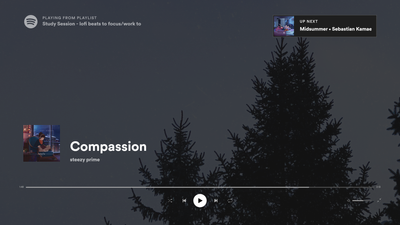- Home
- Help
- Desktop Windows
- Fullscreen album cover/media control fade away aft...
Help Wizard
Step 1
Type in your question below and we'll check to see what answers we can find...
Loading article...
Submitting...
If you couldn't find any answers in the previous step then we need to post your question in the community and wait for someone to respond. You'll be notified when that happens.
Simply add some detail to your question and refine the title if needed, choose the relevant category, then post.
Just quickly...
Before we can post your question we need you to quickly make an account (or sign in if you already have one).
Don't worry - it's quick and painless! Just click below, and once you're logged in we'll bring you right back here and post your question. We'll remember what you've already typed in so you won't have to do it again.
FAQs
Please see below the most popular frequently asked questions.
Loading article...
Loading faqs...
Ongoing Issues
Please see below the current ongoing issues which are under investigation.
Loading issue...
Loading ongoing issues...
Help categories
Account & Payment
Using Spotify
Listen Everywhere
Fullscreen album cover/media control fade away after a few seconds
Solved!- Mark as New
- Bookmark
- Subscribe
- Mute
- Subscribe to RSS Feed
- Permalink
- Report Inappropriate Content
Plan
Premium Family
Country
Australia
Device
Desktop
Operating System
Windows 10
My Question or Issue
So I've only just discovered the fullscreen option recently and this has become how I like to listen to Spotify now as I was able to throw it up on my second monitor and just see what song is currently playing and the media control. Like so
But just now I've gone fullscreen and after a couple seconds all of this just fades away to show just a background image. If I move my mouse it all comes back. I'd like to be able to see all this info just there without having to do anything.
Solved! Go to Solution.
- Subscribe to RSS Feed
- Mark Topic as New
- Mark Topic as Read
- Float this Topic for Current User
- Bookmark
- Subscribe
- Printer Friendly Page
- Mark as New
- Bookmark
- Subscribe
- Mute
- Subscribe to RSS Feed
- Permalink
- Report Inappropriate Content
Plan
Premium
Country
USA
Device
Windows 10 PC
Operating System
Windows 10
My Question or Issue
In full screen mode, the artist artwork shows up but the title of the song and the artist/album are hidden after a couple seconds and dont show up until you move the mouse. The titles used to display all the time, so something in a recent update caused this bug.
- Mark as New
- Bookmark
- Subscribe
- Mute
- Subscribe to RSS Feed
- Permalink
- Report Inappropriate Content
Same here, really annoying. Hope this get fixed in an update soon.
- Mark as New
- Bookmark
- Subscribe
- Mute
- Subscribe to RSS Feed
- Permalink
- Report Inappropriate Content
- Mark as New
- Bookmark
- Subscribe
- Mute
- Subscribe to RSS Feed
- Permalink
- Report Inappropriate Content
- Mark as New
- Bookmark
- Subscribe
- Mute
- Subscribe to RSS Feed
- Permalink
- Report Inappropriate Content
"Let's spend resources to mess up the listener experience and see how much noise they make, our usage metrics/data are more important than user frustration. Also, if those who are frustrated aren't bothered to come and engage on our community platform then they don't matter."
- Mark as New
- Bookmark
- Subscribe
- Mute
- Subscribe to RSS Feed
- Permalink
- Report Inappropriate Content
why did you remove such a nice feature? Destroying something this useful is NEVER a good idea, and everyone agrees with this. I can understand making it a toggle, but not removing it completely. Bring that back.
- Mark as New
- Bookmark
- Subscribe
- Mute
- Subscribe to RSS Feed
- Permalink
- Report Inappropriate Content
- Do you want to see the song info at all times when fullscreen is enabled?
· Yes: 97%
· No: 3%
Yet they chose to disable that. It's so infuriating.
- Mark as New
- Bookmark
- Subscribe
- Mute
- Subscribe to RSS Feed
- Permalink
- Report Inappropriate Content
I am starting to wonder if it is some weird commercial decision. Like maybe they don't have to pay some fee if they don't show the song name and title in fullscreen mode? It is the most bizarre UI decision for a long time. Completely unnecessary and easy to fix and they're sticking to it making themselves look foolish. Money usually drives such odd decisions.
- Mark as New
- Bookmark
- Subscribe
- Mute
- Subscribe to RSS Feed
- Permalink
- Report Inappropriate Content
Speaking as a web developer, it seems like a bug to me. In the old version, after a couple seconds of no mouse movement, the play bar, pause, rewind and fast forward controls would all fade away but the title and artist would still show. Now in this current version everything fades away leaving only the album art. I don't think this is an intentional decision, it would serve no purpose. Its probably one line of code that someone overlooked and just needs to be reverted. The problem IMO seems to be a disconnect between the support team here and the development team. Its an unacceptable level of support to let bugs like this sit with vague responses for as long as this has, especially for a 44 Billion Dollar company.
- Mark as New
- Bookmark
- Subscribe
- Mute
- Subscribe to RSS Feed
- Permalink
- Report Inappropriate Content
I still can't help but wonder if marketing stumbled across this they would be like "uh why is our product failing to show the free advertising of our own product, on itself, in fullscreen on TVs and monitors all over the world?"
Devs: *shrug*
Support: *closes ticket*
- Mark as New
- Bookmark
- Subscribe
- Mute
- Subscribe to RSS Feed
- Permalink
- Report Inappropriate Content
Hi folks,
Thanks for your posts and feedback.
As previously mentioned, this is expected behavior of the current client release.
If you have any ideas on how to make the app better and think other users might also like it, go ahead and create an idea on the relevant idea board. We always take new ideas and feedback into consideration to improve the app. Here you can read more on how ideas work. We also suggest checking this help article for useful tips on how to submit an idea. As a heads-up, it's good to know that the higher the number of votes an idea gets, the more likely it is for the idea to be implemented.
@casewindow, as Community moderators, we have access only to official information released by Spotify. We help the developer teams by gathering user feedback regarding app issues and developments. We've reached out to the developer teams and have been informed that this is not an issue with the app, but a designed feature.
Hope this helps. Let us know if you have any more questions.
- Mark as New
- Bookmark
- Subscribe
- Mute
- Subscribe to RSS Feed
- Permalink
- Report Inappropriate Content
Reminder to others, voting location here:
https://community.spotify.com/t5/Live-Ideas/Desktop-Other-Let-us-choose-to-pin-or-don-t-the-song-det...
according to the 'ideas exchange guidelines' ( https://community.spotify.com/t5/FAQs/Idea-Exchange-Guidelines-How-does-my-feedback-reach-Spotify/ta...
Live Idea
so hopefully looked at soon as we are already at 228 at time of writing since opening on 2021-08-23 🙂
more votes the better though! and hopefully we'll get a toggle to remove this 'feature' 😄
- Mark as New
- Bookmark
- Subscribe
- Mute
- Subscribe to RSS Feed
- Permalink
- Report Inappropriate Content
What I honestly do not understand... In cases like these, why isn't a feature treated as an OPTION (for example, in Preferences) rather than an imposition? Developers would save a lot of time in this way.
- Mark as New
- Bookmark
- Subscribe
- Mute
- Subscribe to RSS Feed
- Permalink
- Report Inappropriate Content
Hey everyone!
Coming to this thread with an update on this. As mentioned in the Idea thread this functionality should be back now!
We appreciate your comments and support for the idea. If you're not able to see the title and artist you can post a new thread in our Help boards and we'll do our best to help out.
Have a lovely day!
Suggested posts
Let's introduce ourselves!
Hey there you, Yeah, you! 😁 Welcome - we're glad you joined the Spotify Community! While you here, let's have a fun game and get…