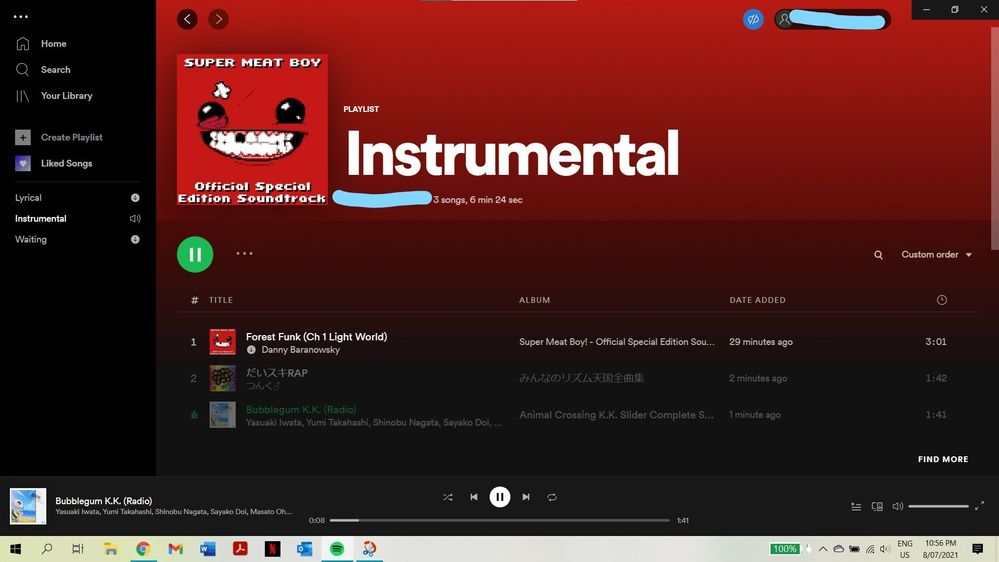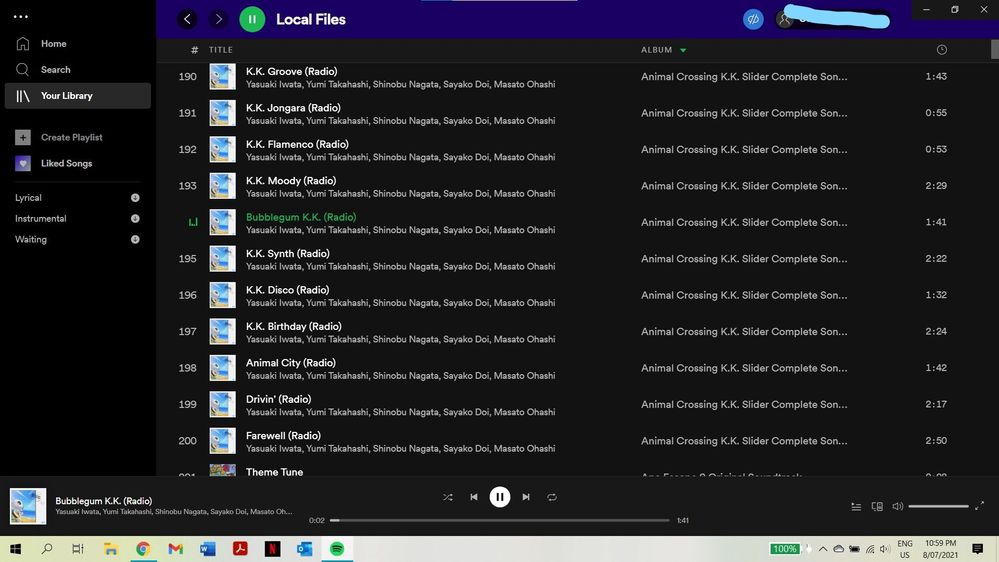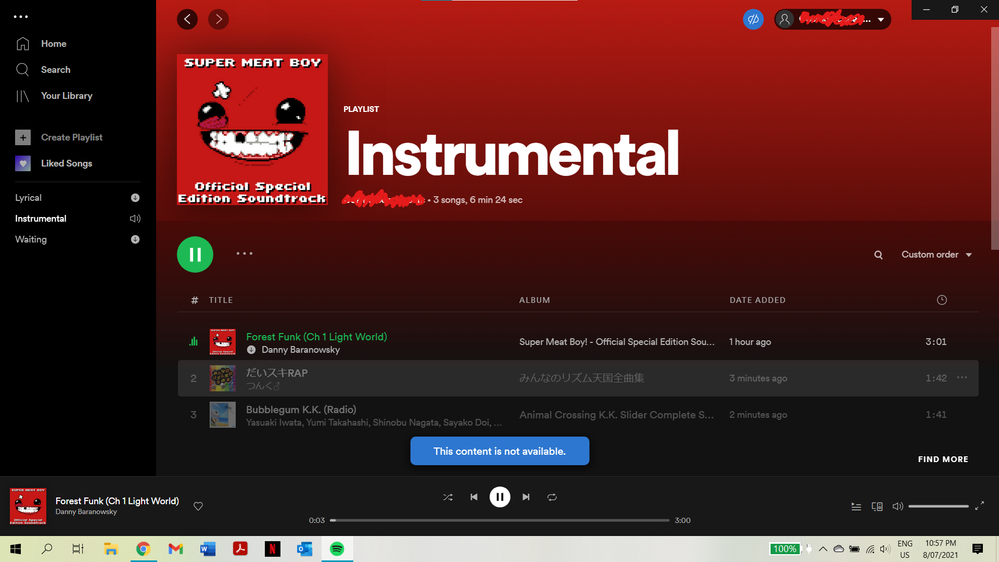- Home
- Help
- Desktop Windows
- Re: Local Files Become Unavailable in Offline Mode
Help Wizard
Step 1
Type in your question below and we'll check to see what answers we can find...
Loading article...
Submitting...
If you couldn't find any answers in the previous step then we need to post your question in the community and wait for someone to respond. You'll be notified when that happens.
Simply add some detail to your question and refine the title if needed, choose the relevant category, then post.
Just quickly...
Before we can post your question we need you to quickly make an account (or sign in if you already have one).
Don't worry - it's quick and painless! Just click below, and once you're logged in we'll bring you right back here and post your question. We'll remember what you've already typed in so you won't have to do it again.
FAQs
Please see below the most popular frequently asked questions.
Loading article...
Loading faqs...
Ongoing Issues
Please see below the current ongoing issues which are under investigation.
Loading issue...
Loading ongoing issues...
Help categories
Account & Payment
Using Spotify
Listen Everywhere
Local Files Become Unavailable in Offline Mode
Local Files Become Unavailable in Offline Mode
- Mark as New
- Bookmark
- Subscribe
- Mute
- Subscribe to RSS Feed
- Permalink
- Report Inappropriate Content
Plan
Premium
Country
Australia
Device
Legion Y540
Operating System
Windows 10
Version
1.1.62.583.gdac868ed-a
My Question or Issue
I am experiencing an issue where, if the client is set to offline mode, tracks that are stored locally on my computer will become faded out and unplayable in any playlists they have been added to.

Despite this, the same files are playable from the "Local Files" section of "Your Library"

It seems to bug caused by the client trying to treat the local files like Spotify tracks, marking them as unavailable due to them not being "Downloaded" and unable to be streamed due to the lack of internet.
I have contacted support, but they did not seem to understand the issue, recommending that I "Download" the tracks by toggling the download switch on the playlists they're in. I feel this is absurd as the files are already stored locally and the playlists are downloaded anyway.
I have done a clean install of Spotify and this has not corrected the issue.
Another person in chat has experienced this issue: https://community.spotify.com/t5/Chat/Local-files-won-t-play-in-offline-mode/m-p/5214870/highlight/t...
More screenshots:


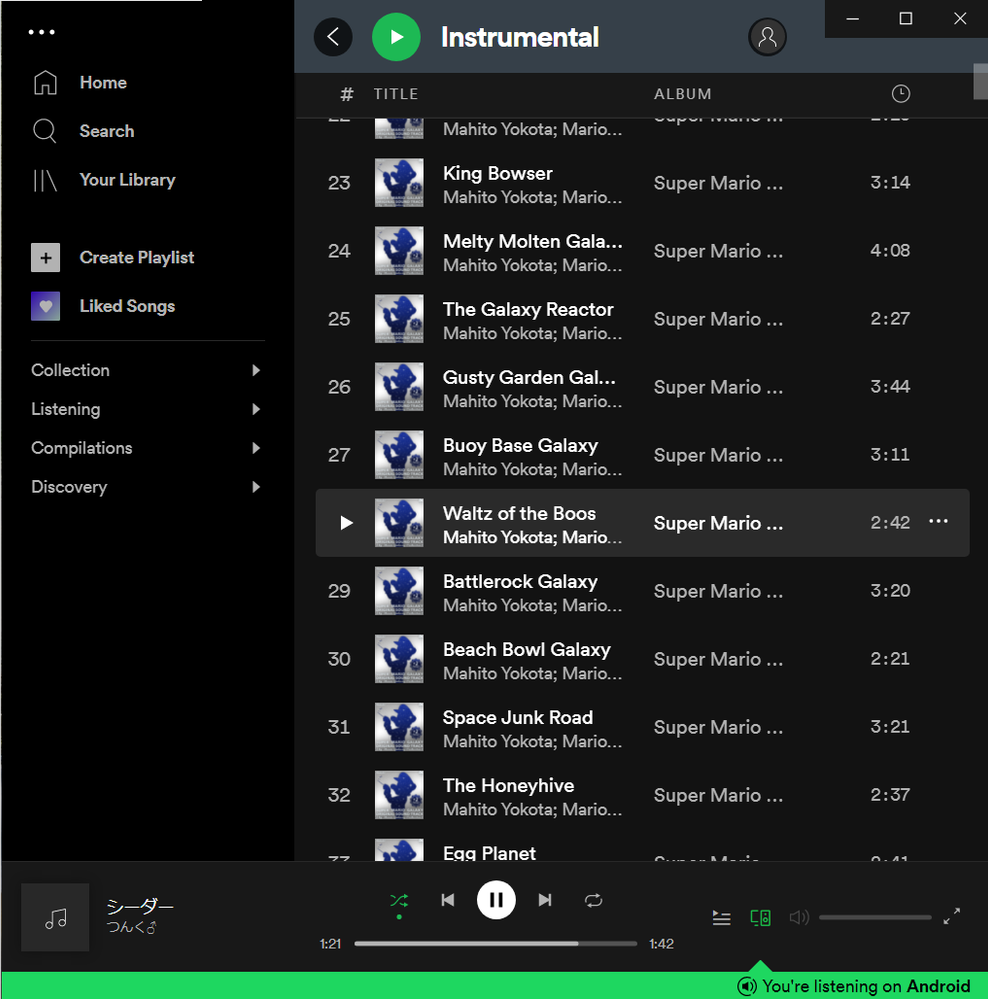

Note: Issue was also present on a different computer, with an additional oddity: the local files DID actually "Download" with the streamable tracks, adopting the little downwards pointing arrow, and Spotify deigned to play them.
Also I have used the Live Chat support window three times, communicating for about two hours total, entered my email address when prompted at the end of each session, and I have NOT received transcripts for any of them.
- Labels:
-
Desktop (Windows)
-
local files
-
Playlists
- Subscribe to RSS Feed
- Mark Topic as New
- Mark Topic as Read
- Float this Topic for Current User
- Bookmark
- Subscribe
- Printer Friendly Page
- Mark as New
- Bookmark
- Subscribe
- Mute
- Subscribe to RSS Feed
- Permalink
- Report Inappropriate Content
Hey @Cosmo_Kane,
Thanks for reaching out to the Community.
One one of the screenshots we see that your listening on another device. Please keep in mind that local files cannot be used in combination with Spotify Connect. Offline mode would also sever the Connect link. Can you confirm that this is also happening without using Connect?
If that's the case, could you give the steps here for a clean reinstall of the app once more? this time we'd recommend that you also remove all playlists with imported files and start the whole process from scratch using the instructions in this guide.
Hope this helps. Keep us posted.
- Mark as New
- Bookmark
- Subscribe
- Mute
- Subscribe to RSS Feed
- Permalink
- Report Inappropriate Content
Hello!
Thanks for reaching out! I should've noticed that the screenshots indicated I was listening on another device.
Nonetheless from experience the problem does persist.
I'm not planning on doing a clean install of the app again, but if you think deleting all playlists with local files listed would help, I'll give it a try!
Perhaps the client has begun to believe that the source for the local files in the playlists is somewhere outside the computer? or something?
Is there a tool I can use to record the tracks that were in the playlists before I delete them?
- Mark as New
- Bookmark
- Subscribe
- Mute
- Subscribe to RSS Feed
- Permalink
- Report Inappropriate Content
Hi there @Cosmo_Kane,
Thank you for your reply.
Another useful step is to change the source folder of the local files on the pc. The steps are: Uninstall Spotify on both devices > create a new folder somewhere else on the pc and move the local files there > install Spotify again > remove any potential source folders and add the new one > download the playlist again.
If that doesn't do the trick - can you try the following:
-
Add some songs from our catalogue to the playlist as well as the local file/s and make sure they have ‘Show unavailable songs in playlists’ turned on in Settings
-
Play some music on the device that has the local files to see if it shows via Connect on the other device
-
Make sure the router supports the Bonjour protocol. If the router is made after 2005, it will likely have this protocol. The best way to handle this is to check the router make/model and Google it
There's currently not any Spotify feature that can make you record tracks, however - you have write them up or screenshot them if you'd like to remember which songs you have in the Local files playlist.
Let us know how it goes.
Take care!
- Mark as New
- Bookmark
- Subscribe
- Mute
- Subscribe to RSS Feed
- Permalink
- Report Inappropriate Content
Hello Mihail.
Thank you for trying to help.
As recommended I have:
- Deleted all of my playlists
- Signed out on all devices
- Uninstalled Spotify on all devices
- Performed a clean installation of Spotify
- Changed the source local files folder
- Created a new playlist outside any folders
- Added a local file to it
- Added one from the Spotify catalogue to it
- Toggled to downloaded
- Switched to offline mode
After all of this, the problem persists:
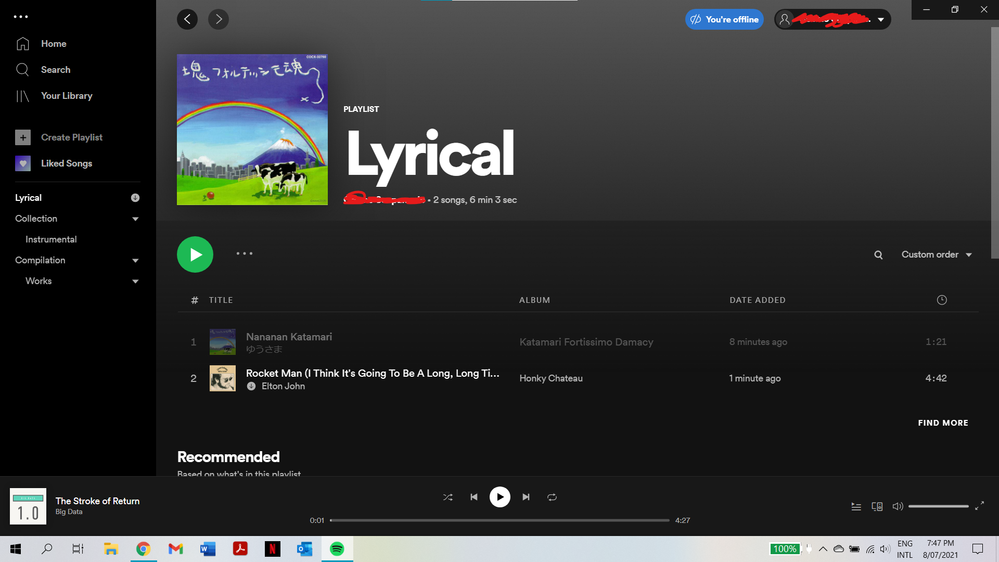
As with the live chat team I confused by your recommendation of changing protocols or permissions on the network side. The files are stored locally on the same device as the client I'm trying to access them with. They should not need to be downloaded. Unless the app considers locations that aren't its own folder to be outside its domain?
Regardless, I am saddened by the failure of this procedure. What do you recommend now? If anything, could you please report this as a bug to be fixed?
- Mark as New
- Bookmark
- Subscribe
- Mute
- Subscribe to RSS Feed
- Permalink
- Report Inappropriate Content
Hi again @Cosmo_Kane,
Thank you for your reply.
Can you start playback and then go offline to see if you can play the local files even if they're greyed out?
We'll keep an eye out for your reply,.
Cheers!
- Mark as New
- Bookmark
- Subscribe
- Mute
- Subscribe to RSS Feed
- Permalink
- Report Inappropriate Content
Hello! Thank you for being patient with me!
Huh, how about that, it does keep playing the local files even when its greyed out. I even added a track from local files to the playlist whilst the app was in offline mode, and it got queued and played.
Of course local files can be selected and played individually in offline mode if you pick them from the "Local Files" section of "Your Library", just not from playlists. Weird behaviour.
And it still refuses to play the track if clicked on:
Hope that clears some things up! I've got to bed now but thanks again and hope you can work with the info I've given.
Oh and you can just queue the greyed out ones too... sigh... ah well.
I'm honestly not sure if Spotify considers it to be unexpected behaviour at this point, but I think clients on different machines successfully "downloading" local files to playlists is something to be noted.
- Mark as New
- Bookmark
- Subscribe
- Mute
- Subscribe to RSS Feed
- Permalink
- Report Inappropriate Content
Hi! When editing my reply it appears as "Reply to Cosmo_Kane" so I'm not sure if you've been notified. It should be above this message when you check.
Cheers!
- Mark as New
- Bookmark
- Subscribe
- Mute
- Subscribe to RSS Feed
- Permalink
- Report Inappropriate Content
Hi @Cosmo_Kane,
Thank you for all of the troubleshooting you've done so far.
We will report this. Can you let us know the following details:
- Device:
- Operating system:
- Spotify version
Cheers!
- Mark as New
- Bookmark
- Subscribe
- Mute
- Subscribe to RSS Feed
- Permalink
- Report Inappropriate Content
Of course, thank you so much.
My details are so:
Device
Legion Y540
Operating System
Windows 10
Version
1.1.62.583.gdac868ed-a
Have a good one!
- Mark as New
- Bookmark
- Subscribe
- Mute
- Subscribe to RSS Feed
- Permalink
- Report Inappropriate Content
Hey @Cosmo_Kane,
Thanks for getting back to us with the requested info and for the cooperation so far!
We've summed up all info gathered from the thread so far and reported in to the relevant team. They will happily take a closer look into what may be causing this behavior. We'll keep you posted on any updates on the matter here, as soon as there are any.
In the meantime - if anything else pops up, the Community is one post away 🙂
- Mark as New
- Bookmark
- Subscribe
- Mute
- Subscribe to RSS Feed
- Permalink
- Report Inappropriate Content
I have this problem too so yeah
- Mark as New
- Bookmark
- Subscribe
- Mute
- Subscribe to RSS Feed
- Permalink
- Report Inappropriate Content
Hey @ArkOne,
Can you run a clean reinstall of the app.
If that doesn't help, let us know the following:
- Your device make, model and OS version
- Spotify version
- Can you access local files through your Library?
Cheers.
- Mark as New
- Bookmark
- Subscribe
- Mute
- Subscribe to RSS Feed
- Permalink
- Report Inappropriate Content
I have tried reinstalling multiple times but it didn't work anyways
Device: Swift SF114-32
OS: Windows 10
Spotify Version: 1.1.63.568.gda8cb5ac-a
and yes i can access my local files from the library but cannot select to play the songs while offline from my playlist.
- Mark as New
- Bookmark
- Subscribe
- Mute
- Subscribe to RSS Feed
- Permalink
- Report Inappropriate Content
Hey @ArkOne,
Thanks for the reply.
We've sent your info over to the team who are looking into this.
We'll keep you updated here as soon as we hear something.
- Mark as New
- Bookmark
- Subscribe
- Mute
- Subscribe to RSS Feed
- Permalink
- Report Inappropriate Content
Hello!
This is actually me, @Cosmo_Kane again.
I had my account released and made a new one (since all my playlists are gone now anyway) to test whether it was something about my older account conflicting with a new update.
Alas, the problem persists exactly as before.
I have noticed something though: if the local files are sufficiently short (less than or around 30 seconds) they will successfully "download" along with the Spotify tracks in a playlist.
- Mark as New
- Bookmark
- Subscribe
- Mute
- Subscribe to RSS Feed
- Permalink
- Report Inappropriate Content
Hey again folks,
Thank you for your replies and the information you've provided.
We've passed this on to the right team. Rest assured that you'll be updated as soon as we have more information regarding this.
Let us know if we can help you with anything else in the meantime.
Take care!
- Mark as New
- Bookmark
- Subscribe
- Mute
- Subscribe to RSS Feed
- Permalink
- Report Inappropriate Content
I have been having the same issue for about three months now, so just after the update. This is a HUGE deal when traveling to places without wifi or when I teach classes at my studio that has no wifi as well. Regardless if you download the playlist that the local files are in, the local files still black out and become unplayable once you enter offline mode in that specific playlist. They are still playable as you said within the local files section on spotify somehow.... picture attached of a mixed downloaded playlist in offline mode. The local files are unplayable but the spotify downloaded tracks are fine. Please help ASAP, for instructors and those who need local offline play this could cause us to leave our favorite music player!
- Mark as New
- Bookmark
- Subscribe
- Mute
- Subscribe to RSS Feed
- Permalink
- Report Inappropriate Content
Hi @l3rockstar,
Thanks for your message.
We can forward your report to the right folks for further investigation. In order to do this, we'll just need you to provide the following info:
- Your device's make and model
- The exact OS version
- The Spotify version you're currently running
- Any other troubleshooting steps attempted
Keep us posted.
- Mark as New
- Bookmark
- Subscribe
- Mute
- Subscribe to RSS Feed
- Permalink
- Report Inappropriate Content
did this ever get figured out? I have this exact problem currently.
Suggested posts
Hey there you, Yeah, you! 😁 Welcome - we're glad you joined the Spotify Community! While you here, let's have a fun game and get…