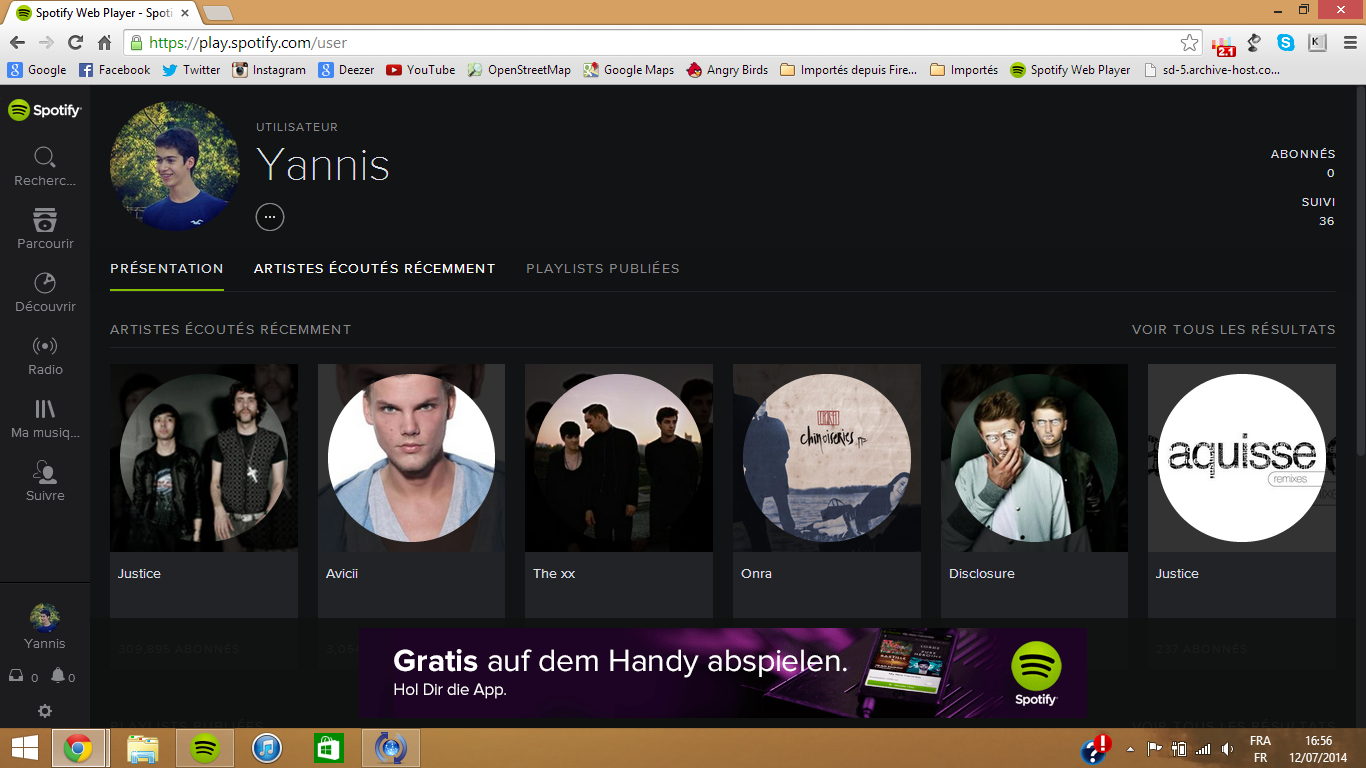- Home
- Help
- Desktop Windows
- Re: Your Music Failed to load/Browse not loading s...
Help Wizard
Step 1
Type in your question below and we'll check to see what answers we can find...
Loading article...
Submitting...
If you couldn't find any answers in the previous step then we need to post your question in the community and wait for someone to respond. You'll be notified when that happens.
Simply add some detail to your question and refine the title if needed, choose the relevant category, then post.
Just quickly...
Before we can post your question we need you to quickly make an account (or sign in if you already have one).
Don't worry - it's quick and painless! Just click below, and once you're logged in we'll bring you right back here and post your question. We'll remember what you've already typed in so you won't have to do it again.
FAQs
Please see below the most popular frequently asked questions.
Loading article...
Loading faqs...
Ongoing Issues
Please see below the current ongoing issues which are under investigation.
Loading issue...
Loading ongoing issues...
Help categories
Account & Payment
Using Spotify
Listen Everywhere
Your Music Failed to load/Browse not loading since 11 July 2014
Solved!- Mark as New
- Bookmark
- Subscribe
- Mute
- Subscribe to RSS Feed
- Permalink
- Report Inappropriate Content
Hi,
I'm very new to all of this (spotify) and it might be that my problem is already mentioned somewhere (though I couldn't find it).
This morning all was well, but now I have lost all of 'my music'. Playlists are intact. This is on my laptop. However, all the albums listed in 'my music' are present on my smartphone... So somehow they've disappeared on my desktop... If I save/add an album, the 'my music' tabs still show the message 'couldn't load your music' (well, in dutch). 'Load again' doesn't do the trick. Also, the browse page won't stop loading, i.e. nothing happens...
Ideas anyone?!
EDIT:Subject changed to make topic cleare. Original subject "Lost My Music".
Solved! Go to Solution.
- Subscribe to RSS Feed
- Mark Topic as New
- Mark Topic as Read
- Float this Topic for Current User
- Bookmark
- Subscribe
- Printer Friendly Page
- Mark as New
- Bookmark
- Subscribe
- Mute
- Subscribe to RSS Feed
- Permalink
- Report Inappropriate Content
I've logged out and in on the desktop but it's still not working. It's working on the web player though
- Mark as New
- Bookmark
- Subscribe
- Mute
- Subscribe to RSS Feed
- Permalink
- Report Inappropriate Content
Same issue here.
Desktop client (latest version, Win 8.1), neither Browse nor the Album view load; as I listen to classical music, the "song" view, which does load, is not useful. The Web player seems to be working for now, but it is very slow.
Like a remarkable number of other people in this thread, I'm in Germany.
Tried a reinstall of the client, logging out/in, going into offline/online mode, no change.
- Mark as New
- Bookmark
- Subscribe
- Mute
- Subscribe to RSS Feed
- Permalink
- Report Inappropriate Content
I'm in France and I have the same problem.
Windows 8
Last version of Spotify (and I also tried to reinstall)
- Mark as New
- Bookmark
- Subscribe
- Mute
- Subscribe to RSS Feed
- Permalink
- Report Inappropriate Content
EDIT: I didn't found the setting to disable the Windows Antivirus... i've a Kaspersky Antivirus who works perfectly; but who disable many settings of Windows Antivirus. REALLY SORRY : ]
Hi guys... I will make some Screenshots of how to turn the Windows Anti virus off.I come back in a few minutes 🙂
Yannis.
I'm sorry for the mistakes when writing, but i'm french an do what i can 🙂
- Mark as New
- Bookmark
- Subscribe
- Mute
- Subscribe to RSS Feed
- Permalink
- Report Inappropriate Content
I no longer have a blank page on my profile. It now says: "Please go online to view user profiles (Reload profile)."
Progress of a sort, I suppose.
Follow me
- Mark as New
- Bookmark
- Subscribe
- Mute
- Subscribe to RSS Feed
- Permalink
- Report Inappropriate Content
Okay, everything's back for me, apart from notification alerts; they're still failing to load
*edit* a relog has fixed them, too.
Fingers crossed things stay okay; these problems came back yesterday after appearing to be fixed.
*edit again* Ought to say that I tried disabling the anti-virus. It didn't appear to work straight away, but perhaps it had something to do with it.
Follow me
- Mark as New
- Bookmark
- Subscribe
- Mute
- Subscribe to RSS Feed
- Permalink
- Report Inappropriate Content
Still only the webplayer working for me, am still not getting browse, albums or artists on the standalone player...
- Mark as New
- Bookmark
- Subscribe
- Mute
- Subscribe to RSS Feed
- Permalink
- Report Inappropriate Content
correction ...
Unfortunately, there are still problems on the web player!
...the client is still down!
I think there is a problem with the account!
Every so often appears in my Nick down otherwise there is always "Me"!
When I push out a message that tells me to go online if I want to access my account!
But I'm already connected!
Fix it soon please!

- Mark as New
- Bookmark
- Subscribe
- Mute
- Subscribe to RSS Feed
- Permalink
- Report Inappropriate Content
I just got the go online to view your profile too on the webplayer, clicked the go-online thing and my profile loaded, maybe try that yangl?
- Mark as New
- Bookmark
- Subscribe
- Mute
- Subscribe to RSS Feed
- Permalink
- Report Inappropriate Content
...it seems that the functions are coming back slowly on the web and client!
I think there are problems with their servers!
There are also problems updating the list Following!
- Mark as New
- Bookmark
- Subscribe
- Mute
- Subscribe to RSS Feed
- Permalink
- Report Inappropriate Content
For i all is good
Yannis.
I'm sorry for the mistakes when writing, but i'm french an do what i can 🙂
- Mark as New
- Bookmark
- Subscribe
- Mute
- Subscribe to RSS Feed
- Permalink
- Report Inappropriate Content
You shouldn't show your real name on a forum like this 😉
Tu ne devrais pas montrer ton vrai nom sur un forum ! 😉
For me, the web player is ok, but not the software thing.
- Mark as New
- Bookmark
- Subscribe
- Mute
- Subscribe to RSS Feed
- Permalink
- Report Inappropriate Content
Hey,
I'll edit that 😉
Thanks for your comment!
Yannis.
I'm sorry for the mistakes when writing, but i'm french an do what i can 🙂
- Mark as New
- Bookmark
- Subscribe
- Mute
- Subscribe to RSS Feed
- Permalink
- Report Inappropriate Content
- Mark as New
- Bookmark
- Subscribe
- Mute
- Subscribe to RSS Feed
- Permalink
- Report Inappropriate Content
hi, i had the same problem since two days ago and managed to fix it (i use win7).
my problem had nothing to do with the servers but with the useracc.-data saved on the local system!
what fixed the problem:
the first step was (like some people recommended) to uninstall the software.
how this can be done should (hopefully) be clear.
the second step was to delete the remaining userdata-files.
i found spotify folders containing the userdata-files in two locations:
C:\Users\pcUserName\AppData\Roaming\
and
C:\Users\pcUserName\AppData\Local\
in both cases i simply deleted the whole spotify-folder (including everything in it).
after that i only had to re-install spotify an log in and since than everything ("Browse" and so on) works fine again!
- Mark as New
- Bookmark
- Subscribe
- Mute
- Subscribe to RSS Feed
- Permalink
- Report Inappropriate Content
Hi all
Spotify is now working ok for me now. I did not do anything to correct the problem, it just seems to have sorted itself out. Maybe ignoring it for a while was the answer!!!. Many thanks to all. Hope you have a similar outcome.
- Mark as New
- Bookmark
- Subscribe
- Mute
- Subscribe to RSS Feed
- Permalink
- Report Inappropriate Content
The solution that 2frozen put forth worked for me as well on my mac and I'm fully funtional again.
The key part is to delete the cache files as just re-installing spotify (at least for me) didn't do it. You can find the location of your cache files by looking in preferences->cache. If you search in the finder on the mac it won't find them since they are hidden files. However you can adjust that in your finder search by clicking the "+" under the search bar, then in the bar that appears change "kind" to "file visability" (or go into other... and select "file visable" if that option doesn't show), and in the bar that will now say "visable" change that to "visable and invisable".
The two folders I deleted were:
com.spotify.client
com.spotify.danstaller
Hope that's of some help. I ran into this suggestion in another thread but since I failed to find and delete the cache files on my first try it didn't work. Now all is well. Good luck!
- Mark as New
- Bookmark
- Subscribe
- Mute
- Subscribe to RSS Feed
- Permalink
- Report Inappropriate Content
yep, you are right.. just close spotify. go to the library (press the alt key then it appears in the finder. go to cache and delete all com.spotify stuff.. reopen spotify and there you go..
- Mark as New
- Bookmark
- Subscribe
- Mute
- Subscribe to RSS Feed
- Permalink
- Report Inappropriate Content
As other Users have already acknowledged deleting the contents of the folder %UserProfile%\AppData\Local\Spotify fixes the issue under Windows 8.1. No reinstall needed - just close Spotify before deleting.
- Mark as New
- Bookmark
- Subscribe
- Mute
- Subscribe to RSS Feed
- Permalink
- Report Inappropriate Content
It works again for me!
There was no need to delete any cache.
Thanks for solving this issue.
Suggested posts
Hey there you, Yeah, you! 😁 Welcome - we're glad you joined the Spotify Community! While you here, let's have a fun game and get…