Spotify loads slowly / goes unresponsive on iOS
Submitted by
 Yordan
on
2023-03-15
01:31 PM
Yordan
on
2023-03-15
01:31 PM
Options
- Subscribe to RSS Feed
- Mark as New
- Mark as Read
- Bookmark
- Subscribe
- Printer Friendly Page
- Report Inappropriate Content
We've received reports from iPhone users saying the app is taking up to a few minutes to load before either being partially usable or simply crashing. Sometimes the playlist/album covers won't load at all and are unclickable. This behavior is currently being investigated.
Here are some screenshot examples of how this may look on your end:
Please note that this is different from Spotify stuck on logo screen on iOS. In case your app won't load past the logo screen, visit that issue instead.
See more issues labeled with:
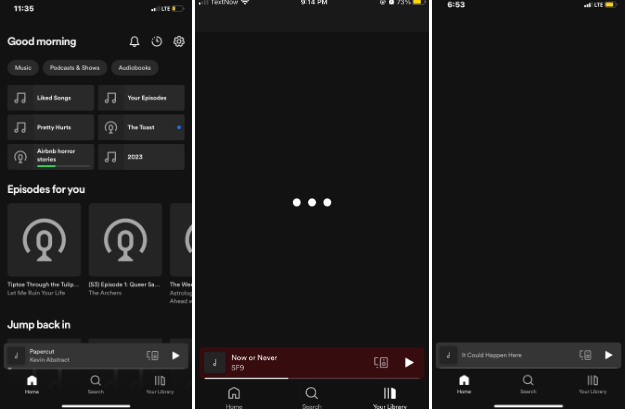
Hey everyone,
Thanks for your patience while we looked into this issue.
We’re happy to announce that our tech folks have made some changes backstage, so this should now be fixed for everyone - just make sure you're running the latest version of Spotify.
If you're still having trouble you can post a new thread in the relevant help board here.
Please also note that this was different from Spotify stuck on logo screen on iOS. In case your app won't load past the logo screen, visit that issue instead.
Have a good one!