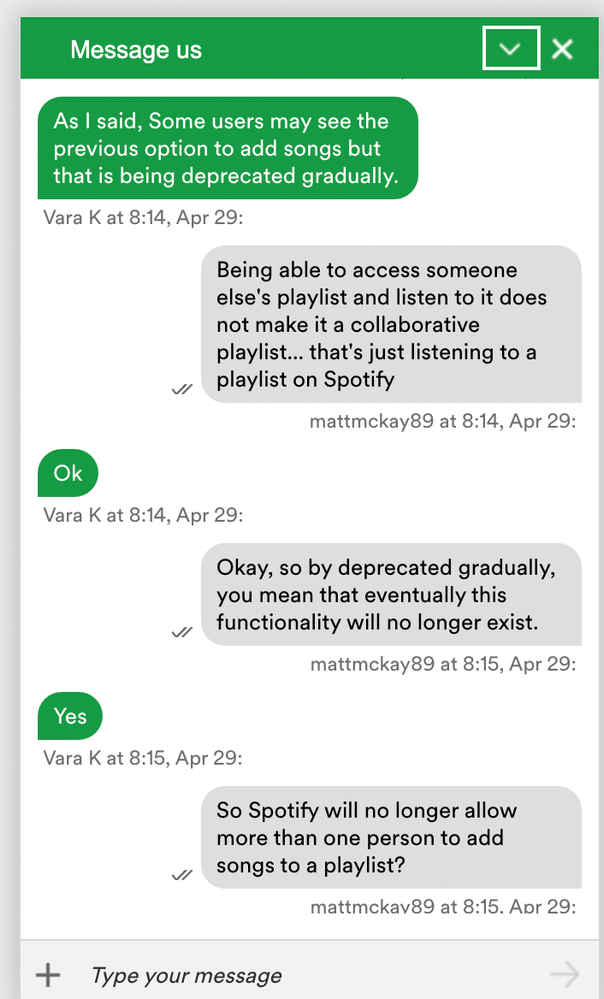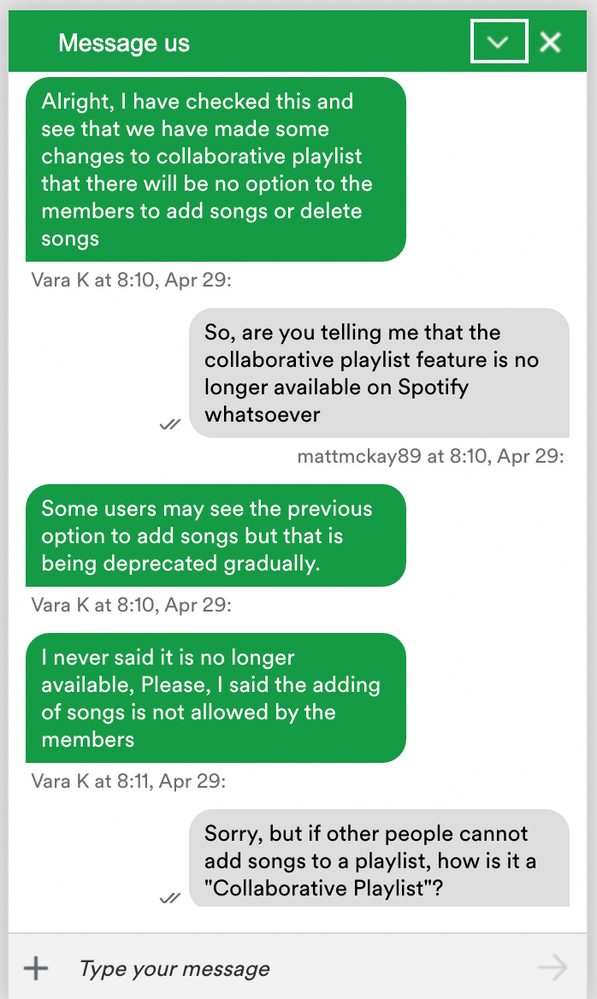Help Wizard
Step 1
Type in your question below and we'll check to see what answers we can find...
Loading article...
Submitting...
If you couldn't find any answers in the previous step then we need to post your question in the community and wait for someone to respond. You'll be notified when that happens.
Simply add some detail to your question and refine the title if needed, choose the relevant category, then post.
Just quickly...
Before we can post your question we need you to quickly make an account (or sign in if you already have one).
Don't worry - it's quick and painless! Just click below, and once you're logged in we'll bring you right back here and post your question. We'll remember what you've already typed in so you won't have to do it again.
FAQs
Please see below the most popular frequently asked questions.
Loading article...
Loading faqs...
Ongoing Issues
Please see below the current ongoing issues which are under investigation.
Loading issue...
Loading ongoing issues...
Help categories
Account & Payment
Using Spotify
Listen Everywhere
Can't add a song to friend's collaborative playlist in a WebPlayer
Can't add a song to friend's collaborative playlist in a WebPlayer
- Mark as New
- Bookmark
- Subscribe
- Mute
- Subscribe to RSS Feed
- Permalink
- Report Inappropriate Content
Plan
Free
Country
SK
Device
Web browser (MS Edge / Chrome)
Operating System
Windows 10
My Question or Issue
My friend started a collaborative playlist. I can see it (in my Library), play songs out of it but I can't find a way how to add a song into it. People suggest me to "follow" the playlist but there is no such a option in WebPlayer.
- Labels:
-
Other
- Subscribe to RSS Feed
- Mark Topic as New
- Mark Topic as Read
- Float this Topic for Current User
- Bookmark
- Subscribe
- Printer Friendly Page
- Mark as New
- Bookmark
- Subscribe
- Mute
- Subscribe to RSS Feed
- Permalink
- Report Inappropriate Content
If it's the first time you're using collaborative playlists, you might not know that you have to be Following it to be able to add it. As soon as you're Following it, you should be able to add tracks to it as you do any other playlist.
If it's still not working though, try it in the desktop app, either by changing the URl to "open.spotify.com" rather than "play.spotify.com" in the address bar, or head into the web player settings and change links to open automatically in the desktop app.
Hope that helps!
- Mark as New
- Bookmark
- Subscribe
- Mute
- Subscribe to RSS Feed
- Permalink
- Report Inappropriate Content
The problem is there is no option to follow the playlist in web interface (see the picture). Using apps would probably help but I don't really want to download and install apps for such a simple use-case. 😕
- Mark as New
- Bookmark
- Subscribe
- Mute
- Subscribe to RSS Feed
- Permalink
- Report Inappropriate Content
Hey @bio7, can you please send a screenshot confirming it is 'collaborative' it will say COLLABORATIVE PLAYLIST at the top if it is.
Just to clarify, you do not have to follow a collaborative playlist in order to add tracks to it. Thanks!
- Mark as New
- Bookmark
- Subscribe
- Mute
- Subscribe to RSS Feed
- Permalink
- Report Inappropriate Content
Using Spotify app on Chromebox. Trying to add to a collaborative & public playlist for a user I follow and a playlist I follow. When I go to add the song, it simply will not add. Playlists appear as options but when I click on the add buttons, nothing happens. It doesn't let me drag and drop them either. Chronic issue.
Interestingly it will add to some of my OWN collaborative playlists but not even all of them...
- Mark as New
- Bookmark
- Subscribe
- Mute
- Subscribe to RSS Feed
- Permalink
- Report Inappropriate Content
Hey @stevedraper,
Thank you for your post and for the information you've provided 🙂
It's expected to not be able to add songs to a collaborative playlist on the web player. You can find more information about this here.
Would you mind downloading the Android mobile app on your Chromebook?
Also - does this occur on one specific device or on multiple devices?
It would be great if you can log in with another account - such as a friend's or a family member's to see if the issue persists.
Keep us posted. We'll have an eye out for your reply 🙂
Cheers!
- Mark as New
- Bookmark
- Subscribe
- Mute
- Subscribe to RSS Feed
- Permalink
- Report Inappropriate Content
Peter (or other moderator),
I'm joining this trouble-shooting thread because the inability to add songs to my friends' collaborative playlists with my Chromebook has been frustrating me for a few years now. Then miraculously, about a month ago, I was able to add to one and was pretty excited about it; unfortunately, it was short-lived. Within a couple of weeks, the display when clicking "add to playlist" changed, and it no longer even displays friends' collaborative playlists as an option (it used to display them but not allow me to add to them).
I have attached a screenshot showing my attempt to add to a collaborative playlist. You can see the collaborative ones at the far left (2 of them) and then the list of playlists that I can add to at the right. Neither of the collaborative lists is included, but otherwise the order of options appears faithful to the playlists listed at the left.
The second screen shot is an attempt to show how the "add to playlist" used to be displayed until a few weeks ago -- it would show all playlists with their cover art, including collaborative ones, and adding was done by clicking a + on the image (this would work for playlists I had created but not for collaborative lists created by friends).


- Mark as New
- Bookmark
- Subscribe
- Mute
- Subscribe to RSS Feed
- Permalink
- Report Inappropriate Content
Hey there @darmabm,
Thank you for your reply and for providing the screenshots.
In this case we suggest that you perform a reinstall of the app.
If you have an SD card we suggest that you uninstall the app > turn off your Chromebook > take out your SD card > turn on the Chromebook again (without the SD card) > reinstall the app.
Keep us posted.
Cheers!
- Mark as New
- Bookmark
- Subscribe
- Mute
- Subscribe to RSS Feed
- Permalink
- Report Inappropriate Content
I just added a song to a Collaborative Playlist using my Win 10 laptop, Spotify for Windows
1.1.74.631.g0b24d9ad. I took a bit of experimenting but here was what I did:
1. Liked the Playlist by clicking the heart next to Play, which placed it in my library and displayed it in the sidebar
2. Liked the song I wanted to add, which placed it in my library
3. With the playlist in the main screen and the song ready to play at the bottom of the screen, I right-clicked it's title
4. In the context menu, I left-clicked on Add to playlist, then again on the name of the playlist
- Mark as New
- Bookmark
- Subscribe
- Mute
- Subscribe to RSS Feed
- Permalink
- Report Inappropriate Content
I have the same problem within the spotify web version (https://open.spotify.com/) of the chrome browser (Version 98.0.4758.80, arm 64).
I can't add songs to a colab playlist on the web version of spotify. If I grab the song the playlist will be greyed out. I tried hearting/following the playlist, following the playlist owner, ... but it doesn't work. The colab playlists on the mac / windows app version works though.
Is it like a security issue why this was not implemented in the web version?

- Mark as New
- Bookmark
- Subscribe
- Mute
- Subscribe to RSS Feed
- Permalink
- Report Inappropriate Content
SPOTIFY IS SLOWLY PHASING OUT COLLABORATIVE PLAYLIST FUNCTIONALITY.
I spoke with an advisor today who told me that Spotify has removed the option to make a playlist collaborative and is phasing this functionality out entirely. They tried to tell me that Collaborative Playlists were still a thing, but friends cannot add, remove or reorder songs... so basically they can just listen to it. Sorry but I/we are not stupid. Listening to other people's playlists is just common functionality and there's nothing 'Collaborative' about it.
I/we pay for this service. Don't allow them to mug you off. The more people complain about it the better. This may seem like such a first world problem (and it is), but it's a little bit of joy that my hard working team and colleagues look forward to every week and makes a real difference.
Oh, and the agent cl
- Mark as New
- Bookmark
- Subscribe
- Mute
- Subscribe to RSS Feed
- Permalink
- Report Inappropriate Content
Hey there,
Let me clear the confusion, that has arisen.
The Collaborative playlist functionality is not going away, but is getting a rework. There is still the possibility of adding songs to a collaborative playlist, but not with the old steps.
Here is how to do it:
1. You need to go to the three dot menu at the top of a playlist, and will then get the option to 'Invite Collaborators'
(screenshot from desktop but the same option exists on mobile)
2. Once you selects this option, a link will be generated. You can then share this link with other users via your medium of choice.
3. Everyone who clicks on this link within 24hrs can access the playlist as a collaborator (one link per collaborator, for a new collaborator a new link is needed).
Important: After 24hrs, the link will either just redirect to the playlist if it's public or will show an error if it's a private one. In order to add more collaborators after 24 hours, a new link needs to be generated and sent.
You may see the previous option to just turn on 'Collaborative Playlist', on playlists created before the change but that is being deprecated gradually. This is what our colleague from support meant.
Hope this helps,
Cheers!
- Mark as New
- Bookmark
- Subscribe
- Mute
- Subscribe to RSS Feed
- Permalink
- Report Inappropriate Content
Despite Elena s advice this still isnt working for me.
- Mark as New
- Bookmark
- Subscribe
- Mute
- Subscribe to RSS Feed
- Permalink
- Report Inappropriate Content
Hey @licketynick,
Thank you for reaching out to the Community and welcome.
The previous post mentions the new process to Invite Collaborators to a playlist, as the option "Make collaborative" was removed.
From now on, every time someone wants to add music to your playlists, they need to ask you for a link to be a collaborator on that playlist. But if you're having issues adding songs to a friend's playlist, it is possible that the playlist’s owner needs to invite you as a Collaborator with this new process.
In case that the issue persists, would you mind trying in the desktop app to see if it makes any difference?
Lastly, to keep investigating your case, could you include more details about the specific issue you're having in your next response? This will give us a better look.
We'll be on the lookout.
- Mark as New
- Bookmark
- Subscribe
- Mute
- Subscribe to RSS Feed
- Permalink
- Report Inappropriate Content
Hi @OscarDC,
The issue I'm having is that users I share the URL with can not add songs to the playlist.
I've tried using both the MacOS client, web client and iOS client (latest update). I click the "Invite collaborator" button and share the URL to collaborators but they are unable to add songs to the playlist, regardless of making the playlist private or public.
Previous collaborative playlists of mine in my library has the "three people"-icon on it implying it's collaborative but the one I'm trying to share now does not if that is any help.
- Mark as New
- Bookmark
- Subscribe
- Mute
- Subscribe to RSS Feed
- Permalink
- Report Inappropriate Content
Hi @licketynick,
Thanks for your reply.
Please keep in mind that everyone who clicks on a generated link within 24hrs (the link itself has an expiration time) can access the playlist as a collaborator (the indicative collaborative icons next to playlists are now removed). As @Elena has pointed out, it works also like this: One link per collaborator, meaning that if the link was used and a collaborator was added, then for a new collaborator to join a new link needs to be generated. You can find some more info on how Collaborative playlists work now here.
Hope this helps clarify things. Don't hesitate to give us a shout if there's anything else we can help with.
- Mark as New
- Bookmark
- Subscribe
- Mute
- Subscribe to RSS Feed
- Permalink
- Report Inappropriate Content
Hello,
Even if I use a separately generated invite link for each of my friends. No one is able to add songs to the playlist.
- Mark as New
- Bookmark
- Subscribe
- Mute
- Subscribe to RSS Feed
- Permalink
- Report Inappropriate Content
Hi @someuser2!
Do you experience the same behavior with all other playlists or just this one? What you can try out is create a new playlist, copy the contents of the previous one in it and tap Invite collaborators again to see if it would make a difference.
Let us know how it goes.
- Mark as New
- Bookmark
- Subscribe
- Mute
- Subscribe to RSS Feed
- Permalink
- Report Inappropriate Content
I'm having the same issue, I'm organising a party at our school for 600 families and wanted to allow them to add the songs they want to hear to a list (to be later filtered by a DJ).
Sending an individual link to every person that is only active for 24hrs is not an option.
What can I do? Is there another way, even if it's outside of Spotify?
Why would Spotify remove this function? It was one of the best things about it... I (and I'm sure many others) would seriously consider cancelling subscription if it doesn't return.
- Mark as New
- Bookmark
- Subscribe
- Mute
- Subscribe to RSS Feed
- Permalink
- Report Inappropriate Content
In which universe is "reinstall" a solution? It would be like taking my car to a mechanic because of a broken headlamp and being told I should sell it and get a new car.
Spotify for sure has the absolutely worst support forum in the universe. Congratulations! 🥳
Suggested posts
Hey there you, Yeah, you! 😁 Welcome - we're glad you joined the Spotify Community! While you here, let's have a fun game and get…