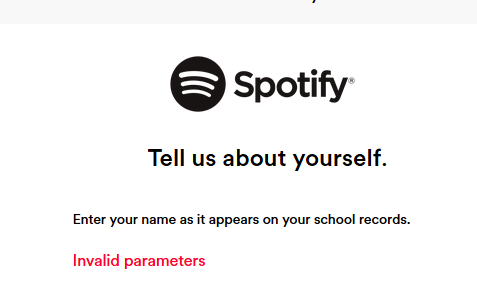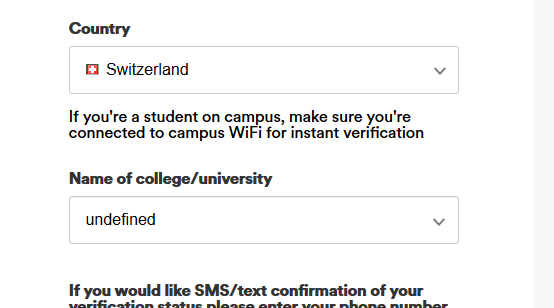- Home
- Help
- Premium Student
- Re: School drop-down list on SheerID International...
Help Wizard
Step 1
Type in your question below and we'll check to see what answers we can find...
Loading article...
Submitting...
If you couldn't find any answers in the previous step then we need to post your question in the community and wait for someone to respond. You'll be notified when that happens.
Simply add some detail to your question and refine the title if needed, choose the relevant category, then post.
Just quickly...
Before we can post your question we need you to quickly make an account (or sign in if you already have one).
Don't worry - it's quick and painless! Just click below, and once you're logged in we'll bring you right back here and post your question. We'll remember what you've already typed in so you won't have to do it again.
FAQs
Please see below the most popular frequently asked questions.
Loading article...
Loading faqs...
Ongoing Issues
Please see below the current ongoing issues which are under investigation.
Loading issue...
Loading ongoing issues...
Help categories
Account & Payment
Using Spotify
Listen Everywhere
School/University Search Not Working
Solved!- Mark as New
- Bookmark
- Subscribe
- Mute
- Subscribe to RSS Feed
- Permalink
- Report Inappropriate Content
I'm an Australian student and I've been trying to go through the verification process to renew my student discount (I had it last year but it ran out a few months ago and I'm only just getting around to sorting it out). Whenever I try to type in my university's name, nothing comes up and as soon as I click out of the box my typing disappears and resets. The dropdown box briefly displays the text 'loading...' when clicking on it but immediately disappears.
I know my university is one that SheerID works for, or at least, it has in the past. I tried typing in other larger universities in my area to see if anything came up at all or if it was just mine, but nothing would come up for any searches. I've tried on multiple devices - iPhone and iPad in Safari and then on Macbook Air 2013 in Chrome (both regular and incognito tab) and Safari. Any advice on how to get past this issue would be a godsend - thank you!
Solved! Go to Solution.
- Labels:
-
Premium for Students
- Subscribe to RSS Feed
- Mark Topic as New
- Mark Topic as Read
- Float this Topic for Current User
- Bookmark
- Subscribe
- Printer Friendly Page
- Mark as New
- Bookmark
- Subscribe
- Mute
- Subscribe to RSS Feed
- Permalink
- Report Inappropriate Content
Hey folks,
Thanks for staying with us so far.
It'd be great for you to wait one hour and try again if you don't see any schools listed when attempting the verification for the discount (via the student verification form).
Should the issue persist, make sure to try opening the link in an incognito/private window or a different browser.
Keep us posted on how it goes and have a good one!
- Mark as New
- Bookmark
- Subscribe
- Mute
- Subscribe to RSS Feed
- Permalink
- Report Inappropriate Content
Hi @Mario ,
I've tried with Firefox and Edge both in normal and incognito windows but everytime I select my Uni (that is listed) after clicking next I get a "invalid parameters" up on top and "undefined" in the Unis drop down list as you can se from the images
This is the undefined pic
Thanks
Cheers
- Mark as New
- Bookmark
- Subscribe
- Mute
- Subscribe to RSS Feed
- Permalink
- Report Inappropriate Content
Hi Spotify,
My drop-down list isn't loading like al the others above.
I tried to log in with another device and with another browser, also another Internet connection isn't helping.
I don't know what to do anymore...
I have the student premium for two years now, so my school should be good.
help..
- Mark as New
- Bookmark
- Subscribe
- Mute
- Subscribe to RSS Feed
- Permalink
- Report Inappropriate Content
Hi everyone,
I had the same problem as everyone else in this thread and had also tried all the solutions Spotify provided without success. What ended up working for me was leaving the SheerID page open for 10/15 min, and then somehow the list with university names started working. Not sure why or how but maybe it can help someone else too 🙂
- Mark as New
- Bookmark
- Subscribe
- Mute
- Subscribe to RSS Feed
- Permalink
- Report Inappropriate Content
Hey there @aerobot!
Welcome to the Community and thanks for reaching out.
We can confirm that this is still under investigation and we're working with SheerId to solve it.
In the meantime feel free to leave your details and +Vote here. Hopefully we'll have more info on this soon!
Keep an eye on the page for any updates.
Let us know if there's anything else we can help out with.
- Mark as New
- Bookmark
- Subscribe
- Mute
- Subscribe to RSS Feed
- Permalink
- Report Inappropriate Content
Hey @Mardox91 ,
Thanks for reaching out and the info you shared.
Would you mind giving that another try? Should be working fine now 🙂
Cheers!
- Mark as New
- Bookmark
- Subscribe
- Mute
- Subscribe to RSS Feed
- Permalink
- Report Inappropriate Content
Hola, me ocurre el mismo problema. Al intentar renovar el descuento de estudiante, selecciono el país (España), pero no aparece ninguna universidad en la lista desplegable, y si intento escribir el nombre de mi universidad manualmente, me borra el texto. ¿Como puedo solucionarlo para renovar mi descuento de estudiante? Gracias.
- Mark as New
- Bookmark
- Subscribe
- Mute
- Subscribe to RSS Feed
- Permalink
- Report Inappropriate Content
Hey there @PedroCM9,
Thanks for getting in touch with us and welcome to the Community 🙂
Hope you don't mind us replying in English as it's the Community's official language.
We'd suggest you open an incognito window on our PC. Sometimes the cache can lead to different issues. Then you can try again getting verified here.
If the issue still persists, you can click here and give the steps mentioned there a go. You can also add your +VOTE and Subscribe to the thread, to stay up-to-date with any relevant news about this.
@aledropez Do you still experience this issue?
Hope this helps. If you have questions, we are here for you.
- Mark as New
- Bookmark
- Subscribe
- Mute
- Subscribe to RSS Feed
- Permalink
- Report Inappropriate Content
I have tried all the steps and it is still not working.
Edit: It started working after a few hours.
- Mark as New
- Bookmark
- Subscribe
- Mute
- Subscribe to RSS Feed
- Permalink
- Report Inappropriate Content
Spotify does not seem to want to add my school - why I don’t know. I am a student, and I am paying tuition, and I am going to get a diploma, yet they don’t seem to want to give me the discount and when I email for support, I just get avoidance and bad answers- really disappointing
- Mark as New
- Bookmark
- Subscribe
- Mute
- Subscribe to RSS Feed
- Permalink
- Report Inappropriate Content
Hey there folks,
Thanks for posting - we’re here to help!
If you're still experiencing this, keep in mind you might've encountered an Ongoing Issue that we're currently investigating. Check out this thread and add your vote to it by clicking on the +VOTE button. Make sure you follow the steps under Status Update as well. You can also Subscribe via the three-dots menu in the top right corner next to the title. That'll make sure you stay up to date with any relevant updates about this.
If you don’t see your university or college listed at all this means it’s not being supported right now. However, you can get in touch with SheerID and request to add a college/university.
Tip: It can take at least 30 days for SheerID to get back to you.
Hope this helps. Let us know if you have any questions.
- Mark as New
- Bookmark
- Subscribe
- Mute
- Subscribe to RSS Feed
- Permalink
- Report Inappropriate Content
I am also having this issue, I've tried every "fix" listed and nothing seems to work.
Please help, this offer is too good to pass up!
- Mark as New
- Bookmark
- Subscribe
- Mute
- Subscribe to RSS Feed
- Permalink
- Report Inappropriate Content
Same problem here. Tried everything, nothing works.
- Mark as New
- Bookmark
- Subscribe
- Mute
- Subscribe to RSS Feed
- Permalink
- Report Inappropriate Content
I think, Spotify do not want to fix it...
- Mark as New
- Bookmark
- Subscribe
- Mute
- Subscribe to RSS Feed
- Permalink
- Report Inappropriate Content
Hey,
I have the same problem. The drop down/search ("Name of college/university") does not work.
I tried it on 2 different computers and on my cell phone, using two different WiFi connections and I also tried it with private/incognito windows. But nothing seems to work.
- Mark as New
- Bookmark
- Subscribe
- Mute
- Subscribe to RSS Feed
- Permalink
- Report Inappropriate Content
I'm trying to get the student premium plan, and the drop down list won't work. Its not working for any country I try! Please help!!!
- Mark as New
- Bookmark
- Subscribe
- Mute
- Subscribe to RSS Feed
- Permalink
- Report Inappropriate Content
Hi! This is not working for me and I am facing the same issue. Kindly help!
- Mark as New
- Bookmark
- Subscribe
- Mute
- Subscribe to RSS Feed
- Permalink
- Report Inappropriate Content
It has not worked for me either. I keep emailing them but both Spotify and sheer is repeat what they have already said. It’s been terribly frustrating.
- Mark as New
- Bookmark
- Subscribe
- Mute
- Subscribe to RSS Feed
- Permalink
- Report Inappropriate Content
- Mark as New
- Bookmark
- Subscribe
- Mute
- Subscribe to RSS Feed
- Permalink
- Report Inappropriate Content
Hey folks,
Thanks for your patience while we looked into this issue.
The reason why you're experiencing this is that SheerID is currently reindexing their list of schools available in the drop-down menu each day for a few hours. This causes the menu not to work as expected or not to work at all. We've already reported to SheerID that some of our users might still face the issue.
In case you experience it, make sure to try again in an incognito window or using a different device to ensure there's no old content displayed due to cached browser data.
Let us know how you get on! We'll be here in case you need any further help with this.
Suggested posts
Hey there you, Yeah, you! 😁 Welcome - we're glad you joined the Spotify Community! While you here, let's have a fun game and get…