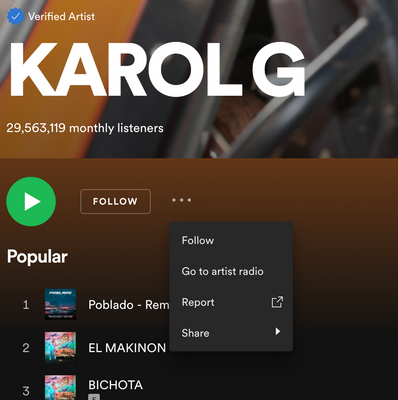- Home
- Help
- Your Library
- Re: How to block an artist
Help Wizard
Step 1
Type in your question below and we'll check to see what answers we can find...
Loading article...
Submitting...
If you couldn't find any answers in the previous step then we need to post your question in the community and wait for someone to respond. You'll be notified when that happens.
Simply add some detail to your question and refine the title if needed, choose the relevant category, then post.
Just quickly...
Before we can post your question we need you to quickly make an account (or sign in if you already have one).
Don't worry - it's quick and painless! Just click below, and once you're logged in we'll bring you right back here and post your question. We'll remember what you've already typed in so you won't have to do it again.
FAQs
Please see below the most popular frequently asked questions.
Loading article...
Loading faqs...
Ongoing Issues
Please see below the current ongoing issues which are under investigation.
Loading issue...
Loading ongoing issues...
Help categories
Account & Payment
Using Spotify
Listen Everywhere
How to block an artist
Solved!- Mark as New
- Bookmark
- Subscribe
- Mute
- Subscribe to RSS Feed
- Permalink
- Report Inappropriate Content
Plan
Premium
Country
USA
Operating System
Windows 10
My Question or Issue
Spotify is recommending an artist with music that is very offensive to me in my playlist radio. No matter what I change in this playlist, the artist keeps showing up and it isn't even the same genre as the rest of my music. How do I keep this artist from ever appearing to me at all?
Solved! Go to Solution.
- Subscribe to RSS Feed
- Mark Topic as New
- Mark Topic as Read
- Float this Topic for Current User
- Bookmark
- Subscribe
- Printer Friendly Page
Accepted Solutions
- Mark as New
- Bookmark
- Subscribe
- Mute
- Subscribe to RSS Feed
- Permalink
- Report Inappropriate Content
Hi folks,
Thanks for the posts.
To block an artist, just go to their profile > click the three-dots menu > select Don't play this artist. Turning on this option will block content from that artist across all devices. Check out the screenshots below for an in-depth view:
 Mobile
Mobile Desktop
Desktop⚠️ Note that if the artist is featured in a song/ album from another artist it might still be playable.
Hope this helps.
- Mark as New
- Bookmark
- Subscribe
- Mute
- Subscribe to RSS Feed
- Permalink
- Report Inappropriate Content
Hi there @2074red2074,
thanks for reaching out to the community !
Currently the option to block an artist from being played can only be enabled on phone or tablet (iOS or Android).
In order to do so, just follow these steps:
- Head to the “Artist” page you no longer wish to listen to
- Tap the three dots in the upper-right corner
- Tap the “Don't play this artist” option from the drop down menu
Afterwards, songs by this artist will no longer be playable on your device and any tracks by the artist included in a playlist will automatically be skipped.
Note: his setting is not carried over on other devices and is not available on desktop devices.
Hope this helps.
Let me know if you have any further questions 🙂
- Mark as New
- Bookmark
- Subscribe
- Mute
- Subscribe to RSS Feed
- Permalink
- Report Inappropriate Content
Well no, that's not helpful at all. You've just told me that there is no way to fix this problem.
- Mark as New
- Bookmark
- Subscribe
- Mute
- Subscribe to RSS Feed
- Permalink
- Report Inappropriate Content
Hi @2074red2074,
thanks for reading my advise !
You can use this feature across the optional devices it appears on to help your general account recognize the artists you do not want to listen to.
Make sure you're logged in to the right account (in case you have more than one) and follow the instructions provided on my last post.
Furthermore, if you wish promoting the suggestion to allow this feature on other devices, feel free to do so on the "Ideas" section of the community.
If you're unsure of how to do so, you can read all about it here.
Another important thing is that if you have any doubts regarding your feedback, please read all about how it reaches the right Spotify factors here.
I would live to assist more if anything comes up 🙂
- Mark as New
- Bookmark
- Subscribe
- Mute
- Subscribe to RSS Feed
- Permalink
- Report Inappropriate Content
So I can piecemeal block an artist on my phone, but expect the same scumbag artist to show up again on my desktop?
What is it gonna take for you to add this at the account level?
- Mark as New
- Bookmark
- Subscribe
- Mute
- Subscribe to RSS Feed
- Permalink
- Report Inappropriate Content
Its Spotify, It will never happen. They don't understand the definition of listing to theire customers or common sense.
- Mark as New
- Bookmark
- Subscribe
- Mute
- Subscribe to RSS Feed
- Permalink
- Report Inappropriate Content
I used to be a happy spotify listener ... but not anymore.
Please take your customers needs seriously!
- Mark as New
- Bookmark
- Subscribe
- Mute
- Subscribe to RSS Feed
- Permalink
- Report Inappropriate Content
Hi folks,
Thanks for reaching out about this in the Community.
As some of you mentioned, at the moment, the option to block an artist from the desktop app is not available.
However, other users also think this would be a good idea to see in the app. In this case, you can add your +VOTE and comments to this thread. We'd also recommend subscribing so you can stay up-to-date with any relevant news we have about this.
If you have any other questions, we'll be right here!
- Mark as New
- Bookmark
- Subscribe
- Mute
- Subscribe to RSS Feed
- Permalink
- Report Inappropriate Content
- Mark as New
- Bookmark
- Subscribe
- Mute
- Subscribe to RSS Feed
- Permalink
- Report Inappropriate Content
Spotify is becoming worse all the time. Now even this solution has been removed for some unfathomable reason. Dislike and "never play anything like this ever again" is just as important a button as the like button is. I don't understand why they try to hide these things.
- Mark as New
- Bookmark
- Subscribe
- Mute
- Subscribe to RSS Feed
- Permalink
- Report Inappropriate Content
Doesnt work! it doesnt show block artist. In addition i cant upload a pictue and this forum is programmed so badly
- Mark as New
- Bookmark
- Subscribe
- Mute
- Subscribe to RSS Feed
- Permalink
- Report Inappropriate Content
Hey @RubinDublone593,
Thanks for posting here.
Could you try again uploading the picture? You can attach the image to your next response using the Insert Photos option in the post editor. We'll look into this further.
Keep us posted.
- Mark as New
- Bookmark
- Subscribe
- Mute
- Subscribe to RSS Feed
- Permalink
- Report Inappropriate Content
- Mark as New
- Bookmark
- Subscribe
- Mute
- Subscribe to RSS Feed
- Permalink
- Report Inappropriate Content
Hey @RubinDublone593,
Thanks for getting back to us.
Currently there is no option to block an artist from being played on a PC.
You can head to this add your +Vote and Subscribe to the thread so you can stay up-to-date with any relevant news about this.
In case an artist is still being played after blocking them on your phone, we'd suggest you give these steps a go and run a clean reinstall. Sometimes the cache can lead to different issues.
The Community is here for you if there's anything else!
- Mark as New
- Bookmark
- Subscribe
- Mute
- Subscribe to RSS Feed
- Permalink
- Report Inappropriate Content
This sucks, why remove the "block artist" feature????! Can't I even chose what I pay to listen for anymore? 😛 effin ridiculous - I am seriously considering cancelling my subscription.
- Mark as New
- Bookmark
- Subscribe
- Mute
- Subscribe to RSS Feed
- Permalink
- Report Inappropriate Content
I do not see the option for "not listed to this artist"
- Mark as New
- Bookmark
- Subscribe
- Mute
- Subscribe to RSS Feed
- Permalink
- Report Inappropriate Content
That's my issue. I don't want to hear Marilyn Manson ever again after what he's been accused of. Not on my phone, not on my laptop, not on my desktop.
- Mark as New
- Bookmark
- Subscribe
- Mute
- Subscribe to RSS Feed
- Permalink
- Report Inappropriate Content
Hi folks,
Thanks for the posts.
To block an artist, just go to their profile > click the three-dots menu > select Don't play this artist. Turning on this option will block content from that artist across all devices. Check out the screenshots below for an in-depth view:
 Mobile
Mobile Desktop
Desktop⚠️ Note that if the artist is featured in a song/ album from another artist it might still be playable.
Hope this helps.
- Mark as New
- Bookmark
- Subscribe
- Mute
- Subscribe to RSS Feed
- Permalink
- Report Inappropriate Content
Ok, so how about desktop? Also, why not have it on a song by song basis, when you still have the heart icon too?
- Mark as New
- Bookmark
- Subscribe
- Mute
- Subscribe to RSS Feed
- Permalink
- Report Inappropriate Content
Hey @JammiP,
Thanks for the post.
The app has different features on the different platforms. Disliking a song is possible on Desktop in the playlists Discover Weekly and Release Radar. Note that disliking a song is not synced between devices. This means that a song you've disliked on your Desktop might appear playable on your phone. An idea about this has been discussed here.
Blocking an artist is synced across devices.
Hope this info helps. Don't hesitate to reach out again if you have questions.
Suggested posts
Hey there you, Yeah, you! 😁 Welcome - we're glad you joined the Spotify Community! While you here, let's have a fun game and get…