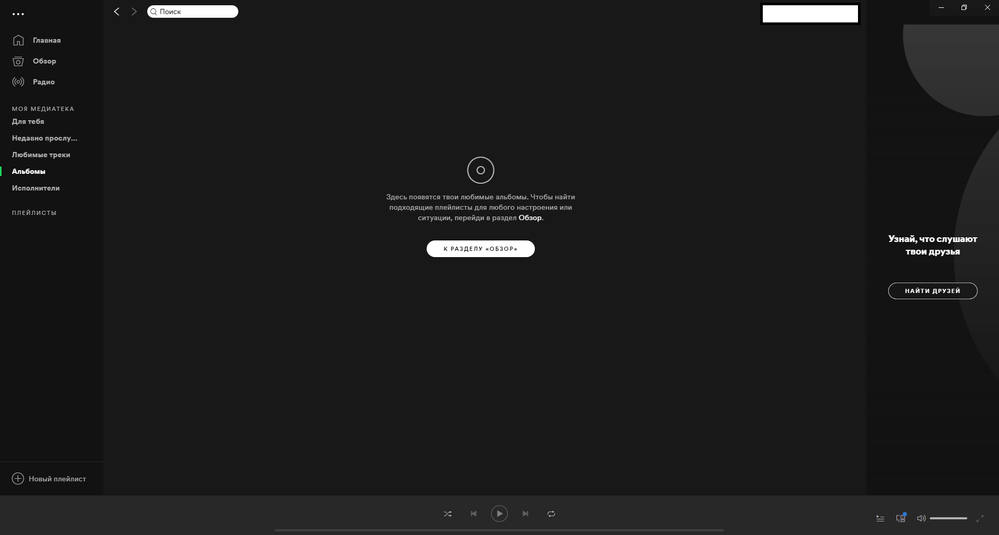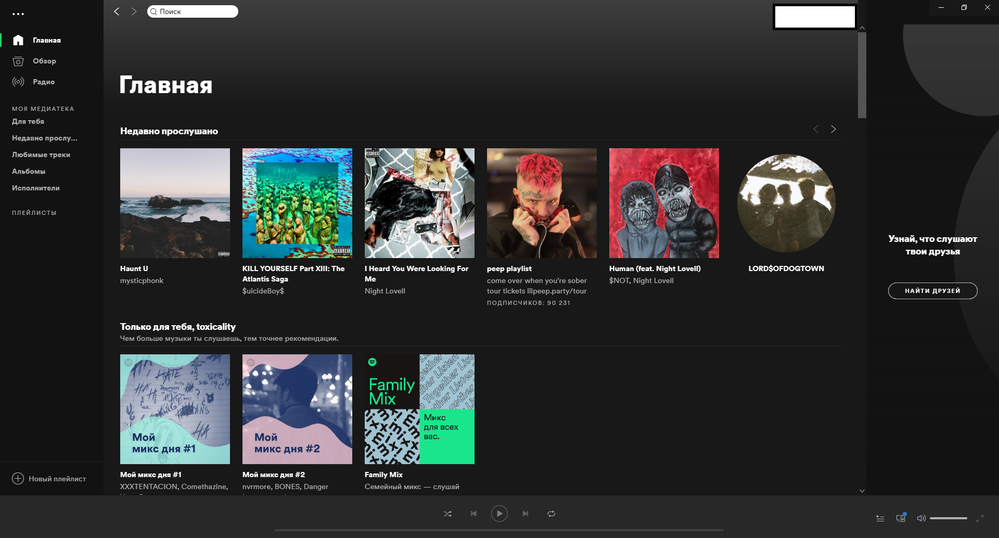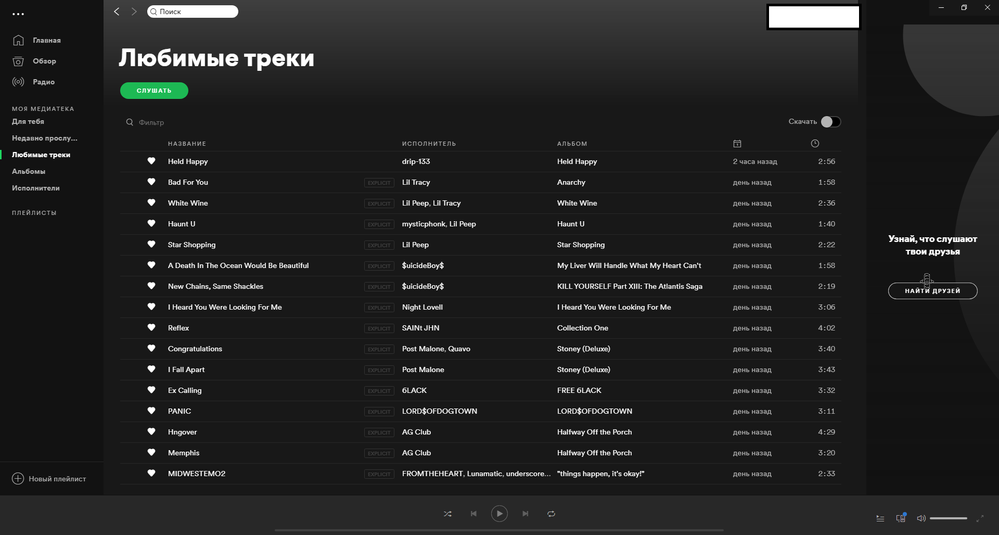- Home
- Help
- Your Library
- Re: Trouble with my library
Help Wizard
Step 1
Type in your question below and we'll check to see what answers we can find...
Loading article...
Submitting...
If you couldn't find any answers in the previous step then we need to post your question in the community and wait for someone to respond. You'll be notified when that happens.
Simply add some detail to your question and refine the title if needed, choose the relevant category, then post.
Just quickly...
Before we can post your question we need you to quickly make an account (or sign in if you already have one).
Don't worry - it's quick and painless! Just click below, and once you're logged in we'll bring you right back here and post your question. We'll remember what you've already typed in so you won't have to do it again.
FAQs
Please see below the most popular frequently asked questions.
Loading article...
Loading faqs...
Ongoing Issues
Please see below the current ongoing issues which are under investigation.
Loading issue...
Loading ongoing issues...
Help categories
Account & Payment
Using Spotify
Listen Everywhere
Trouble with my library
Solved!- Mark as New
- Bookmark
- Subscribe
- Mute
- Subscribe to RSS Feed
- Permalink
- Report Inappropriate Content
Plan
Premium
Country
Russia
Device
Honor Lite
Operating System
Windows 7
My Question or Issue
After changing the country (Germany> Russia) and switching to permium, favorite songs were no longer displayed in the web version and in the mobile application. After reinstalling the desktop version, the tracks are also not displayed in it. Is it possible to somehow restore the list of your favorite songs and albums?
Solved! Go to Solution.
- Labels:
-
Premium
- Subscribe to RSS Feed
- Mark Topic as New
- Mark Topic as Read
- Float this Topic for Current User
- Bookmark
- Subscribe
- Printer Friendly Page
Accepted Solutions
- Mark as New
- Bookmark
- Subscribe
- Mute
- Subscribe to RSS Feed
- Permalink
- Report Inappropriate Content
Hey @user-removed,
It's not possible to create two accounts with the same email address and you're seeing two accounts with the same display name as there are no restrictions in choosing one. Additionally, you had to be already logged in to start a subscription.
Could you try and reset your password with all email addresses you might have created an account with, as suggested in the Spotify Answer I shared in my earlier replies?
I also noticed that the last screenshot you shared shows the two Spotify usernames of your two accounts. You can try using each username (without the -user bit though) with the passwords you have or resetting them here to access each one.
If you still can't restore access to the account containing your music, you might've made an error when creating your account. In that case, it would be a good idea to contact the Customer Support team so they can investigate this further.
I hope this helps.
- Mark as New
- Bookmark
- Subscribe
- Mute
- Subscribe to RSS Feed
- Permalink
- Report Inappropriate Content
Hey @user-removed, thanks for reaching out to the Community!
Are you able to see your songs and tracks in the mobile app? If not, could you try a clean reinstall on that device too?
You could also see if your songs and tracks show up in the Web Player here.
Lastly, can you send me a screenshot of what you're seeing on the desktop app? Make sure to hide sensitive information when posting to the Community.
Let me know how this goes!
- Mark as New
- Bookmark
- Subscribe
- Mute
- Subscribe to RSS Feed
- Permalink
- Report Inappropriate Content
thank you for replying Billy-J
Before I changed the country and switched to a premium subscription, I only used the desktop version. After switching, I downloaded the mobile application and when I entered my account I was asked to choose the artists I was interested in (just like when creating a new account). After that, only these new artists are displayed in the mobile and web versions. Whereas the desktop version displays my old tracks and albums. I also tried a clean reinstall desktop version and boom ... now all devices only show my "new" account. I’m afraid you’ll hardly change anything. Perhaps I should compose playlists in the future and restore them if necessary.
(nickname and mail have not changed).
attached screenshots of a new account
- Mark as New
- Bookmark
- Subscribe
- Mute
- Subscribe to RSS Feed
- Permalink
- Report Inappropriate Content
Hey @user-removed,
Can you make sure that you're logged in to the right account by following these ways to find other accounts? You can also look for your account in the Spotify app by entering your nickname (display name) into the search field 🔍
Let me know how this goes!
- Mark as New
- Bookmark
- Subscribe
- Mute
- Subscribe to RSS Feed
- Permalink
- Report Inappropriate Content
The search field displays 2 accounts with the same name (desktop version). One of these accounts is a new account. A new account that I was offered to create after paying for a premium subscription. The second account, completely empty, as I understand it, is my old account. Also C: \ Users \ Home \ AppData \ Local \ Spotify \ Users contains two folders, this can be seen in the screenshots. I just can't figure out why my account was split into 2 different accounts. Divided into two accounts with the same names and the same mail. Accordingly, I can only log in to a new account, since they both have the same name and password.



- Mark as New
- Bookmark
- Subscribe
- Mute
- Subscribe to RSS Feed
- Permalink
- Report Inappropriate Content
Hey @user-removed,
It's not possible to create two accounts with the same email address and you're seeing two accounts with the same display name as there are no restrictions in choosing one. Additionally, you had to be already logged in to start a subscription.
Could you try and reset your password with all email addresses you might have created an account with, as suggested in the Spotify Answer I shared in my earlier replies?
I also noticed that the last screenshot you shared shows the two Spotify usernames of your two accounts. You can try using each username (without the -user bit though) with the passwords you have or resetting them here to access each one.
If you still can't restore access to the account containing your music, you might've made an error when creating your account. In that case, it would be a good idea to contact the Customer Support team so they can investigate this further.
I hope this helps.
- Mark as New
- Bookmark
- Subscribe
- Mute
- Subscribe to RSS Feed
- Permalink
- Report Inappropriate Content
"You can try using each username (without the -user bit though) with the passwords you have or resetting them here to access each one"
Thanks, it helped a lot. When changing the country, I entered the wrong email address. I was wrong with one letter. I contacted customer support and we solved this problem. Thanks again 🙂
Suggested posts
Hey there you, Yeah, you! 😁 Welcome - we're glad you joined the Spotify Community! While you here, let's have a fun game and get…