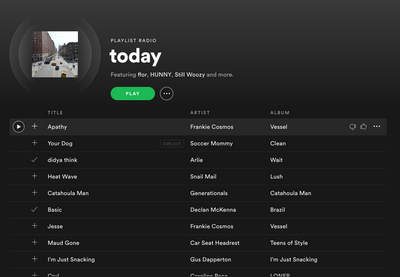Help Wizard
Step 1
Type in your question below and we'll check to see what answers we can find...
Loading article...
Submitting...
If you couldn't find any answers in the previous step then we need to post your question in the community and wait for someone to respond. You'll be notified when that happens.
Simply add some detail to your question and refine the title if needed, choose the relevant category, then post.
Just quickly...
Before we can post your question we need you to quickly make an account (or sign in if you already have one).
Don't worry - it's quick and painless! Just click below, and once you're logged in we'll bring you right back here and post your question. We'll remember what you've already typed in so you won't have to do it again.
FAQs
Please see below the most popular frequently asked questions.
Loading article...
Loading faqs...
Ongoing Issues
Please see below the current ongoing issues which are under investigation.
Loading issue...
Loading ongoing issues...
Help categories
Account & Payment
Using Spotify
Listen Everywhere
Radio thumbs up/down gone
Radio thumbs up/down gone
- Mark as New
- Bookmark
- Subscribe
- Mute
- Subscribe to RSS Feed
- Permalink
- Report Inappropriate Content
I have the premium plan and my radio dislike buttons are gone. There is just a heart to add it to the library. I’m not talking about the daily mix playlist. Just the actual radio stations. I was under the impression that premium customs get to dislike and like songs on their radio stations. It’s like this on my iPhone and my laptop. Is this a new update?
Plan
Premium
Country
usa
Device
iphone and windows
- Subscribe to RSS Feed
- Mark Topic as New
- Mark Topic as Read
- Float this Topic for Current User
- Bookmark
- Subscribe
- Printer Friendly Page
- Mark as New
- Bookmark
- Subscribe
- Mute
- Subscribe to RSS Feed
- Permalink
- Report Inappropriate Content
Thanks for reaching out to the Community, @desinoel !
I have seen a lot of people asking about this, so I investigated the issue on my own Spotify account, and this is what I have found!
- Song Radios and Artist Radios:
- These are now public playlists, meaning that they are curated around the sound of the artist or song that is the Radio's inspiration, rather than the preferences of the listener. The playlists have followers, which means they are not personalized for you individually. Because of this, you can not like or dislike the songs, as the playlist works like any other public playlist that you could follow. Here are examples that show the follower counts for Song and Artist Radios:
- These are now public playlists, meaning that they are curated around the sound of the artist or song that is the Radio's inspiration, rather than the preferences of the listener. The playlists have followers, which means they are not personalized for you individually. Because of this, you can not like or dislike the songs, as the playlist works like any other public playlist that you could follow. Here are examples that show the follower counts for Song and Artist Radios:
- Playlist Radios:
- These are still personalized! If you want to find songs similar to a playlist of songs you like, the Playlist Radio allows you to like and dislike songs. This works both for playlists that you make yourself or public playlists made by others. Here is what a Radio for one of my playlists looks like, for reference. You can see how there is the option to like and dislike songs, it says "Playlist Radio" above the title rather than "Playlist," there is no option to follow it, and there are no stats such as song count and playlist length because it's a Radio rather than a static playlist.
- These are still personalized! If you want to find songs similar to a playlist of songs you like, the Playlist Radio allows you to like and dislike songs. This works both for playlists that you make yourself or public playlists made by others. Here is what a Radio for one of my playlists looks like, for reference. You can see how there is the option to like and dislike songs, it says "Playlist Radio" above the title rather than "Playlist," there is no option to follow it, and there are no stats such as song count and playlist length because it's a Radio rather than a static playlist.
I hope this helps!
- Mark as New
- Bookmark
- Subscribe
- Mute
- Subscribe to RSS Feed
- Permalink
- Report Inappropriate Content
What are you talking about? I have thoroughly tried every way of listening to tracks, by album, in a radio, in a private playlist, etc. - there are no thumbs down options anywhere. I've been trying to veto one track in particular because Spotify is in a bad mood today and more than likely I've only managed to make it think I like it as click around trying to find the thumbs down. So far today I just keep getting more tracks like it, because of this. WHERE IS THE THUMB DOWN?? On any track, at any time. Please. I'm on windows in a desktop app.
- Mark as New
- Bookmark
- Subscribe
- Mute
- Subscribe to RSS Feed
- Permalink
- Report Inappropriate Content
Hey @cselliott - help's here 🙂
Could you first try a quick clean reinstall of the desktop app?
If you're still not seeing the thumbs-up/-down, could you right-click on a playlist and select 'Go to Playlist Radio', hover over a song in the playlist radio and then take a screenshot of what you see? We'll take a closer look and see what's happening 😉
Thanks! We'll be looking out for your reply.
- Mark as New
- Bookmark
- Subscribe
- Mute
- Subscribe to RSS Feed
- Permalink
- Report Inappropriate Content
Ok - I finally found "Playlist Radio". When a song is playing that I like, first I have to make a whole new playlist out of it. Then have to go to Playlist Radio using the playlist hamburger menu. Then I get the thumbs - but I also have to make a new playlist for the songs that I like. What a pain.
- Mark as New
- Bookmark
- Subscribe
- Mute
- Subscribe to RSS Feed
- Permalink
- Report Inappropriate Content
I Couldn't find any thumbs down option for playlist radio on Spotify mobile. There's only "hide this song" option which would only hide the song for a temporary period. I'm tired of this new update. Spotify station app has that thumb down option. Spotify has to bring back the old radio algorithm to it's all platforms.
- Mark as New
- Bookmark
- Subscribe
- Mute
- Subscribe to RSS Feed
- Permalink
- Report Inappropriate Content
Hi there @Akash_AS,
Thanks for sharing your feedback with the Community!
If you think other users might also like it, go ahead and create an idea on the relevant idea board. We always take new ideas and feedback into consideration to improve the app. Here you can read more on how ideas work.
We also suggest checking this help article for useful tips on how to submit an idea. As a heads-up, it's good to know that the higher the number of votes an idea gets, the more likely it is for the idea to be implemented.
Hope this helps. Let us know if you have any more questions.
Cheers.
- Mark as New
- Bookmark
- Subscribe
- Mute
- Subscribe to RSS Feed
- Permalink
- Report Inappropriate Content
There's already a similar post regarding the new radio update
Suggested posts
Hey there you, Yeah, you! 😁 Welcome - we're glad you joined the Spotify Community! While you here, let's have a fun game and get…