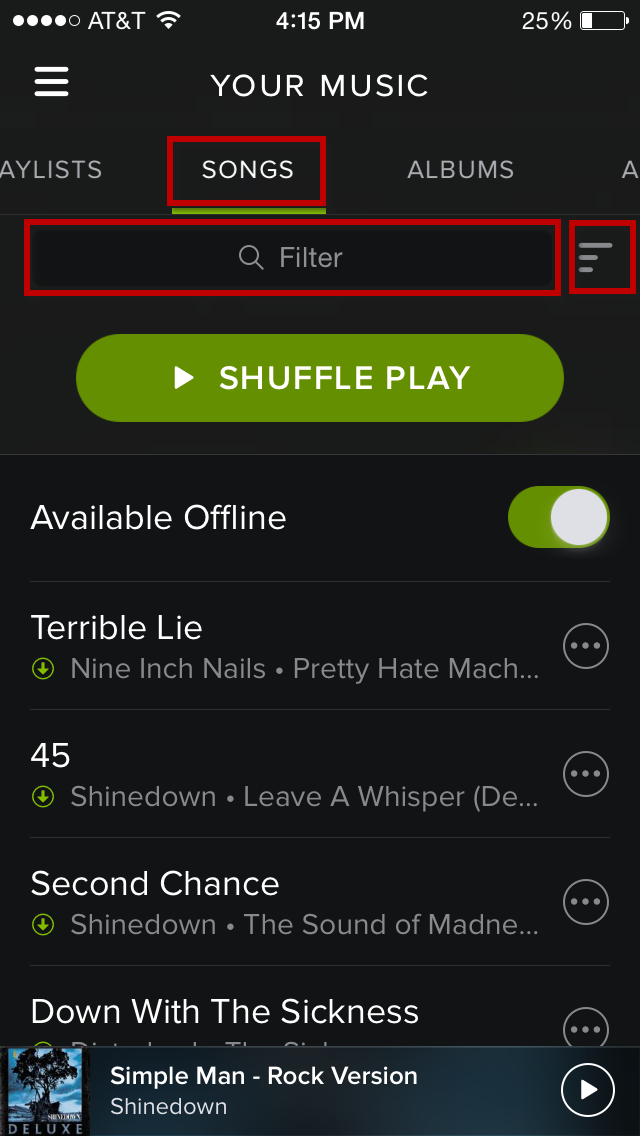Help Wizard
Step 1
Type in your question below and we'll check to see what answers we can find...
Loading article...
Submitting...
If you couldn't find any answers in the previous step then we need to post your question in the community and wait for someone to respond. You'll be notified when that happens.
Simply add some detail to your question and refine the title if needed, choose the relevant category, then post.
Just quickly...
Before we can post your question we need you to quickly make an account (or sign in if you already have one).
Don't worry - it's quick and painless! Just click below, and once you're logged in we'll bring you right back here and post your question. We'll remember what you've already typed in so you won't have to do it again.
FAQs
Please see below the most popular frequently asked questions.
Loading article...
Loading faqs...
Ongoing Issues
Please see below the current ongoing issues which are under investigation.
Loading issue...
Loading ongoing issues...
Help categories
Account & Payment
Using Spotify
Listen Everywhere
Release Notes - Spotify for iOS 1.4.0
Release Notes - Spotify for iOS 1.4.0
- Mark as New
- Bookmark
- Subscribe
- Mute
- Subscribe to RSS Feed
- Permalink
- Report Inappropriate Content
- New: You can now view and control your Play Queue. (iPhone)
- New: To avoid duplicates, we'll ask you to confirm if you add a song to a playlist twice. (iPhone)
- New: Say hello to sorting and filtering in Your Music. (iPhone)
- Fictitious: This app is obsessed with penguins.
#iOS #1.4.0 #ReleaseNotes
- We are looking into fixing iPad rotation with version 1.5, but keep in mind it may slip to a later update.
- Filtering and sorting in Your Music is not rolled out to everyone yet. We'll be rolling it to more users every day. Apologies for any confusion.
Update for version 1.4.1: Only some minor backend fixes.
- Labels:
-
1.4.0
-
iOS
-
Release Notes
- Subscribe to RSS Feed
- Mark Topic as New
- Mark Topic as Read
- Float this Topic for Current User
- Bookmark
- Subscribe
- Printer Friendly Page
- Mark as New
- Bookmark
- Subscribe
- Mute
- Subscribe to RSS Feed
- Permalink
- Report Inappropriate Content
Hi there,
With release 1.4.0 the "Your Music" has been improved much! (It was seriously lacking functionality) I am still missing one essential feature. The ability to save an entire album in "Your Music", but only have one or a few tracks saved offline, e.a. to be able to choose which songs are available offline. (iOs/Android).
Example:
I want to save one or maybe even all albums of an antist to "Your Music" to build my collection, but i only want to have a few tracks (of each album) made available offline.
I'd like to see an easy and fast way to make single songs available offline throughout "Your Music".
Suggestion 1: Douple tap a song to maken it offline available / remove it from offline
Suggestion 2: Create a "slide for options". Slide over a song to view options like "make/remove available offline", "delete"
Cheers
- Mark as New
- Bookmark
- Subscribe
- Mute
- Subscribe to RSS Feed
- Permalink
- Report Inappropriate Content
- Mark as New
- Bookmark
- Subscribe
- Mute
- Subscribe to RSS Feed
- Permalink
- Report Inappropriate Content
Hello,
Definitely happy to see Spotify giving their iOS (iPhone) customers a little love with the rollout of Your Music Sorting to this platform. Maybe next time, iOS can rate higher up on your Android-Priority delivery roadmap. We can always dream...
Overall the sorting works well, but the app. has crashed on me at least 4 times in the last day. This has occurred primarily when adding a number of albums (7-10 at a time) to Your Music, and after an average time period of 10-15 minutes. I have also noticed while accessing the app. running in background, it will open and then go back to background mode (still running). I have also seen a few Off Line screens which require a app. reload to correct.
The other thing I noticed is Spotify needs to add some better way of scrolling through a large number of albums in Your Music (when sorted by Last Added). If there was a date index on the right side of screen, or maybe provide a fast scroll option (just a thought).
And we finally have access to the Play Queue, but not really sure how much help it is in the current implementation. The Spotify Play Queue has always been a mystery to many, and I can see the same questions popping up all over again (why does it work that way....lol, don't need to respond). It would be help to move ALL tracks in the queue, and not just the ones you add after the fact. So for example, when play an album and then view the play queue, I can see all the album tracks (but cannot move them around). If you then queue a track or two, you can move those up and down but only within the recently queue tracks. And the BIG question is, Why can't I queue an album????? The Play Queue function is NOT album friendly....
Spotify, any plans to add Album reviews to any of your platforms? You must be the only music service not providing this feature. And while you're at it, can you please increase the Artist Bio font size on iOS so it's readable by human eyes?
Thanks, Phil
Spotify client 1.4.0.1334
iOS 7.1.1 on iPhone 5
- Mark as New
- Bookmark
- Subscribe
- Mute
- Subscribe to RSS Feed
- Permalink
- Report Inappropriate Content
i use deezer and their app is useful, at least i can use that on my ipad and iphone. i will continue to move my playlists via spotizr.
you don't say anythin your customers but you have to explain what is going on. maybe you won't update spotify for ipad....
- Mark as New
- Bookmark
- Subscribe
- Mute
- Subscribe to RSS Feed
- Permalink
- Report Inappropriate Content
Minor little issue I noticed, when playing a track from the Albums tab in Your Music, the artist and album seem to be swapped around so the "playing from" description sounds a bit strange:
http://i.imgur.com/2iITdGx.jpg
Should be "Immersion by Pendulum", not "Pendulum by Immersion" 😉
Pendulum is the artist and Immersion is the album. Only occurs when you navigate to the track from Albums, as the description just mentions the artist when you navigate from Artists, and it says "Playing from Your Music: Songs" when navigating from Songs.
Seems to occur with any other tracks I've tried as well when playing from Albums.
Hopefully it's a quick enough fix that it can be fixed in the next update!
- Mark as New
- Bookmark
- Subscribe
- Mute
- Subscribe to RSS Feed
- Permalink
- Report Inappropriate Content
- Mark as New
- Bookmark
- Subscribe
- Mute
- Subscribe to RSS Feed
- Permalink
- Report Inappropriate Content
The developers should be aware of the title swapping bug. Hopefully it'll be fixed in the next update.
- Mark as New
- Bookmark
- Subscribe
- Mute
- Subscribe to RSS Feed
- Permalink
- Report Inappropriate Content
I still haven't had the filtering update 😞 What is the time scale for it being rolled out?
- Mark as New
- Bookmark
- Subscribe
- Mute
- Subscribe to RSS Feed
- Permalink
- Report Inappropriate Content
Where is the filtering function in the latest version? I can`t find it??
- Mark as New
- Bookmark
- Subscribe
- Mute
- Subscribe to RSS Feed
- Permalink
- Report Inappropriate Content
Hello,
You may not have it yet as they are doing a phased rollout. When you have the sorting option, you should be able to pull down on the screen in Album and Artist view, and see an indicator on top right to display the sorting options.
Regards, Phil
- Mark as New
- Bookmark
- Subscribe
- Mute
- Subscribe to RSS Feed
- Permalink
- Report Inappropriate Content
Ok ,thanks for the fast reply Phil.
So, does this mean that the playlists won`t get the filtering function but only album & artist view?
- Mark as New
- Bookmark
- Subscribe
- Mute
- Subscribe to RSS Feed
- Permalink
- Report Inappropriate Content
- Mark as New
- Bookmark
- Subscribe
- Mute
- Subscribe to RSS Feed
- Permalink
- Report Inappropriate Content
Hi,
Sorry but I didn't even notice that Playlists also have sorting feature. The options are by Name, or Custom which is how you arranged them. You can also view Playlists that are available offline.
Regards, Phil
- Mark as New
- Bookmark
- Subscribe
- Mute
- Subscribe to RSS Feed
- Permalink
- Report Inappropriate Content
- Mark as New
- Bookmark
- Subscribe
- Mute
- Subscribe to RSS Feed
- Permalink
- Report Inappropriate Content
- Mark as New
- Bookmark
- Subscribe
- Mute
- Subscribe to RSS Feed
- Permalink
- Report Inappropriate Content
- Mark as New
- Bookmark
- Subscribe
- Mute
- Subscribe to RSS Feed
- Permalink
- Report Inappropriate Content
- Mark as New
- Bookmark
- Subscribe
- Mute
- Subscribe to RSS Feed
- Permalink
- Report Inappropriate Content
Update for version 1.4.1: Only some minor backend fixes.
- Mark as New
- Bookmark
- Subscribe
- Mute
- Subscribe to RSS Feed
- Permalink
- Report Inappropriate Content
> Update for version 1.4.1: Only some minor backend fixes.
Does this include a fix where Spotify's song list freezes every hour or so, and thus user is required to restart Spotify? I'm using iPad Air with iOS 7.1.2. This freezing problem started with Spotify 1.4.0.
- Mark as New
- Bookmark
- Subscribe
- Mute
- Subscribe to RSS Feed
- Permalink
- Report Inappropriate Content
What's the intended behaviour of the play queue in this context? You use the filter box to find a song to listen to. Say you end up filtering the song list down to about ten tracks with the same word in it. You play a song from that view. When you open the play queue, it shows those ten tracks in the queue (shuffled or not).
You leave the song playing, and go back to the filtered song list. You clear the filter box, and go back to the now playing screen and open the play queue. The play queue still shows the filtered song list in the queue. You can't clear it until you change to another track that's not in the queue already.
In the desktop app, the play queue dynamically updates if you play a song from a filtered view. So if you clear the filter, the play queue updates itself to reflect the change in the filter. Wouldn't it make sense for the iOS app to do the same thing?
Suggested posts
Hey there you, Yeah, you! 😁 Welcome - we're glad you joined the Spotify Community! While you here, let's have a fun game and get…