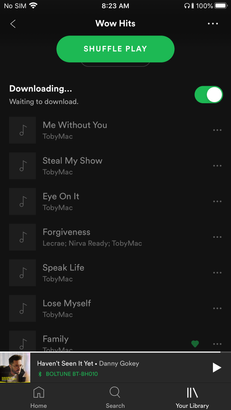Help Wizard
Step 1
Type in your question below and we'll check to see what answers we can find...
Loading article...
Submitting...
If you couldn't find any answers in the previous step then we need to post your question in the community and wait for someone to respond. You'll be notified when that happens.
Simply add some detail to your question and refine the title if needed, choose the relevant category, then post.
Just quickly...
Before we can post your question we need you to quickly make an account (or sign in if you already have one).
Don't worry - it's quick and painless! Just click below, and once you're logged in we'll bring you right back here and post your question. We'll remember what you've already typed in so you won't have to do it again.
FAQs
Please see below the most popular frequently asked questions.
Loading article...
Loading faqs...
Ongoing Issues
Please see below the current ongoing issues which are under investigation.
Loading issue...
Loading ongoing issues...
Help categories
Account & Payment
Using Spotify
Listen Everywhere
how to sync my spotify local files to my ipad
how to sync my spotify local files to my ipad
- Mark as New
- Bookmark
- Subscribe
- Mute
- Subscribe to RSS Feed
- Permalink
- Report Inappropriate Content
Plan
Premium
Country
USA
Device
iPhone 6s
Operating System
(iOS 10
My Question or Issue
No matter what I try, I can't get my iPhone to sync local files from my laptop. Every post I've seen about this issue is way out of date. I also do not have cell service so anything involving data usage won't work. I'm at a loss of what to do.
- Subscribe to RSS Feed
- Mark Topic as New
- Mark Topic as Read
- Float this Topic for Current User
- Bookmark
- Subscribe
- Printer Friendly Page
- Mark as New
- Bookmark
- Subscribe
- Mute
- Subscribe to RSS Feed
- Permalink
- Report Inappropriate Content
Hey there @ArmyPrincess,
Glad to have you on the Community. No worries, we're here to help!
First off, it'd be great if you could try the recommended steps here and here and if that doesn't do the trick, make sure you have the Bonjour protocol enabled on both your devises and check if your router supports it.
Another thing you should check is whether the files you're trying to import are DRM (Digital Rights Management) protected. In case they're iTunes, you can check for DRM protected tracks by following these steps.
Hope you'll find this useful. Let us know how it goes.
- Mark as New
- Bookmark
- Subscribe
- Mute
- Subscribe to RSS Feed
- Permalink
- Report Inappropriate Content
Nothing worked. I tried all the suggestions, but they're still not downloading.
- Mark as New
- Bookmark
- Subscribe
- Mute
- Subscribe to RSS Feed
- Permalink
- Report Inappropriate Content
Hello again @ArmyPrincess,
Sorry to hear none of the recommended steps made a difference, but I'll see what else we can suggest to get this to work.
First thing that comes to mind is to check if you have ‘Show unavailable songs in playlists’ turned on in your Settings.
If that doesn't do the trick either, it'd be great if you could go through the whole process one more time, while also adding some songs from our catalog to the playlist as well as the local files, and making some screenshots of the steps you take and share them with us. That way it'll be easier to identify at what point the error occurs and come up with a fix for it.
We'll be on the lookout for your reply.
- Mark as New
- Bookmark
- Subscribe
- Mute
- Subscribe to RSS Feed
- Permalink
- Report Inappropriate Content
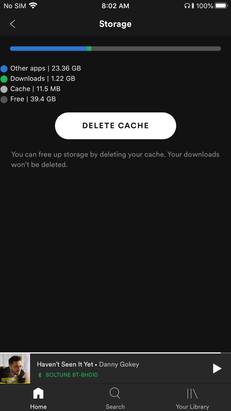
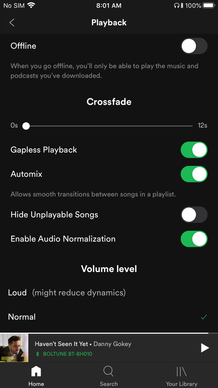
- Mark as New
- Bookmark
- Subscribe
- Mute
- Subscribe to RSS Feed
- Permalink
- Report Inappropriate Content
Thanks a lot for the screenshots @ArmyPrincess!
There might be something wrong with the cache on your phone, which is blocking the download. In that case we recommend a clean reinstall of the app. This includes clearing the cache ensuring that all corrupted data will be removed. Head here to find out how.
Just a heads-up, this will remove all your downloads and you'll have to download everything again for offline listening.
Once you've reinstalled the app on your phone, go through the following steps on your desktop device:
- Delete the playlist with the local files or just the local files from the playlist.
- Turn off the local files location in the settings (e.g. Downloads - turn off/on).
- Create a new playlist and add the local files to the playlist again (I suggest keeping the number low at first).
- Add some songs from the Spotify catalog to that playlist, to check if they can be downloaded on your phone.
Before you re-download the playlist, it's also a good idea to play some music on the desktop device that has the local files, to see if it shows via Connect on your phone.
Sorry if this may sound a bit repetitive, but make sure that you're actively logged in to both devices and have them open (not on standby) as well as being on the same Wi-Fi network, to sync local files from one device to another.
Creating a personal Hotspot with the phone and connecting the desktop to it, might help (caution this will use 3/4g data).
Hope this will do the trick. Keep me posted!
- Mark as New
- Bookmark
- Subscribe
- Mute
- Subscribe to RSS Feed
- Permalink
- Report Inappropriate Content
I've tried everything except the hotspot, because I do not have service for my phone. That is why I called it an ipad instead of a phone. It just is not working.
- Mark as New
- Bookmark
- Subscribe
- Mute
- Subscribe to RSS Feed
- Permalink
- Report Inappropriate Content
Thanks
Suggested posts
Hey there you, Yeah, you! 😁 Welcome - we're glad you joined the Spotify Community! While you here, let's have a fun game and get…