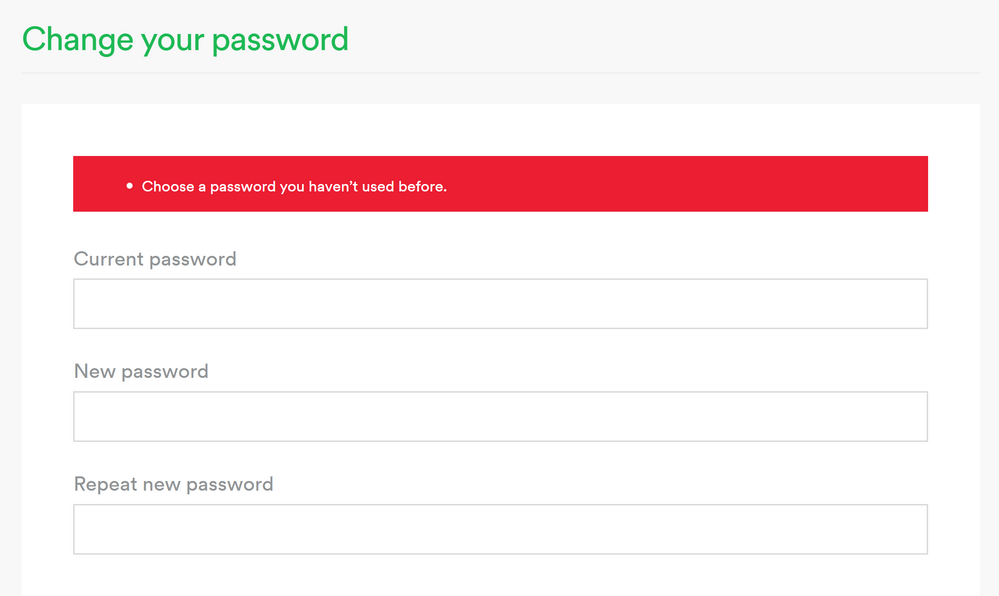Help Wizard
Step 1
Type in your question below and we'll check to see what answers we can find...
Loading article...
Submitting...
If you couldn't find any answers in the previous step then we need to post your question in the community and wait for someone to respond. You'll be notified when that happens.
Simply add some detail to your question and refine the title if needed, choose the relevant category, then post.
Just quickly...
Before we can post your question we need you to quickly make an account (or sign in if you already have one).
Don't worry - it's quick and painless! Just click below, and once you're logged in we'll bring you right back here and post your question. We'll remember what you've already typed in so you won't have to do it again.
FAQs
Please see below the most popular frequently asked questions.
Loading article...
Loading faqs...
Ongoing Issues
Please see below the current ongoing issues which are under investigation.
Loading issue...
Loading ongoing issues...
Help categories
Account & Payment
Using Spotify
Listen Everywhere
Reverting back to a password on Spotify that I've used before
Reverting back to a password on Spotify that I've used before
- Mark as New
- Bookmark
- Subscribe
- Mute
- Subscribe to RSS Feed
- Permalink
- Report Inappropriate Content
So I recently had to change my password because the app on my phone wasn't signing in for some reason (Android, Samsung Galaxy S9+). This was after the newest update, and no matter which password I typed in it gave me an error. This didn't make any sense since I was able to use Spotify on my PC perfectly fine, so I decided to request an email to reset my password.
I did this, and everything is working perfectly, but now when I try to switch the password back to my original one I receive the message shown below: "Choose a password you haven't used before". Again, the reasoning behind my actions to see if resetting my password would let me log in on my phone again (it did), not for any account security purposes.
I guess I understand the reasoning behind creating this sort of restraint (I do, however, think I'm mature enough to make these decisions on my own) but I was hoping that there's some way to overrule this error so that I can use my old password.
Does anyone know how I might do this? Any help would be appreciated!
Plan
Premium
Country
USA
Operating System
Android, Windows 10
- Subscribe to RSS Feed
- Mark Topic as New
- Mark Topic as Read
- Float this Topic for Current User
- Bookmark
- Subscribe
- Printer Friendly Page
- Mark as New
- Bookmark
- Subscribe
- Mute
- Subscribe to RSS Feed
- Permalink
- Report Inappropriate Content
Hey @Samchristopher5 thanks for reaching out to the Spotify community with your concern.
Unfortunately there is no way for you or even a member of the Spotify staff to do this as it is a system requirement. You can however submit an idea in our idea submission forum on the community to remove this feature. If it gets enough votes it might get implemented into the service!
Let me know if you have any other questions,
Jack 🙂
- Mark as New
- Bookmark
- Subscribe
- Mute
- Subscribe to RSS Feed
- Permalink
- Report Inappropriate Content
Thanks for the reply, but the top idea I found only has about 6 likes, so that doesn't seem very useful.
- Mark as New
- Bookmark
- Subscribe
- Mute
- Subscribe to RSS Feed
- Permalink
- Report Inappropriate Content
Hey @Samchristopher5,
Thanks for getting back to us.
We noticed you've submitted a new idea for this in the Idea Exchange. We thought we'd post it here so that other users can see it and add their vote to it:
You mentioned you found another idea with 6 votes for it. If it's an active idea (it should say "New Idea"), could you link us to it? We can then merge the two ideas and their respective votes together.
Cheers!
- Mark as New
- Bookmark
- Subscribe
- Mute
- Subscribe to RSS Feed
- Permalink
- Report Inappropriate Content
It is quite simple to use an old password and it is on mobile. You will want to go to log in without password then get a link sent to your email address. Then click the link which will sign you in and you will then get a welcome back message pop up. You will click on change password and then just change it to whatever you want!
-Chris 🙂
- Mark as New
- Bookmark
- Subscribe
- Mute
- Subscribe to RSS Feed
- Permalink
- Report Inappropriate Content
So for Microsoft and EE, once you pass a certain threshold of new passwords, you can start using your old passwords again.
Try creating 5 new passwords and then try using an old password, this should work. If not, create more passwords (up to 20?) and then try again. If that doesn't work, then I don't know.
Hope this post helps 🙂
- Mark as New
- Bookmark
- Subscribe
- Mute
- Subscribe to RSS Feed
- Permalink
- Report Inappropriate Content
hello im a random user and i did it but it doesn't work. I still need to change to another password that i never used before. i think it's impossible to use my old password once again
- Mark as New
- Bookmark
- Subscribe
- Mute
- Subscribe to RSS Feed
- Permalink
- Report Inappropriate Content
This is disappointing. I've been having this issue for a very long time and nothing's been done about it. I have to reset my password every time I forget it. I don't want to set a new password and Spotify needs to respect that.
- Mark as New
- Bookmark
- Subscribe
- Mute
- Subscribe to RSS Feed
- Permalink
- Report Inappropriate Content
This request and idea was from 2020 and is still a good one. Something should be implemented to allow for this. The first password I used was blocked by a family member (that didn't and won't ever know my password), now I need to reset my password every time I log into a new device. Frankly, it's annoying. Let me go back to the passwords I want to use.
- Mark as New
- Bookmark
- Subscribe
- Mute
- Subscribe to RSS Feed
- Permalink
- Report Inappropriate Content
Doesn't work anymore
- Mark as New
- Bookmark
- Subscribe
- Mute
- Subscribe to RSS Feed
- Permalink
- Report Inappropriate Content
Always nice to hear a company keep track of all of your passwords history 🙄
Probably illegal to GDRP btw.
- Mark as New
- Bookmark
- Subscribe
- Mute
- Subscribe to RSS Feed
- Permalink
- Report Inappropriate Content
Completely agree!
After a certain point the security of one's account is up to the account holder, not the company. I have a system when creating passwords for my various logins and Spotify just royally **bleep** that over by doing a password reset without my consent (all I did was log in from a VPN and prompted suspicious activity) and forcing me to use a new password different from my original one.
I'm considering closing my account and removing all data, hopefully this will allow for setting up a new account after the 14 days have passed so I can use my trusty old password - anyone know if this works?
- Mark as New
- Bookmark
- Subscribe
- Mute
- Subscribe to RSS Feed
- Permalink
- Report Inappropriate Content
Hey @user-removed,
Thanks so much for posting in the Community! Sorry to hear this has happened.
Music is such an important part of our lives, to such a degree that we try to ensure to safety of everyone's profiles whenever something suspicious happens. You mentioned that the use of your VPN triggered the password reset. Keep in mind Spotify doesn't officially support VPN services, and it's recommended you use Spotify without one.
Hope this clears things up, remember the Community is always here to help out!
Cheers,
- Mark as New
- Bookmark
- Subscribe
- Mute
- Subscribe to RSS Feed
- Permalink
- Report Inappropriate Content
Hey Yordan,
I understand that safety is important for Spotify (and I appreciate that too) - however, once it starts causing discomfort for members, maybe some of the automations and processes should be reevaluated?
Unfortunately, the use of VPN was unintentional (I tried to login from my company laptop, where we have to use a VPN for work and forgot it was active), which makes the password reset even worse in that I wasn't deliberately trying to access Spotify with a VPN.
Thanks for the response though!
- Mark as New
- Bookmark
- Subscribe
- Mute
- Subscribe to RSS Feed
- Permalink
- Report Inappropriate Content
The ban on reusing old passwords completely contradicts current recommendations, such as those of the BSI (Federal Office for Information Security). If a password is simply forgotten, the user is forced to log in with a new, somehow invented and modified password. Due to the complexity guidelines, this only leads to further forgetting and ultimately to writing down passwords, which poses a significantly higher security risk. Consideration should be given to ending this strategy and empowering users to take responsibility for the security of their Spotify account.
Suggested posts
Hey there you, Yeah, you! 😁 Welcome - we're glad you joined the Spotify Community! While you here, let's have a fun game and get…