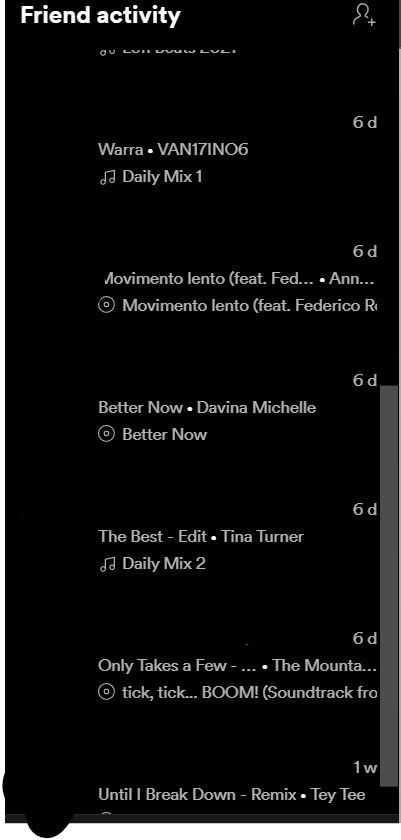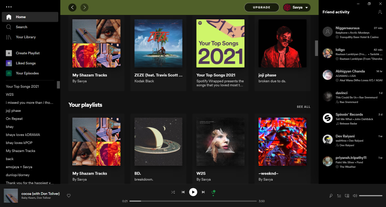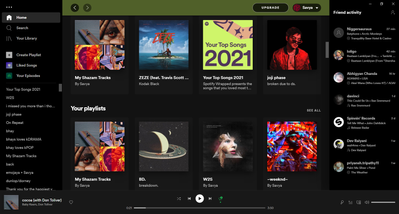Help Wizard
Step 1
Type in your question below and we'll check to see what answers we can find...
Loading article...
Submitting...
If you couldn't find any answers in the previous step then we need to post your question in the community and wait for someone to respond. You'll be notified when that happens.
Simply add some detail to your question and refine the title if needed, choose the relevant category, then post.
Just quickly...
Before we can post your question we need you to quickly make an account (or sign in if you already have one).
Don't worry - it's quick and painless! Just click below, and once you're logged in we'll bring you right back here and post your question. We'll remember what you've already typed in so you won't have to do it again.
FAQs
Please see below the most popular frequently asked questions.
Loading article...
Loading faqs...
Ongoing Issues
Please see below the current ongoing issues which are under investigation.
Loading issue...
Loading ongoing issues...
Help categories
Account & Payment
Using Spotify
Listen Everywhere
Spotify friends activity empty/not updating
Solved!- Mark as New
- Bookmark
- Subscribe
- Mute
- Subscribe to RSS Feed
- Permalink
- Report Inappropriate Content
Plan
Premium
Country
Finland
Device
Pc
Operating System
Windows 10
My Question or Issue
For several months (pretty much years at this point), my Spotify friends feed has not been updating, it only shows 1 friend I have, while it should have a dozen others. This has been going on for far too long for it to be a problem on my end as I have changed my devices, settings, and other things to try and fix it. I have reinstalled Spotify and my OS but nothing helps. I also see no friends through my Facebook integration even after disconnecting and reconnecting my Facebook profile multiple times. All my settings are the same as my friends and he can see his friend activity but I can't. I already posted about this problem once, and was told it would fix itself but that was months ago. This is very infuriating as it has been going for so long.
Solved! Go to Solution.
- Labels:
-
Account


- Subscribe to RSS Feed
- Mark Topic as New
- Mark Topic as Read
- Float this Topic for Current User
- Bookmark
- Subscribe
- Printer Friendly Page
- Mark as New
- Bookmark
- Subscribe
- Mute
- Subscribe to RSS Feed
- Permalink
- Report Inappropriate Content
- Mark as New
- Bookmark
- Subscribe
- Mute
- Subscribe to RSS Feed
- Permalink
- Report Inappropriate Content
Plan
Free/Premium
Country
Device
Windows 11
Operating System
Windows 11
My Question or Issue
Hello everyone from about a week my friends listening activity is stucked at what they listend to a week ago. I tried everything from updating the app and then uninstall and istall again but nothing have changed. Its still stucked. Does someone else have the same issue?
- Mark as New
- Bookmark
- Subscribe
- Mute
- Subscribe to RSS Feed
- Permalink
- Report Inappropriate Content
Hey @Tonasj,
Thanks for your reply.
If your friends have the setting toggled to on (see screenshot below) on their end, and you have followed them in your profile, then they should be appearing in your Friends' feed. Keep in mind that the enabling of this option is for them to decide and we can't influence on that 🙂
The Friends' feed itself could be hidden or made visible by going to the 3-dotted menu on your desktop app and navigating to View>Friend Activity, where you can toggle it on or off.
It's also worthwhile restarting the app twice in a row, as this triggers a refresh between the app and your account and may help to resolve any possible cache-related issues. You can pass this tip to your friends too, to see if this will change anything for them as well.
Hope this helps. Don't hesitate to give us a shout if there's anything else we can help with.
- Mark as New
- Bookmark
- Subscribe
- Mute
- Subscribe to RSS Feed
- Permalink
- Report Inappropriate Content
No, this doesnt help at all I have tried everything mentioned multiple times, nothing works.
- Mark as New
- Bookmark
- Subscribe
- Mute
- Subscribe to RSS Feed
- Permalink
- Report Inappropriate Content
I Got the same problem..
- Mark as New
- Bookmark
- Subscribe
- Mute
- Subscribe to RSS Feed
- Permalink
- Report Inappropriate Content
Having the same problem. They replied to another problem like that, saying its about the on and off feature they've added or smth along the lines, about sharing your history. I tried turning it on and off, its still stuck like yours, exactly like it. It's honestly confusing and lowkey frustrating, so hopefully a note will be taken. A lot of people are having trouble like that asw.
- Mark as New
- Bookmark
- Subscribe
- Mute
- Subscribe to RSS Feed
- Permalink
- Report Inappropriate Content
I lost all my friend activity due to default settings is off to all users. I had friends on my list who are not real friends in real life. how could I reach them to say open your settings. people were only sharing music, not personal life nor phoyos. it was a huge music flow and made necessary to explore new music. how this could be a privacy issue? people had right to close it this before, spotify should concentrate on improving friend activity not disable it. otherwise there will be no difference than apple music.!!!!!!!!
- Mark as New
- Bookmark
- Subscribe
- Mute
- Subscribe to RSS Feed
- Permalink
- Report Inappropriate Content
- Mark as New
- Bookmark
- Subscribe
- Mute
- Subscribe to RSS Feed
- Permalink
- Report Inappropriate Content
I have the same and exact problem. I don´t know what to do,I´ve tried everything as well.
- Mark as New
- Bookmark
- Subscribe
- Mute
- Subscribe to RSS Feed
- Permalink
- Report Inappropriate Content
I have same problem here... So basically until our friends don't agree the policy we won't be able to see their activity?
- Mark as New
- Bookmark
- Subscribe
- Mute
- Subscribe to RSS Feed
- Permalink
- Report Inappropriate Content
@CarlosE - Unfortunately I think many people are unaware that their setting was automatically turned to off so they wouldn't know to go into their settings to toggle it back to on...
- Mark as New
- Bookmark
- Subscribe
- Mute
- Subscribe to RSS Feed
- Permalink
- Report Inappropriate Content
Hey @Tonasj,
Thanks for the info.
In this case you might be experiencing this issue. It's a good idea to Subscribe to the thread so you can get notified when there are any updates on this.
We're not able to provide an exact timeline for a fix, but it's important to make sure that your app is up-to-date so you can get the latest improvements and fixes.
The Community is here for you if there's anything else!
- Mark as New
- Bookmark
- Subscribe
- Mute
- Subscribe to RSS Feed
- Permalink
- Report Inappropriate Content
I am having the exact same issue and have been since Tuesday as well! Now that it's been a full week, all those people who haven't been updating aren't even listed in my friend feed anymore. It makes me so sad. Seeing what my friends are listening to makes me happy throughout my monotonous work day. I sure hope Spotify considers making listening public by default again. It would be a lot more convenient and frankly a lot less weird than reaching out to each friend one by one to ask them to make their listening public again so I can see what they're up to.
When I first joined Spotify 11 years ago I did it for the social aspect. I loved sending and receiving songs to other people and especially loved the friend feed. I still appreciate the app for its function but I really miss the unique social aspect it had to offer.
- Mark as New
- Bookmark
- Subscribe
- Mute
- Subscribe to RSS Feed
- Permalink
- Report Inappropriate Content
I'm still not able to view my friends' activity even though they are listening on Spotify.
like it's not even updating.
send help ASAP.
- Mark as New
- Bookmark
- Subscribe
- Mute
- Subscribe to RSS Feed
- Permalink
- Report Inappropriate Content
Despite this topic being "solved"...it's just sad news to me that the "Share my listening activity" option is now set to off by default. Many of my friends have such different music tastes to me, and its been fantastic to just click on the song they are listening to to see what its all about. I've discovered SO many new artists this way that I 100% believe spotify would never be able to show me on their own.
- Mark as New
- Bookmark
- Subscribe
- Mute
- Subscribe to RSS Feed
- Permalink
- Report Inappropriate Content
mine it's displaying
but it's not getting the updates even though my friends' are currently jamming
so it's very painful
SEND HELP ASAP
- Mark as New
- Bookmark
- Subscribe
- Mute
- Subscribe to RSS Feed
- Permalink
- Report Inappropriate Content
Hi folks,
Thank you for reaching out!
The behavior you're describing is currently expected, this is due to some changes that were made in the listening activity settings on all accounts. The default setting was set to off, this means that those who had it on before without explicitly setting it on, now have it switched off. This would explain why your feed hasn't been updated in days.
In this case, you can let your friends know of this change and ask them to turn it on in their settings if they want to share their listening activity.
Let us know if you have any questions.
- Mark as New
- Bookmark
- Subscribe
- Mute
- Subscribe to RSS Feed
- Permalink
- Report Inappropriate Content
Hi folks,
Thank you for reaching out!
To the ones that have posted on this thread during the last week, what you're describing is a different situation to the one that was originally reported on the thread.
This is due to some changes that were made in the listening activity settings on all accounts. The default setting was set to off, this means that those who had it on before without explicitly setting it on, now have it switched off. This would explain why your feed hasn't been updated in days.
In this case, you can let your friends know of this change and ask them to turn it on in their settings if they want to share their listening activity.
Let us know if you have any questions.
- Mark as New
- Bookmark
- Subscribe
- Mute
- Subscribe to RSS Feed
- Permalink
- Report Inappropriate Content
- Mark as New
- Bookmark
- Subscribe
- Mute
- Subscribe to RSS Feed
- Permalink
- Report Inappropriate Content
i don't think it's the fact that spotify changed the settings to private because i just asked my friend to check and it still says that she is sharing her activity..... so why can't i see her activity???? my friend activity is only updating for three random people, and the rest have all disappeared because i've had this issue for over a week. please fix this asap i'm stressed!!! i love seeing what my friends are listening to 😞
Suggested posts
Hey there you, Yeah, you! 😁 Welcome - we're glad you joined the Spotify Community! While you here, let's have a fun game and get…