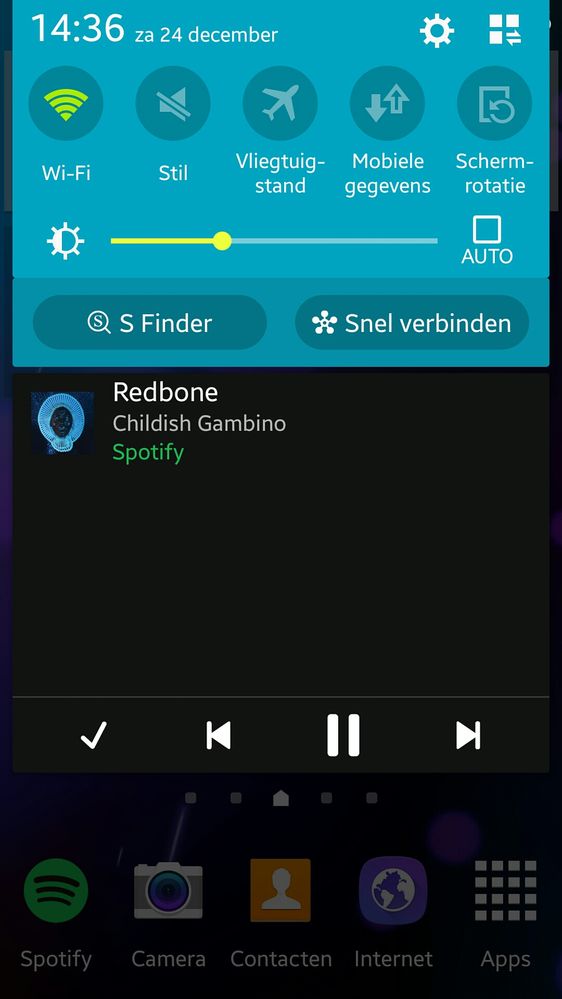Help Wizard
Step 1
Type in your question below and we'll check to see what answers we can find...
Loading article...
Submitting...
If you couldn't find any answers in the previous step then we need to post your question in the community and wait for someone to respond. You'll be notified when that happens.
Simply add some detail to your question and refine the title if needed, choose the relevant category, then post.
Just quickly...
Before we can post your question we need you to quickly make an account (or sign in if you already have one).
Don't worry - it's quick and painless! Just click below, and once you're logged in we'll bring you right back here and post your question. We'll remember what you've already typed in so you won't have to do it again.
FAQs
Please see below the most popular frequently asked questions.
Loading article...
Loading faqs...
Ongoing Issues
Please see below the current ongoing issues which are under investigation.
Loading issue...
Loading ongoing issues...
Help categories
Account & Payment
Using Spotify
Listen Everywhere
[PSA] Samsung users please read!
Solved!- Mark as New
- Bookmark
- Subscribe
- Mute
- Subscribe to RSS Feed
- Permalink
- Report Inappropriate Content
Summary:
If you are using a Samsung device which has been updated (or running) Android 6.x Marshmallow it appears that they have introduced an agressive power saving option which is closing Spotify or stopping it accessing data when the application is sent to the background or the screen display turned off. The following are common symptoms caused by this:
Symptoms:
- Next song in an album/playlist is not played
- Lock Screen control vanishing
- Spotify notification disappears
- Tracks marked for offline listening fail to download
- Notifications for new followers, albums etc have not been coming up
Resolution:
If you are using a Samsung device and experiencing any of these symptoms please disable the Power Saver settings as follows:
Settings > Battery > Power Saving Mode> In the Power Saving Mode settings disable the "Restrict background data" setting
Kudos to @Cerda45 for the tip here
If it's still not working after doing the above then disable Power Saving Mode entirely:
Settings > Battery > Power Saving Mode
Settings > Battery > Detail > Spotify >Turned off
Further Info:
I believe Samsung are aware of the issues this is causing - not only to Spotify - and we can hope they improve the power saving feature in the next software update which is hinted at being sometime around June.
Still having the issue? This could be the Android 'Doze' feature taking effect. Read the section "Tracks stop playing when screen turned off or the Spotify application is in the background" in the [COMPLETE GUIDE] How to fix most Android issues
Please use the search feature before posting a problem/bug/idea.
What's a Spotify Rock Star, and how do I become one?
Using Spotify Since March 10th 2009
Twitter: @mechanimal82
Android Troubleshooting:
[COMPLETE GUIDE] How to fix most Android issues
Spotify Android Version History
Solved! Go to Solution.
- Labels:
-
crashes
-
Power Saver
-
Samsung
- Subscribe to RSS Feed
- Mark Topic as New
- Mark Topic as Read
- Float this Topic for Current User
- Bookmark
- Subscribe
- Printer Friendly Page
- Mark as New
- Bookmark
- Subscribe
- Mute
- Subscribe to RSS Feed
- Permalink
- Report Inappropriate Content
- Mark as New
- Bookmark
- Subscribe
- Mute
- Subscribe to RSS Feed
- Permalink
- Report Inappropriate Content
battery > optimize battery usage > spotify and disable battery optimization. Close out of spotify, mask sure the process is killed and everything started working
- Mark as New
- Bookmark
- Subscribe
- Mute
- Subscribe to RSS Feed
- Permalink
- Report Inappropriate Content
In addition to the powersaving tweaks suggested, I recommend also excluding spotify from android's optimisation as follows:
1. Open the Settings app on your phone (Pull down the notifications shade, and tap the gear in the upper right corner, or find “Settings” in the App Drawer.)
2. Tap Device Maintenance then Battery.
3. Tap Unmonitored Apps
4. Tap the dropdown menu at the top of the screen and select “Add apps.”
5. Scroll down to Spotify - select it
6. Tap Done
Thanks for posting this @Daniel
- Mark as New
- Bookmark
- Subscribe
- Mute
- Subscribe to RSS Feed
- Permalink
- Report Inappropriate Content
Done all this, and it is still shutting off after two songs.. The strange thing is though it only does it while i am in radio, but if I am listening to my play list it's fine. Also the volume still goes up and down on it's own..
- Mark as New
- Bookmark
- Subscribe
- Mute
- Subscribe to RSS Feed
- Permalink
- Report Inappropriate Content
This is clearly a major issue and happens on my Nexus as well as the S7 Edge, is anyone actually looking into it?
- Mark as New
- Bookmark
- Subscribe
- Mute
- Subscribe to RSS Feed
- Permalink
- Report Inappropriate Content
- Mark as New
- Bookmark
- Subscribe
- Mute
- Subscribe to RSS Feed
- Permalink
- Report Inappropriate Content
There was an update this week end and it seems to have resolved the problem for me, the widget stays on the lockscreen and I can control spotify with my bluetooth headset now (like it was on my older android phone before)!
- Mark as New
- Bookmark
- Subscribe
- Mute
- Subscribe to RSS Feed
- Permalink
- Report Inappropriate Content
Just a tip.
I'm using a Samsung 7 and the steps are
1. Battery
2. "Battery Usage" button (next to the battery image)
3. "More" (top right hand corner)
4. "Optimise battery usage"
5. Use the pull down menu "All apps" to find Spotify app
Cheers.
@Joe wrote:In addition to the powersaving tweaks suggested, I recommend also excluding spotify from android's optimisation as follows:
1. Open the Settings app on your phone (Pull down the notifications shade, and tap the gear in the upper right corner, or find “Settings” in the App Drawer.)
2. Tap Battery.
3. Tap the menu button and choose “Battery optimization.”
4. Tap the dropdown menu at the top of the screen and select “All apps.”
5. Scroll down to Spotify - tap it and select "Don't Optimize"Thanks for posting this @Daniel
- Mark as New
- Bookmark
- Subscribe
- Mute
- Subscribe to RSS Feed
- Permalink
- Report Inappropriate Content
Yes, this looks to be resolved for me now.
- Mark as New
- Bookmark
- Subscribe
- Mute
- Subscribe to RSS Feed
- Permalink
- Report Inappropriate Content
- Mark as New
- Bookmark
- Subscribe
- Mute
- Subscribe to RSS Feed
- Permalink
- Report Inappropriate Content
- Mark as New
- Bookmark
- Subscribe
- Mute
- Subscribe to RSS Feed
- Permalink
- Report Inappropriate Content
thanks this solved my issue.. but found this under info button for application battery saving (App strømsparing). and im running on android 6.0.1
- Mark as New
- Bookmark
- Subscribe
- Mute
- Subscribe to RSS Feed
- Permalink
- Report Inappropriate Content
Hello everyone.
I've come across twice with Spotify on the Galaxy S7 with SD card issues.
I've saved Extreme-quality songs to the SD card. There would be really rare times where Spotify will be reluctant to play music. It seems that it made TWO of my SD cards FAIL, requiring me to backup as much data as possible, plus buy a new card.
This second time, I connected my exFAT SD card to Kubuntu (installed exFAT mount programs first), then tried to copy my data over to the computer's HDD. It gave me various errors involving Spotify's music files being corrupt, so I skipped them.
The entire card was then FSCKed after Spotify file removal, and it showed no errors. Once re-inserted into the Galaxy S7, there was no corrupt SD card message; checked the storage, and it's all good now.
Personally, Spotify shouldn't allow the saving of music to begin with. What if it was saved to the internal storage instead of the external? Would that corrupt my phone? Your app is a mess, and you should feel bad.
- Mark as New
- Bookmark
- Subscribe
- Mute
- Subscribe to RSS Feed
- Permalink
- Report Inappropriate Content
- Mark as New
- Bookmark
- Subscribe
- Mute
- Subscribe to RSS Feed
- Permalink
- Report Inappropriate Content
No issues on my Note 3 since I disabled Spotify in the Optimize setting.
Now on Version 7.2.0.1250
Anyway, I was just wondering if this is normal?? *see screenshot below*
As you can see the album cover is very small, also what's up with the black space??
The album cover used to be bigger right? Honestly, I can't remember really well, but this has been bugging me for awhile now. Got any ideas?
What's it look like on yours phones?
- Mark as New
- Bookmark
- Subscribe
- Mute
- Subscribe to RSS Feed
- Permalink
- Report Inappropriate Content
The size of the elements is correct but not the dead space. Can you hold and drag up the notification to resize it?
- Mark as New
- Bookmark
- Subscribe
- Mute
- Subscribe to RSS Feed
- Permalink
- Report Inappropriate Content
I've tried post 1
I've tried Joe's battery optimisation
I've been to my profile and deleted devices until only my phone remains (interestingly it was there twice)
Eventually I used a friend's phone as a hotshot, downloaded fine by WiFi... 8 minutes into flight spotify seemed to lose all my downloads.
I guess that's how the modern world treats "premium" customers.
My 15 year old rio karma is better for music, the battery life is a bit short but it doesn't lose anything.
My old s7 worked fine...
Any thoughts welcome... other than buy cd's and rip them!
- Mark as New
- Bookmark
- Subscribe
- Mute
- Subscribe to RSS Feed
- Permalink
- Report Inappropriate Content
I've tried post 1
I've tried Joe's battery optimisation
I've been to my profile and deleted devices until only my phone remains (interestingly it was there twice)
Eventually I used a friend's phone as a hotshot, downloaded fine by WiFi... 8 minutes into flight spotify seemed to lose all my downloads.
I guess that's how the modern world treats "premium" customers.
My 15 year old rio karma is better for music, the battery life is a bit short but it doesn't lose anything.
My old s7 worked fine...
Any thoughts welcome... other than buy cd's and rip them!
Update: now it downloads using mobile data but only 1 track at a time if you click on it... it won't even do whole albums 😞
Makes me fairly sure this is a spotify problem not a Samsung one... and yes I have deleted and reinstalled the app.
- Mark as New
- Bookmark
- Subscribe
- Mute
- Subscribe to RSS Feed
- Permalink
- Report Inappropriate Content
Help needed. I still don't have the controlls on the lockscreen. I've tried everything, reinstalling the app, logging in and out, all the battery saving options and all the fixes and nothing helped. I know I can access it by swiping down, but it's not the same as having the buttons. I'm running android 6.0.1 (recently updated from lollipop) on a Samsung Galaxy A5 (2016). Please help!

- Mark as New
- Bookmark
- Subscribe
- Mute
- Subscribe to RSS Feed
- Permalink
- Report Inappropriate Content
Suggested posts
Hey there you, Yeah, you! 😁 Welcome - we're glad you joined the Spotify Community! While you here, let's have a fun game and get…