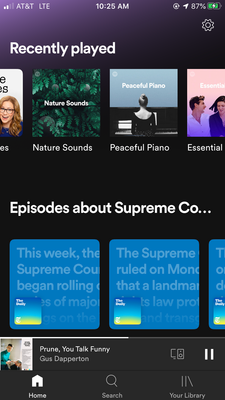Help Wizard
Step 1
Type in your question below and we'll check to see what answers we can find...
Loading article...
Submitting...
If you couldn't find any answers in the previous step then we need to post your question in the community and wait for someone to respond. You'll be notified when that happens.
Simply add some detail to your question and refine the title if needed, choose the relevant category, then post.
Just quickly...
Before we can post your question we need you to quickly make an account (or sign in if you already have one).
Don't worry - it's quick and painless! Just click below, and once you're logged in we'll bring you right back here and post your question. We'll remember what you've already typed in so you won't have to do it again.
FAQs
Please see below the most popular frequently asked questions.
Loading article...
Loading faqs...
Ongoing Issues
Please see below the current ongoing issues which are under investigation.
Loading issue...
Loading ongoing issues...
Help categories
Account & Payment
Using Spotify
Listen Everywhere
Stop Displaying New Podcast Episodes on mobile
Solved!- Mark as New
- Bookmark
- Subscribe
- Mute
- Subscribe to RSS Feed
- Permalink
- Report Inappropriate Content
My Question or Issue
So my question is, how can I stop "New Podcast Episodes" from showing up on my home screen when I open up Spotify on my mobile device?
I used to follow certain podcasts, but I got over them and no longer follow them, but Spotify insists on filling up half my home screen with "NEW PODCAST EPISODES" in between my "Recently Played" and my "Heavy Rotation". I do not want to see them anymore, I do not want to see "Your Top Podcasts" when I no longer follow any!!
Spotify devs, please add some kind of:
if (user_has_subscribed_to_podcasts) render 'podcasts/new_podcast_episodes' render 'podcasts/your_top_podcasts' else if (user_is_not_following_any) render NOTHING
Plan
Premium
Country
South Africa
Device
Samsung A50
Android
Solved! Go to Solution.

- Subscribe to RSS Feed
- Mark Topic as New
- Mark Topic as Read
- Float this Topic for Current User
- Bookmark
- Subscribe
- Printer Friendly Page
Accepted Solutions
- Mark as New
- Bookmark
- Subscribe
- Mute
- Subscribe to RSS Feed
- Permalink
- Report Inappropriate Content
Hey there @ankim47,
Thanks for reaching out to the Community.
We appreciate you taking the time to share your feedback and we can recommend voting for this idea if you'd like to see it implemented.
As a heads-up, it's good to know that the higher the number of votes an idea gets, the more likely it is for the idea to be considered by the teams.
If you're interested in how ideas work and how your feedback reaches the right teams here, check this page out.
Let us know if there's anything else we can do for you. We'd be happy to help.
- Mark as New
- Bookmark
- Subscribe
- Mute
- Subscribe to RSS Feed
- Permalink
- Report Inappropriate Content
Agree. Please Spotify, please! I hate opening CarPlay and having to navigate to go to my recently played music. I hate seeing POLITICAL PODCASTS I literally have no interest in first thing in the morning. So obnoxious.
- Mark as New
- Bookmark
- Subscribe
- Mute
- Subscribe to RSS Feed
- Permalink
- Report Inappropriate Content
Hey there @ankim47,
Thanks for reaching out to the Community.
We appreciate you taking the time to share your feedback and we can recommend voting for this idea if you'd like to see it implemented.
As a heads-up, it's good to know that the higher the number of votes an idea gets, the more likely it is for the idea to be considered by the teams.
If you're interested in how ideas work and how your feedback reaches the right teams here, check this page out.
Let us know if there's anything else we can do for you. We'd be happy to help.
- Mark as New
- Bookmark
- Subscribe
- Mute
- Subscribe to RSS Feed
- Permalink
- Report Inappropriate Content
- Mark as New
- Bookmark
- Subscribe
- Mute
- Subscribe to RSS Feed
- Permalink
- Report Inappropriate Content
Hey there @nt_f7-eb7x36c,
Thanks for reaching out about this in the Community 🙂
There's another idea about disabling or hiding podcasts. If this is closer to what you'd like to see implemented, you can leave your +VOTE here.
In case this idea is not what you're looking for, you can always have a look in our Idea Exchange to see if someone else has already made a similar suggestion. If there isn't one, you can give these steps a go and submit your idea so that other users can also support it.
We'll be here if anything else comes up.
Cheers!
Suggested posts
Hey there you, Yeah, you! 😁 Welcome - we're glad you joined the Spotify Community! While you here, let's have a fun game and get…