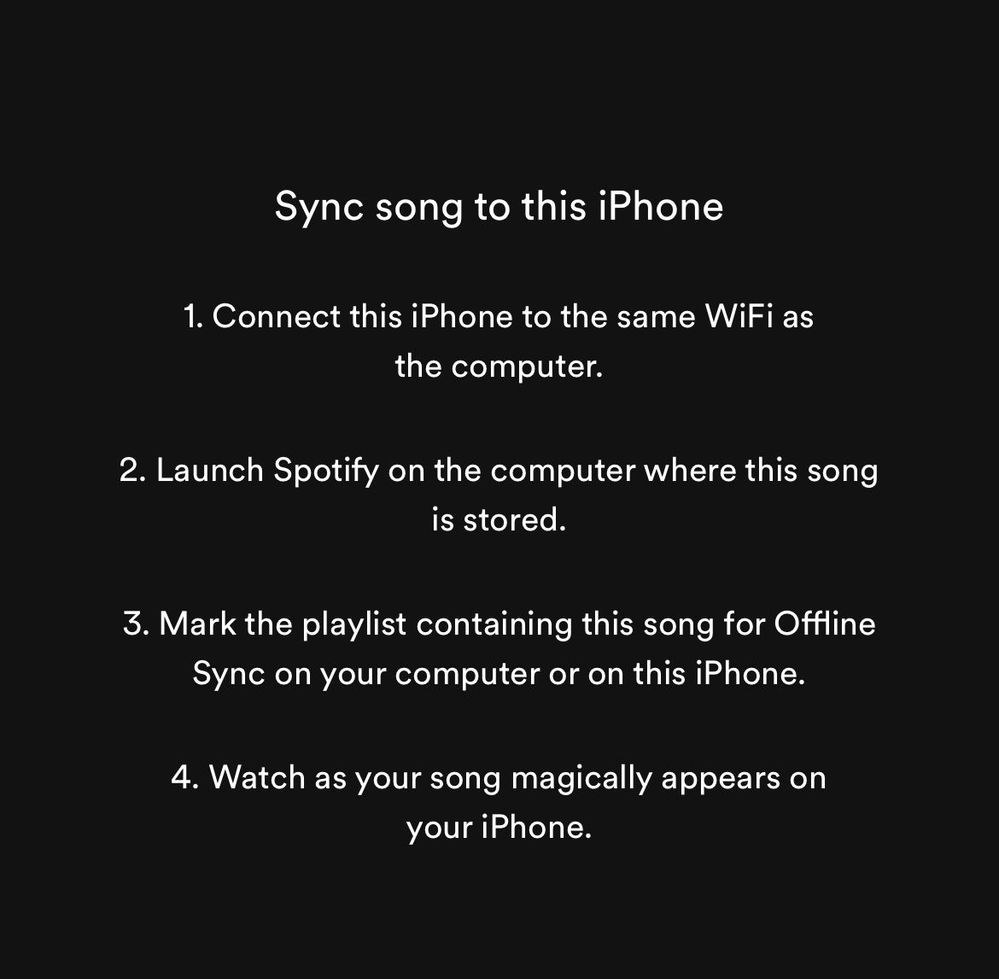- Home
- Help
- Desktop Windows
- Re: Local files is broken, unable to be sent to iP...
Help Wizard
Step 1
Type in your question below and we'll check to see what answers we can find...
Loading article...
Submitting...
If you couldn't find any answers in the previous step then we need to post your question in the community and wait for someone to respond. You'll be notified when that happens.
Simply add some detail to your question and refine the title if needed, choose the relevant category, then post.
Just quickly...
Before we can post your question we need you to quickly make an account (or sign in if you already have one).
Don't worry - it's quick and painless! Just click below, and once you're logged in we'll bring you right back here and post your question. We'll remember what you've already typed in so you won't have to do it again.
FAQs
Please see below the most popular frequently asked questions.
Loading article...
Loading faqs...
Ongoing Issues
Please see below the current ongoing issues which are under investigation.
Loading issue...
Loading ongoing issues...
Help categories
Account & Payment
Using Spotify
Listen Everywhere
Local files is broken, unable to be sent to iPhone (need Spotify staff help)
Local files is broken, unable to be sent to iPhone (need Spotify staff help)
- Mark as New
- Bookmark
- Subscribe
- Mute
- Subscribe to RSS Feed
- Permalink
- Report Inappropriate Content
Plan
Premium
Country
Canada
Device
iPhone 11 Pro, Windows laptop
Operating System
idk the new Windows, like whatever it is, 10 or something, maybe 11, who cares
My Question or Issue
I have spent the last 2 hours attempting to fix my local files issue on Spotify. I have scoured the internet, looked at forum posts, reddit posts, everything, nothing works. The system is broken.
Several months ago I was able to add a few mixtapes to new playlists, as the Spotify features was originally intended I'm sure. A few nights ago I realized oh no, only the songs I added to other playlists still appear. No worries, I'll fix it all up soon.
So here is how the system is supposed to go:
1) Add source into local files thing on spotify desktop
2) Create playlist
3) Add local files to playlist
4) Click download on playlist on phone and songs will sync over
Step 4 just doesn't work anymore. I am on the same network, I tried the hotspot thing, I reinstalled spotify on both my iphone and my computer, I literally tried deleting and re-adding the music several times, NOTHING. The feature is glitched, totally broken. No files appear on my iphone, just on my PC, and no matter what I do nothing shows up. And yes my PC is listed as a device in the devices menu. This needs to be fixed asap.
Anyway, I am in desperate need of help because the feature is broken so I've basically been banging my head against a brick wall for 2 hours. And now since I deleted spotify off my phone I need to redownload every single playlist I have, which is thousands of songs. Rant over, help needed, cheers.
- Subscribe to RSS Feed
- Mark Topic as New
- Mark Topic as Read
- Float this Topic for Current User
- Bookmark
- Subscribe
- Printer Friendly Page
- Mark as New
- Bookmark
- Subscribe
- Mute
- Subscribe to RSS Feed
- Permalink
- Report Inappropriate Content
recently I had the same problem but I eventually figured it out!
so what you're going to want to do is first is download some of your favorite songs onto your computer then allow local files in the settings you should then be able to see your songs under the local files tab on your computer. Then add them to a playlist and download the playlist. after you have done all of that go on Spotify on your phone and in settings enable local files the tab is right under notifications in settings. then after that go to playback and you will see a setting saying "hide unplayable songs" turn that off. then after all of that, you will be able to see and play the songs you've added to the playlist you downloaded.
I hope this solution fixed your problem 🙂
If you like my posts, please give them a like or show some support.We're celebrating Star Values!
If you like my posts, please give them a like or show some support.
- Mark as New
- Bookmark
- Subscribe
- Mute
- Subscribe to RSS Feed
- Permalink
- Report Inappropriate Content
Thank you for the reply! Okay so "hide unplayable songs" was a part of the equation I wasn't aware of- the songs are now showing on the playlists, but they are grayed out and not playable on my iPhone.
- Mark as New
- Bookmark
- Subscribe
- Mute
- Subscribe to RSS Feed
- Permalink
- Report Inappropriate Content
Hey there @Seri12,
Thanks for reaching out about this in the Community.
We understand you've already tried reinstalling the app. However, we'd like to suggest a clean reinstall for both devices as it's more thorough than a regular one and can be helpful to get rid of any cache that might be causing trouble. Then you can try to re-download everything to see if it makes any difference.
We'd also recommend making sure that your device has enough storage space available.
Let us know how it goes.
- Mark as New
- Bookmark
- Subscribe
- Mute
- Subscribe to RSS Feed
- Permalink
- Report Inappropriate Content
Hi,
Yeah I did a clean re-install this morning for the desktop version. I also have enough space on my iPhone in terms of total songs allowed (I know it's 10k, I have like 3-4k downloaded) and in terms of GBs.
Right now it seems I'm close if you could try to help me a bit more? The songs are in the playlist, they're on my phone, just greyed out, I'm on the same wi-fi as my PC, I have download selected on both my desktop and iPhone, and local sync is selected as on on both desktop and iPhone.
What am I missing?
- Mark as New
- Bookmark
- Subscribe
- Mute
- Subscribe to RSS Feed
- Permalink
- Report Inappropriate Content
Couple of other things I've tried based on old forums posts:
Connecting my computer to my iPhone's hotspot and selecting use cellular data on my Spotify app
Connecting my iPhone to my PC via charging cable
- Mark as New
- Bookmark
- Subscribe
- Mute
- Subscribe to RSS Feed
- Permalink
- Report Inappropriate Content
Hey @Seri12,
Thanks for getting back to us with this info!
In this case, could you try adding some songs from our catalogue to the playlist that has the Local Files? Do you notice anything new?
Also, could you confirm if your router supports the Bonjour protocol? If the router is made after 2005, it will likely have this protocol. The best way to handle this is to check the router make/model and Google it.
We'll keep an eye out for your reply.
- Mark as New
- Bookmark
- Subscribe
- Mute
- Subscribe to RSS Feed
- Permalink
- Report Inappropriate Content
Hello,
I added a random new song to the playlist from my PC. It appeared in the playlist on my iPhone underneath all the greyed songs, and was downloaded immediately.
My route is the Virgin Mobile "Valerie" router. I had trouble finding the creation date online, but I'm certain it does have the aforementioned protocol. I am also very close in proximity to the router in my house while attempting all of this.
- Mark as New
- Bookmark
- Subscribe
- Mute
- Subscribe to RSS Feed
- Permalink
- Report Inappropriate Content
Hey there @Seri12,
Thanks for getting back in touch.
Another useful step in is to change the source folder of the local files on the pc. The steps are: Uninstall Spotify on both devices > create a new folder somewhere else on the pc and move the local files there > install Spotify again > remove any potential source folders and add the new one > download the playlist again.
Also, take a look at the steps and recommendations you'll find in this Spotify Answer about Local Files. If you've already checked those steps and the issue still persists, could you let us know what exactly you've tried from there?
Keep us posted 🙂
- Mark as New
- Bookmark
- Subscribe
- Mute
- Subscribe to RSS Feed
- Permalink
- Report Inappropriate Content
Nope, moving folders didn't work. But something interesting did occur, when I deleted the songs from the playlist on my desktop they instantly disappeared from my Spotify playlist on my phone (had it open in front of me). So the connection between the phone and the computer works it's just not able to download.
So what else have I tried, to recap:
- Uninstalled Spotify on desktop twice and phone once (not doing phone again, I have to re-download all my songs and that's clearly not the issue so that's not happening)
- Tried moving folders and making the folder a subfolder of Downloads (it definitely isn't this because it is four different folders and four different playlists I'm trying one by one so the files are fine)
- Tried using my phone's hotspot and have my laptop connect to there
- Tried connecting my phone to my PC with a charger, kind of hail mary one
- The files are all MP3's
- They play on Spotify just fine and on Windows
- Local sync settings are active on desktop and iPhone
Idk what else, I've been at this for like 3 hours over the past week. It's clearly some weird issue with the downloading specifically. Every time I click download nothing happens, the arrow just goes green and nothing starts syncing.
Hope you guys don't give up on me because I'd really like to get this feature (that, let's be honest, I pay for, Apple Music/iTunes doesn't have this issue) working. Appreciate all the help and am open to any more suggestions, that don't involve uninstalling Spotify because that ain't it.
Sorry if this post is short or blunt, I typed out a longer more fleshed out post that was entirely deleted when this forum decided my authentication failed after I clicked post -_-
- Mark as New
- Bookmark
- Subscribe
- Mute
- Subscribe to RSS Feed
- Permalink
- Report Inappropriate Content
Hi again @Seri12,
Thanks for keeping in touch.
Something else you can try is to check that there aren't any battery optimization and cache clearing settings enabled for Spotify on your phone, as these might have an impact on the app's performance and on the downloads.
Keep us in the loop.
- Mark as New
- Bookmark
- Subscribe
- Mute
- Subscribe to RSS Feed
- Permalink
- Report Inappropriate Content
Nothing like that that I can see on iOS, not as many options as other operating systems.
- Mark as New
- Bookmark
- Subscribe
- Mute
- Subscribe to RSS Feed
- Permalink
- Report Inappropriate Content
Hey @Seri12,
Thanks for your reply.
Just to confirm, did you make sure that the files aren't DRM (Digital Rights Management) protected? If you have iTunes, you can check for DRM protected tracks by following these steps.
We'll be looking out for your reply.
- Mark as New
- Bookmark
- Subscribe
- Mute
- Subscribe to RSS Feed
- Permalink
- Report Inappropriate Content
No they're not, just mixtapes from the internet. Also all of the music I'm trying to download had already been succesfully downloaded to my phone using the basic system (add source -> make playlist -> download playlist -> done) a few months ago. What had really happened was that some of these songs I added to other playlists (i.e. the Flatbush Zombies mixtape had some songs added in my rap playlists) and then when I was hanging out with my friend she asked me to play other classic FBZ mixtape songs, which upon going to the original playlist where all of the songs should have been only the 6 that I added to other playlists appeared. Now that I tried to re-do this whole thing of course they're all gone, but now the basic system isn't working. I've deleted the original playlists, re-downloaded the mixtapes from Mixtape Monkey (after trying to just use the original same downloads), uninstalled Spotify, everything. The same system with the same songs I used around November is now glitched and not working.
And it's not just for me either, I found a lot of people having this issue late 2020 - early 2021.
- Mark as New
- Bookmark
- Subscribe
- Mute
- Subscribe to RSS Feed
- Permalink
- Report Inappropriate Content
Hello!
So I wanted to add on to what KyleRR & ask, are both your PC & phone on the same wifi network? I did see that you mentioned that connected your iPhone's hotspot to your computer (which I didn't know was a similar way in which some users have resolved this issue) but have you tried connecting both your devices on the same wifi network? That's what's always worked for me 99% of the time. But just to break down my step-by-step process:
1. Make sure Local Files tab is checked under Settings on the Desktop App
2. Select which Folders to pull local files from
3. Create a New Playlist
4. Go to Local Files playlist in your Library & grab whatever songs you want & copy/paste them into your new playlist ( please verify that the local files you're moving to your new playlist have been removed from any other playlists/prior attempts of moving local files; if not, you'll have to start over from Step 3).
5. Download your new playlist on your PC.
6. Verify that you have the Local Audio Files tab active on your phone
7. Download your new playlist on your phone.
It doesn't appear that the new update has 'broken' this nuanced way of adding local files as I added a mixtape no problem on Sunday. Hope this provides some relief to your problem!
- Mark as New
- Bookmark
- Subscribe
- Mute
- Subscribe to RSS Feed
- Permalink
- Report Inappropriate Content
Yeah when I said I tried the hotspot thing I meant that it's a quirky solution some people on other posts suggested. By default my PC and iPhone are on the same network, and have been for all these solutions.
Okay so I tried something today to sort of ground up examine the process: obviously started with updating Spotify on my iPhone and desktop to the newest newest versions. Then I did what you said, which is the standard process I have been following. Except I did go and remove my songs from any other playlists I have (some of them were scattered in their unplayable forms across many playlists). So I moved all my mixtapes to a generic folder (Music) and just selected that one folder instead of each individual folder, I deleted my old playlists and removed the songs from Spotify and did everything you said from the ground up.
Attached is the image of basically what has happened every time, with any song, any playlist, any number of songs etc. Keeping it really simple so I'm just doing one song in one playlist, but they're all there in my local files on my PC, playable and addable to playlists and everything.
My local audio files thing in my iPhone Spotify app says verbatim "You can sync local files to this device while on the same network. No devices are currently available for syncing." despite the fact that when I play songs through my phone it offers me the option of play through my laptop, as well as when I make changes to the playlists on either app it live updates. Is this maybe part of the problem?
It's crazy how this feature just seems like broken for me. I appreciate everyone looking into it and trying to help, but I am doing everything exactly right. In fact I'm doing things that are supposed to be right in many different ways, over and over again, and still nothing. Hope we can find a solution soon 😕
- Mark as New
- Bookmark
- Subscribe
- Mute
- Subscribe to RSS Feed
- Permalink
- Report Inappropriate Content
Hi @Seri12,
Thanks for sending us this info.
Would you mind checking the Settings for Spotify on your phone? You just need to follow these steps:
1. Go to your iPhone's Settings page.
2. Scroll until you see Spotify listed in the page of apps.
3. Open it.
4. Make sure the Local Network option is toggled on.
Also, you can try toggling it off > quitting the app completely > toggling it back on and launching the app again.
Keep us posted on how it goes 🙂
- Mark as New
- Bookmark
- Subscribe
- Mute
- Subscribe to RSS Feed
- Permalink
- Report Inappropriate Content
Hi Eni,
Local Network was already but I tried what you suggested and unfortunately nothing changed. When I click the download button on the playlist the song stays grayed out.
- Mark as New
- Bookmark
- Subscribe
- Mute
- Subscribe to RSS Feed
- Permalink
- Report Inappropriate Content
Hey @Seri12,
Thanks for keeping us in the loop.
Would you mind giving it a try using a different phone?
You could also try following these steps to see if you notice any difference:
- Move all songs to new folders
- Delete the old folders
- Remove the old folders from Spotify and any Local Files that might be around in various playlists
- Perform a clean reinstall of the app on both devices
- Add only 1 new folder with 1-5 songs in it as a source and see if it works with a couple of songs
- If it doesn't work, try with 5 different songs
Let us know how it goes.
- Mark as New
- Bookmark
- Subscribe
- Mute
- Subscribe to RSS Feed
- Permalink
- Report Inappropriate Content
Hey folks, I just found this thread.
This is an issue that I too have been struggling with for the past year 🙄
No matter the guide - nothing's been working.
This is the closest I've come to fixing it, but there seems to be no logical reason why certain songs are greyed out.
I tried playing them on my laptop (macbook air) and then switching the device to my iphone (12), but I got a weird error message:
Suggested posts
Hey there you, Yeah, you! 😁 Welcome - we're glad you joined the Spotify Community! While you here, let's have a fun game and get…