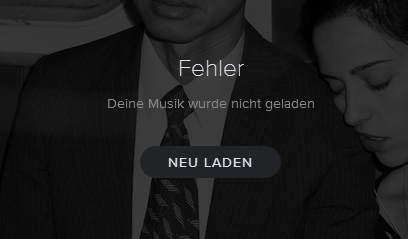- Home
- Help
- Desktop Windows
- Your Music Failed to load/Browse not loading since...
Help Wizard
Step 1
Type in your question below and we'll check to see what answers we can find...
Loading article...
Submitting...
If you couldn't find any answers in the previous step then we need to post your question in the community and wait for someone to respond. You'll be notified when that happens.
Simply add some detail to your question and refine the title if needed, choose the relevant category, then post.
Just quickly...
Before we can post your question we need you to quickly make an account (or sign in if you already have one).
Don't worry - it's quick and painless! Just click below, and once you're logged in we'll bring you right back here and post your question. We'll remember what you've already typed in so you won't have to do it again.
FAQs
Please see below the most popular frequently asked questions.
Loading article...
Loading faqs...
Ongoing Issues
Please see below the current ongoing issues which are under investigation.
Loading issue...
Loading ongoing issues...
Help categories
Account & Payment
Using Spotify
Listen Everywhere
Your Music Failed to load/Browse not loading since 11 July 2014
Solved!- Mark as New
- Bookmark
- Subscribe
- Mute
- Subscribe to RSS Feed
- Permalink
- Report Inappropriate Content
Hi,
I'm very new to all of this (spotify) and it might be that my problem is already mentioned somewhere (though I couldn't find it).
This morning all was well, but now I have lost all of 'my music'. Playlists are intact. This is on my laptop. However, all the albums listed in 'my music' are present on my smartphone... So somehow they've disappeared on my desktop... If I save/add an album, the 'my music' tabs still show the message 'couldn't load your music' (well, in dutch). 'Load again' doesn't do the trick. Also, the browse page won't stop loading, i.e. nothing happens...
Ideas anyone?!
EDIT:Subject changed to make topic cleare. Original subject "Lost My Music".
Solved! Go to Solution.
- Subscribe to RSS Feed
- Mark Topic as New
- Mark Topic as Read
- Float this Topic for Current User
- Bookmark
- Subscribe
- Printer Friendly Page
Accepted Solutions
- Mark as New
- Bookmark
- Subscribe
- Mute
- Subscribe to RSS Feed
- Permalink
- Report Inappropriate Content
The solution that 2frozen put forth worked for me as well on my mac and I'm fully funtional again.
The key part is to delete the cache files as just re-installing spotify (at least for me) didn't do it. You can find the location of your cache files by looking in preferences->cache. If you search in the finder on the mac it won't find them since they are hidden files. However you can adjust that in your finder search by clicking the "+" under the search bar, then in the bar that appears change "kind" to "file visability" (or go into other... and select "file visable" if that option doesn't show), and in the bar that will now say "visable" change that to "visable and invisable".
The two folders I deleted were:
com.spotify.client
com.spotify.danstaller
Hope that's of some help. I ran into this suggestion in another thread but since I failed to find and delete the cache files on my first try it didn't work. Now all is well. Good luck!
- Mark as New
- Bookmark
- Subscribe
- Mute
- Subscribe to RSS Feed
- Permalink
- Report Inappropriate Content
As other Users have already acknowledged deleting the contents of the folder %UserProfile%\AppData\Local\Spotify fixes the issue under Windows 8.1. No reinstall needed - just close Spotify before deleting.
- Mark as New
- Bookmark
- Subscribe
- Mute
- Subscribe to RSS Feed
- Permalink
- Report Inappropriate Content
and if go to my albums or artists, it says that my music failed to load. reinstalled it already, no solution.
anyone an idea?
windows 7
- Mark as New
- Bookmark
- Subscribe
- Mute
- Subscribe to RSS Feed
- Permalink
- Report Inappropriate Content
add: that problum is just since i upgraded to premium
- Mark as New
- Bookmark
- Subscribe
- Mute
- Subscribe to RSS Feed
- Permalink
- Report Inappropriate Content
Hi. I don't think you've lost anything, some pages aren't loading. First thing to try is temporarily disabling any proxy, firewall, antivirus and other security software then exit and relaunch spotify. If it works, you should be able to work out what was blocking access and create an exception.
If you still have problems, please post again.
- Mark as New
- Bookmark
- Subscribe
- Mute
- Subscribe to RSS Feed
- Permalink
- Report Inappropriate Content
Have you tried temporarily disabling any proxy, firewalls, antivirus and other security software then exiting and restarting spotify?
- Mark as New
- Bookmark
- Subscribe
- Mute
- Subscribe to RSS Feed
- Permalink
- Report Inappropriate Content
I have the same problem. I was already on Premium but since sofware upgrade Browse, Albums and Artists don't work?
- Mark as New
- Bookmark
- Subscribe
- Mute
- Subscribe to RSS Feed
- Permalink
- Report Inappropriate Content
Yes, i did.
- Mark as New
- Bookmark
- Subscribe
- Mute
- Subscribe to RSS Feed
- Permalink
- Report Inappropriate Content
Hi
Same problem here on windows 7 desktop after installing latest Spotify update. Albums tab and artist tabs display " failed to download" error. Browse tab freezes. Have tried re-installing and disabling anti virus etc. Any ideas
- Mark as New
- Bookmark
- Subscribe
- Mute
- Subscribe to RSS Feed
- Permalink
- Report Inappropriate Content
WHat spotify version is it @archiekay58 (help/about then click on the version puts it in your clipboard)?
- Mark as New
- Bookmark
- Subscribe
- Mute
- Subscribe to RSS Feed
- Permalink
- Report Inappropriate Content
Same problem with me!
- Mark as New
- Bookmark
- Subscribe
- Mute
- Subscribe to RSS Feed
- Permalink
- Report Inappropriate Content
Joe
version 0.9.11.27.g2b1a638c
Archie
- Mark as New
- Bookmark
- Subscribe
- Mute
- Subscribe to RSS Feed
- Permalink
- Report Inappropriate Content
Hi Joe,
Thanks for your reply. I've tried all that, unfortunately no change.
And... I've also logged in using my husbands account: no problems there; everything is properly loading. So I'm afraid it's an account problem? But still no problems on my smartphone... And logging in using my account on my husbands laptop: it says 'welcome to spotify' (as if I'm a new user) and everything works! I'm baffled...
Other suggestions?
Thanks
- Mark as New
- Bookmark
- Subscribe
- Mute
- Subscribe to RSS Feed
- Permalink
- Report Inappropriate Content
Browser results (artists, albums, playlists) won't display on screen. Dots go round and round as if searching. Never had this trouble before. If I search for works by a composer they don't display.
Many thanks for any suggestions
- Mark as New
- Bookmark
- Subscribe
- Mute
- Subscribe to RSS Feed
- Permalink
- Report Inappropriate Content
I'm thinking there may be some server issue affecting users, possibly in certain countries. I'm in Poland, running the same version and Browse/Your Music is working fine. If the web player works, maybe give it 24 hours or tweet @SpotifyCares which is generally manned around the clock. I'll see if I can find out any more too.
- Mark as New
- Bookmark
- Subscribe
- Mute
- Subscribe to RSS Feed
- Permalink
- Report Inappropriate Content
@Papamoa I moved your post to the relevant thread.
- Mark as New
- Bookmark
- Subscribe
- Mute
- Subscribe to RSS Feed
- Permalink
- Report Inappropriate Content
Hey @asd3w42345 , @cluckston and @Stephano I'm merging this into another thread to keep this issue in one place.
- Mark as New
- Bookmark
- Subscribe
- Mute
- Subscribe to RSS Feed
- Permalink
- Report Inappropriate Content
Same problem here. The tabs Albums or Browse fail, but the tab Songs works.
- Mark as New
- Bookmark
- Subscribe
- Mute
- Subscribe to RSS Feed
- Permalink
- Report Inappropriate Content
- Mark as New
- Bookmark
- Subscribe
- Mute
- Subscribe to RSS Feed
- Permalink
- Report Inappropriate Content
- Mark as New
- Bookmark
- Subscribe
- Mute
- Subscribe to RSS Feed
- Permalink
- Report Inappropriate Content
I just want to mention, that I have the same error since yesterday evening:
It is present with Windows Client as well as with the web app.
"My Music" cannot be loaded and also "browse" and "follow" does not load. On the android app it is working.
Suggested posts
Hey there you, Yeah, you! 😁 Welcome - we're glad you joined the Spotify Community! While you here, let's have a fun game and get…