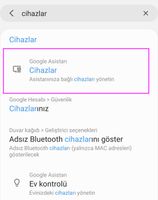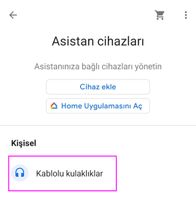Help Wizard
Step 1
Type in your question below and we'll check to see what answers we can find...
Loading article...
Submitting...
If you couldn't find any answers in the previous step then we need to post your question in the community and wait for someone to respond. You'll be notified when that happens.
Simply add some detail to your question and refine the title if needed, choose the relevant category, then post.
Just quickly...
Before we can post your question we need you to quickly make an account (or sign in if you already have one).
Don't worry - it's quick and painless! Just click below, and once you're logged in we'll bring you right back here and post your question. We'll remember what you've already typed in so you won't have to do it again.
FAQs
Please see below the most popular frequently asked questions.
Loading article...
Loading faqs...
Ongoing Issues
Please see below the current ongoing issues which are under investigation.
Loading issue...
Loading ongoing issues...
Help categories
Account & Payment
Using Spotify
Listen Everywhere
Headset Play/Pause/Skip - Forward/Backward NOT WORKING
Headset Play/Pause/Skip - Forward/Backward NOT WORKING
- Mark as New
- Bookmark
- Subscribe
- Mute
- Subscribe to RSS Feed
- Permalink
- Report Inappropriate Content
Plan
Premium
Country
Denmark
Device
OnePlus 3T
Operating System
Android 8.0
My Question or Issue
Approximately 1-2 weeks ago, controls on my Bluetooth headset stopped working, volume up/down works, but Play, Pause, and Skip does not work anymore.
Logging out of Spotify and loggin in again solves this isue partily.
One of the action above will work, but only for one time.
Mening:
Log out, login, skip one song (or pause/play), couple of seconds later the app crashes....
Searching the forum just shows me that this is a repeating bug, please make it a Working function!
Regards.
- Subscribe to RSS Feed
- Mark Topic as New
- Mark Topic as Read
- Float this Topic for Current User
- Bookmark
- Subscribe
- Printer Friendly Page
- Mark as New
- Bookmark
- Subscribe
- Mute
- Subscribe to RSS Feed
- Permalink
- Report Inappropriate Content
Hi Mixria,
Thanks for getting in touch with the community.
I know I experienced this headset behavior a couple of years ago. After a bunch of research, I came to the conclusion that it wasn't within Spotify the problem laid, but in either the headphones or the headphone software.
Have you tried the controls with another set of headphones? Have you installed any other app recently, that might be using the headset controls as well, making them not responding? I imagine, if you have an app open at the same time as Spotify and trying the controls, it might get "confused". Just a theory.
Try installing any kind of headset controller from Google Play and see if it helps.
This one seems popular: Smart Key
All the best,
Robert
- Mark as New
- Bookmark
- Subscribe
- Mute
- Subscribe to RSS Feed
- Permalink
- Report Inappropriate Content
Thanks for you're reply and suggestions👍
I'll try that as temporary solution.
New and ekstra info:
I've had this headset for over a year without any troubles, until now.
Don't have another pair, but I'll try a buddy's when possible to rule out ethier one.
When I testet it yesterday, I had only Spotify running.
And while writing just now, I found that Android gestures didn't work either.. one minute ago...
And now both works.. gestures and headset...
(Have done nothing, no reboot or anything)
Haven't installed any apps recently, as I remember.
At least not anyone that hasn't been uninstalled too if so.
Around 4-5 moths ago I made a complete reinstall of Android and there hasn't been any OS updates in that period..
Thanks to anyone who looks at this post 👍
- Mark as New
- Bookmark
- Subscribe
- Mute
- Subscribe to RSS Feed
- Permalink
- Report Inappropriate Content
What I've read in other topics and posts it usually is the headphones/earphones themselves that might be acting out. So yeah, try another pair and see if it works!
By the sound of it, if Android Gestures also shows weird behavior it might be the phone - as in a software glitch of some kind. Try turning the "Waze navigation" off in Spotify settings. It might be picking up sound from your surroundings or just hogging the controls. Just a guess, as I remember that strong winds or high noise could temporarily lower the volume and/or control the playback via the microphone on the headset. Might be a completely different fix, but worth trying!
Also, I found the app which I initially tried to find, which worked well for me a couple of years ago: JAYS Headset Control
Good luck! Just post here when you've done some troubleshooting!
/Robert
- Mark as New
- Bookmark
- Subscribe
- Mute
- Subscribe to RSS Feed
- Permalink
- Report Inappropriate Content
One of the reasons this might happen on Android phones is Google Assistant overrides earphone button events.
I'd suggest to search in Android Settings: "devices"
From coming results what you want to select is Google Assistant Devices
In the next screen select your device
Top option: "Get help from Google" is where you enable / disable interaction of your device (earphone) with Google Assistant. Disabling it would probably fix your problem
- Mark as New
- Bookmark
- Subscribe
- Mute
- Subscribe to RSS Feed
- Permalink
- Report Inappropriate Content
THIS WAS WHAT FINALLY FIXED IT THANK YOU!
Suggested posts
Hey there you, Yeah, you! 😁 Welcome - we're glad you joined the Spotify Community! While you here, let's have a fun game and get…