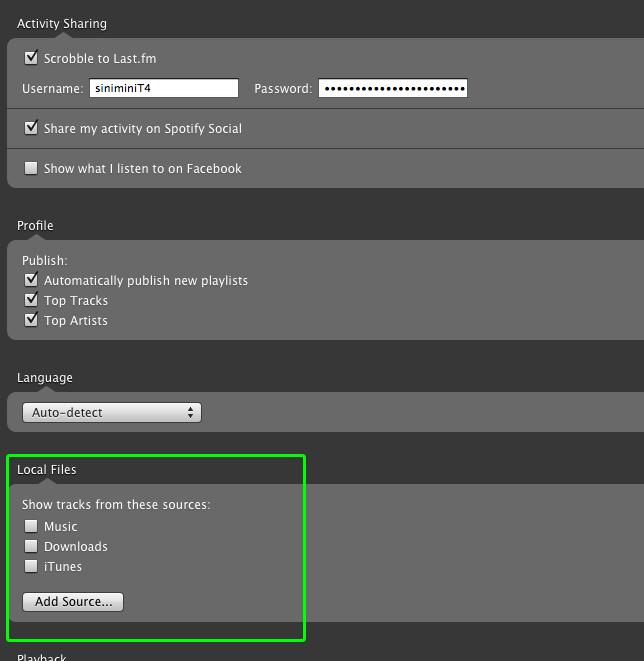- Home
- Help
- Desktop Mac
- Re: Spotify freezing on latest release? Report it ...
Help Wizard
Step 1
Type in your question below and we'll check to see what answers we can find...
Loading article...
Submitting...
If you couldn't find any answers in the previous step then we need to post your question in the community and wait for someone to respond. You'll be notified when that happens.
Simply add some detail to your question and refine the title if needed, choose the relevant category, then post.
Just quickly...
Before we can post your question we need you to quickly make an account (or sign in if you already have one).
Don't worry - it's quick and painless! Just click below, and once you're logged in we'll bring you right back here and post your question. We'll remember what you've already typed in so you won't have to do it again.
FAQs
Please see below the most popular frequently asked questions.
Loading article...
Loading faqs...
Ongoing Issues
Please see below the current ongoing issues which are under investigation.
Loading issue...
Loading ongoing issues...
Help categories
Account & Payment
Using Spotify
Listen Everywhere
Spotify freezing on latest release? Report it here.
Solved!- Mark as New
- Bookmark
- Subscribe
- Mute
- Subscribe to RSS Feed
- Permalink
- Report Inappropriate Content
Hey everyone,
As we're rolling out a new release of Spotify for desktops - v0.8.4 - we're keen to stay on top of any bugs that may have crept in while we weren't looking. We hate bugs.
So if you're having problems please use the following template to report them in this thread. This will help our top tech boffins investigate the issue. And then we'll be able to whip out the bugspray.
Don't forget to try a reinstall first! So make sure you're on 0.8.4 before reporting this to us (check under Spotify > About Spotify)
=== START OF TEMPLATE ===
Description
When and where the crashing or freezing occurs
OSX Version
eg. Macbook Pro running OS X 10.5.8
Did a reinstall help?
Yes/No
Has anything else helped at all?
eg. turning off gapless playback made it crash less often, etc.
NB: Attach screenshots if possible and you're getting any messages/pop-ups.
=== END OF TEMPLATE ===
Thanks for helping us make Spotify the best it can be.
Update: We pushed a fix to the most recent version of Spotify. So please try redownloading from www.spotify.com/download before reporting any issues.
Problem solved? Click 'Accept as solution' to make it easier to find for others!
New to the Community? Check out our Community newbie tips
Solved! Go to Solution.
- Subscribe to RSS Feed
- Mark Topic as New
- Mark Topic as Read
- Float this Topic for Current User
- Bookmark
- Subscribe
- Printer Friendly Page
Accepted Solutions
- Mark as New
- Bookmark
- Subscribe
- Mute
- Subscribe to RSS Feed
- Permalink
- Report Inappropriate Content
I'm turning off local files to see if that helps. Will return with an update.
UPDATE:
Over an hour later, so far so good. Will report back tomorrow.
UPDATE #2:
Went all night without any issues after disabling local files.
- Mark as New
- Bookmark
- Subscribe
- Mute
- Subscribe to RSS Feed
- Permalink
- Report Inappropriate Content
- Mark as New
- Bookmark
- Subscribe
- Mute
- Subscribe to RSS Feed
- Permalink
- Report Inappropriate Content
Hey all, as tagg said above, we've just pushed a new installer live which should fix this crashing issue.
Simply download Spotify again from the download page and everything should be better.
Let us know how you get on!
Problem solved? Click 'Accept as solution' to make it easier to find for others!
New to the Community? Check out our Community newbie tips
- Mark as New
- Bookmark
- Subscribe
- Mute
- Subscribe to RSS Feed
- Permalink
- Report Inappropriate Content
Just installed the new 0.8.4.93. Seems like the local file playback issue is resolved.
Never had the problem with streamed songs and with brief testing it seems I can
play consecutive local files without freezing.
- Mark as New
- Bookmark
- Subscribe
- Mute
- Subscribe to RSS Feed
- Permalink
- Report Inappropriate Content
This works for me:
Go to library/application support/SIMBL and delete the plugin-folder. Now login works every time!
Macbook pro running osx 10.8.2
- Mark as New
- Bookmark
- Subscribe
- Mute
- Subscribe to RSS Feed
- Permalink
- Report Inappropriate Content
SUCCESSFUL SOLUTION:
I went through the re-install routine again, as per Spotify web advice.
First time I could not find the two folders in Cache and Application Support to delete. Turns out I was looking in HDD rather than my home account. Found them this time and deleted them. Put Spotify app in Trash, reinstalled from .dmg...
Now enjoying Spotify again.
🙂
- Mark as New
- Bookmark
- Subscribe
- Mute
- Subscribe to RSS Feed
- Permalink
- Report Inappropriate Content
Description
At the end of songs, Spotify stops and shows no more reaction. It crashed. Happens normally within the first 10 songs played after starting. Playlists, albums, it doesn't matter.
OSX Version
iMac, running OS X Lion 10.7.4
Did a reinstall help?
Nope
Has anything else helped at all?
Not so far, but I have to admit that I don't want to turn off any of these features. I want to use them. That's why they are there.
NB: I'm too stupid to make screenshots. Sorry.
- Mark as New
- Bookmark
- Subscribe
- Mute
- Subscribe to RSS Feed
- Permalink
- Report Inappropriate Content
Description
Crashes as soon as I click on 'Top Lists' or in the search bar.
OSX Version
Macbook 10.6.8
Did a reinstall help?
No
Has anything else helped at all?
Nothing helped at all that was suggested and I didn't want to mess about with drivers etc..
The only pop up after is the crash report box when I restart the Spotify app.
- Mark as New
- Bookmark
- Subscribe
- Mute
- Subscribe to RSS Feed
- Permalink
- Report Inappropriate Content
Description
Same bug as above, on spotify version 0.8.4. Spotify hangs and becomes totally unresponsive after playing a track to the end. Might be when it tries to go to the next track in the playlist. I tried switching off "gapless playback" but it didn't help.
OSX Version
Macbook Pro (2009) On Lion - 10.7.4
Did a reinstall help?
Yes, it actually seems to have helped. I deleted the cache and application help folders as instructed. Seems to be working fine now.
- Mark as New
- Bookmark
- Subscribe
- Mute
- Subscribe to RSS Feed
- Permalink
- Report Inappropriate Content
Description
It freezes after playing a few songs (number varies but so far, the maximum has been ten songs)
Started after latest Spotify update
OSX Version
Macbook OS X 10.7.4
Did a reinstall help?
Yes, it did. It's working fine now, thanks
- Mark as New
- Bookmark
- Subscribe
- Mute
- Subscribe to RSS Feed
- Permalink
- Report Inappropriate Content
When and where the crashing or freezing occurs
Just before the end of a song, the music will stop and everything will freeze. After about 10 seconds I get the colour wheel spinner which continues until I force quit. Sometimes I get 30 minutes, sometimes I get 3.
OSX Version
MacBook Pro running OS X 10.7.4
Did a reinstall help?
No
Has anything else helped at all?
Tried turning off gapless playback and crossfade to no affect. Seems to happen a lot less often when I'm running in offline mode.
- Mark as New
- Bookmark
- Subscribe
- Mute
- Subscribe to RSS Feed
- Permalink
- Report Inappropriate Content
Description
Keeps on crashing after a couple of songs. Started somewere this week.
OSX Version
iMac running OS X 10.7.4
Did a reinstall help?
No
Has anything else helped at all?
Nothing helped. Tried the reinstall a couple of times but nothing changed.
- Mark as New
- Bookmark
- Subscribe
- Mute
- Subscribe to RSS Feed
- Permalink
- Report Inappropriate Content
Description
Spotify freezes after playing a song to the end (or before/when starting the next one?)
OSX Version
Macbook Pro 5,1 running OS X 10.7.4
Did a reinstall help?
Didn't try.
Has anything else helped at all?
Didn't try anything too exotic; I have better things to do with my time. I'm a new member and you guys didn't make a very good first impression with that app. (Also not with the way Squeezebox integration works, by the way)
I just want to listen to music, and I want something that Just Works (TM).
- Mark as New
- Bookmark
- Subscribe
- Mute
- Subscribe to RSS Feed
- Permalink
- Report Inappropriate Content
Addendum:
It seems to work fine now (for the last fifteen minutes or so; both radio and one of my local playlists). I did move the cache off the main harddrive (an OCZ Vertex 2 SSD) and onto a second harddrive I've put into the MBP (in place of the SuperDrive) yesterday night in order to save space on the main disk, but hadn't played any music since then.
- Mark as New
- Bookmark
- Subscribe
- Mute
- Subscribe to RSS Feed
- Permalink
- Report Inappropriate Content
False alarm. It just froze again.
- Mark as New
- Bookmark
- Subscribe
- Mute
- Subscribe to RSS Feed
- Permalink
- Report Inappropriate Content
Oops it just did it again. It worked just fine all day yesterday though.
After starting Spotify up again, the player was stuck right where the app crashed, pressed play and the song continued where it had stopped.
- Mark as New
- Bookmark
- Subscribe
- Mute
- Subscribe to RSS Feed
- Permalink
- Report Inappropriate Content
Same problems as above.
Stops responding at the end of a song, whether the gapless/crossfade are on or not.
No rhyme or reason as to when it will happen, but it started after the last update. It is more likely to stop responding if I am clicking in the ap (like looking at an album page), but can stop for any reason at any time.
I am running 10.6.8.
No screenshot is necessary as there is no error message. Just the mac spinwheel. Have to force quit the program and start again.
- Mark as New
- Bookmark
- Subscribe
- Mute
- Subscribe to RSS Feed
- Permalink
- Report Inappropriate Content
Description
Same as above, it gets to the end of a song and goes unresposive.
OSX Version
Macbook running OS X 10.6.8
Did a reinstall help?
No
Has anything else helped at all?
Nothing seems to help. I tried a reinstall, gapless playback, different playlists. It still freezes after 1 song.
- Mark as New
- Bookmark
- Subscribe
- Mute
- Subscribe to RSS Feed
- Permalink
- Report Inappropriate Content
Description
Gets to the end of a song in a playlist and then freezes. Resumes in the middle of the song after force quit and queue vanishes. Repeats after a song or two.
OSX Version
Macbook running OS X 10.7.4
Did a reinstall help?
No
Has anything else helped at all?
It doesn't freeze as often if you are not listening to an already created playlist but it will happen eventually. I have also uninstalled flash per Spotify Support but no resolve.
- Mark as New
- Bookmark
- Subscribe
- Mute
- Subscribe to RSS Feed
- Permalink
- Report Inappropriate Content
Description
After a few songs play usually, there seems to be no pattern to when it crashes although a few times it's been close to Time Machine starting.
OSX Version
MacBook Air running Mac OS X 10.7.4
Did a reinstall help?
No
Has anything else helped at all?
Tried turning off gapless playback but it didn't seem to help, I can't think of anything else to try but if there any suggestions I'll try them and let you know.
- Mark as New
- Bookmark
- Subscribe
- Mute
- Subscribe to RSS Feed
- Permalink
- Report Inappropriate Content
Description
Just before the end of random track's Spotify freezes and becomes unresposive and I have to force quit.
OSX Version
MacBook Air running OS X 10.6.8
Did a reinstall help?
No
I'd like to be able to go back to the previous version of the app untill this problem is fixed. How do I do that?
- Mark as New
- Bookmark
- Subscribe
- Mute
- Subscribe to RSS Feed
- Permalink
- Report Inappropriate Content
Description
After listening to music for about 30+ minutes (sometimes less)
OSX Version
Macbook Pro running OS X 10.6.8
Did a reinstall help?
For a little while. Then it happened again after an hour or two
Has anything else helped at all?
Not that I could find, no.
- Mark as New
- Bookmark
- Subscribe
- Mute
- Subscribe to RSS Feed
- Permalink
- Report Inappropriate Content
Description
if i'm in online mode, i can usually play a couple of songs with spotify running in the background before it freezes and i have to force quit the program and restart it again. if i'm in offline mode or in the spotify app, i doesn't freeze. i also keep getting a notification at the top that spotify can't connect to spotify social, even though i've unselected this option because i don't have facebook. all of this is really annoying.
OSX Version
MacBook running OS X 10.6.8
Did a reinstall help?
no........
Has anything else helped at all?
i haven't tried anything else.
- Mark as New
- Bookmark
- Subscribe
- Mute
- Subscribe to RSS Feed
- Permalink
- Report Inappropriate Content
Description
At the end of every two or three songs, the app crashes.
OSX Version
Mid-2009 iMac running Max OS X 10.7.4
Did a reinstall help?
No
Has anything else helped at all?
While NOT playing in shuffle mode, through small playlists (like an album) the crash doesn't happen. It usually happens while I'm shuffling through my kinda big "sync" playlist.
- Mark as New
- Bookmark
- Subscribe
- Mute
- Subscribe to RSS Feed
- Permalink
- Report Inappropriate Content
Pretty much the same issue as previous posts.
Description
After playing a few songs (about 3 or 4), Spotify always freezes (can't do anything, spinning coloured wheel, can only force quit). Problems started since updating to the latest version.
OSX Version
Macbook OS X 10.6.8
Did a reinstall help?
Nope, tried it twice.
Has anything else helped at all?
Nope, tried all the suggestions I could find such as switching of gapless playback but nothing has helped so far.
Suggested posts
Hey there you, Yeah, you! 😁 Welcome - we're glad you joined the Spotify Community! While you here, let's have a fun game and get…