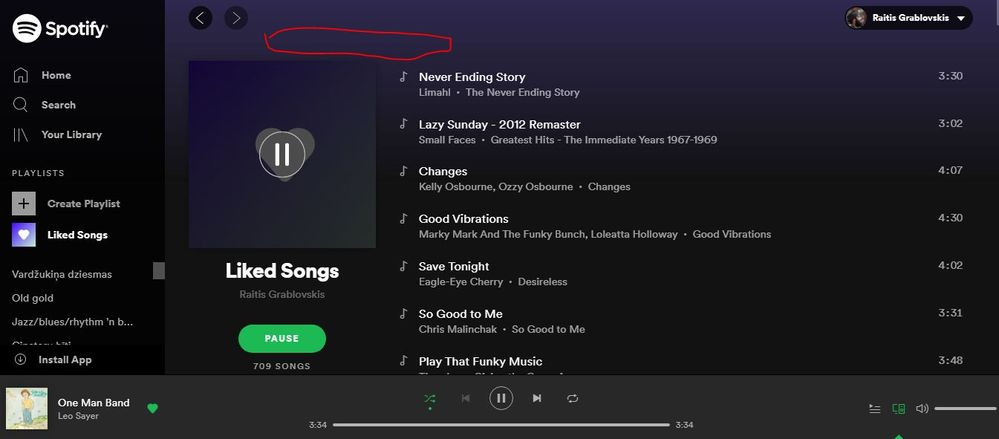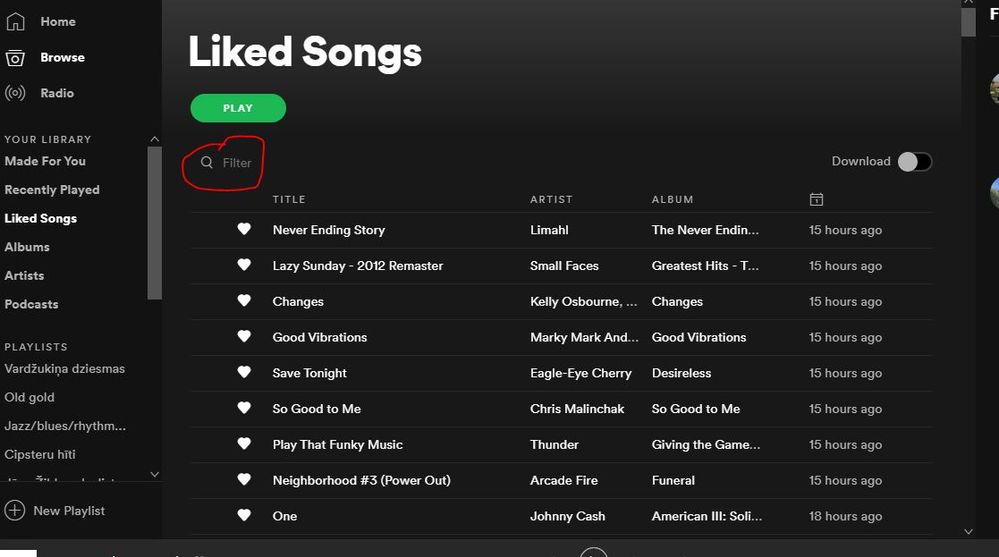- Home
- Help
- Desktop Windows
- WEB browser view/web desktop app
Help Wizard
Step 1
Type in your question below and we'll check to see what answers we can find...
Loading article...
Submitting...
If you couldn't find any answers in the previous step then we need to post your question in the community and wait for someone to respond. You'll be notified when that happens.
Simply add some detail to your question and refine the title if needed, choose the relevant category, then post.
Just quickly...
Before we can post your question we need you to quickly make an account (or sign in if you already have one).
Don't worry - it's quick and painless! Just click below, and once you're logged in we'll bring you right back here and post your question. We'll remember what you've already typed in so you won't have to do it again.
FAQs
Please see below the most popular frequently asked questions.
Loading article...
Loading faqs...
Ongoing Issues
Please see below the current ongoing issues which are under investigation.
Loading issue...
Loading ongoing issues...
Help categories
Account & Payment
Using Spotify
Listen Everywhere
[Desktop] Lost Features, no friend tab, etc.
Solved!- Mark as New
- Bookmark
- Subscribe
- Mute
- Subscribe to RSS Feed
- Permalink
- Report Inappropriate Content
Since a few days i lost a few features which i would like to have back.
Plan
Premium
Country
Austria
Device
Lenovo Laptop
Operating System
Windows 10
My Question or Issue
My Desktop Version got updated all of a sudden and now i got a completely different look. I don't have the friend activity bar on the right side, i can't change my playlists covers or description. I can't even see my own profile like before on the top right. It is like the phone version because i honestly can't customize anything anymore.
Same on the Web player. I downloaded an older version already, which helps, but it updates itself automatically and gets back to the new(?) design. Is there anyone with the same issues or with a solution?
Thanks.
Solved! Go to Solution.
- Labels:
-
Desktop
-
Friend Activity
-
Windows 10
- Subscribe to RSS Feed
- Mark Topic as New
- Mark Topic as Read
- Float this Topic for Current User
- Bookmark
- Subscribe
- Printer Friendly Page
- Mark as New
- Bookmark
- Subscribe
- Mute
- Subscribe to RSS Feed
- Permalink
- Report Inappropriate Content
also weird how it just affects very few people and we can't do anything about it and they don't even tell you anything about why it changed.
'it is to test new updates'. kinda sick of this now. this has been for about a month like this now and there is no information about it. good way to treat customers who pay for your service.
- Mark as New
- Bookmark
- Subscribe
- Mute
- Subscribe to RSS Feed
- Permalink
- Report Inappropriate Content
They probably have less staff rn to deal with this
- Mark as New
- Bookmark
- Subscribe
- Mute
- Subscribe to RSS Feed
- Permalink
- Report Inappropriate Content
- Mark as New
- Bookmark
- Subscribe
- Mute
- Subscribe to RSS Feed
- Permalink
- Report Inappropriate Content
Plan
Premium
Country
Operating System
Windows 10
My Question or Issue
After the last update a few weeks ago, I've been unable to rearrange the sorting order of my playlists. On the previous versions there was an option to reorder the list after recently added, by title etc, but now there is no option what so ever to do this.
Is this done deliberately, or is this something that will reappear in the future? If not, this is a dealbreaker.
- Mark as New
- Bookmark
- Subscribe
- Mute
- Subscribe to RSS Feed
- Permalink
- Report Inappropriate Content
Hi so I've made an idea page that @Katerina suggested to do. Don't know if it would work but if everyone could like it so that would get more notice, that would be appreciated.
- Mark as New
- Bookmark
- Subscribe
- Mute
- Subscribe to RSS Feed
- Permalink
- Report Inappropriate Content
Hey there@SimenAlm!
Welcome to the Community, we'll be happy to help you out further.
Can you send us a screenshot of what the app looks like now from your end?
We'll also need to know your Spotify version and if you experience the same behavior after a clean reinstall of the app.
We'll be on the lookout for your response 🙂
- Mark as New
- Bookmark
- Subscribe
- Mute
- Subscribe to RSS Feed
- Permalink
- Report Inappropriate Content
Plan
Premium
Country
Australia
Device
Macbook air
Operating System
Apple macbook air
My Question or Issue
The other day I restarted my laptop and opened Spotify and the layout had completely changed. I can no longer see my friend activity on the sidebar, I can no longer follow people, when I search for my friends I can no longer see who they follow or their followers and I cant even change my playlist covers. I really need some help! ive tried re starting my laptop, re installing the app logging in and logging out but nothing is working and I cant seem to get my old Spotify layout back! when I click in the top right corner to go to my account it just takes me directly to the Spotify website so I cant even view my profile.



- Mark as New
- Bookmark
- Subscribe
- Mute
- Subscribe to RSS Feed
- Permalink
- Report Inappropriate Content
@selbossi thanks a lot for this!
hope this helps because the moderators seem to not care about this in this thread i made.
- Mark as New
- Bookmark
- Subscribe
- Mute
- Subscribe to RSS Feed
- Permalink
- Report Inappropriate Content
As you can see i have no options to reorder the playlist. If i click on the three dots under the play button all my options are start radio, make secret, delete, copy playlist link.

- Mark as New
- Bookmark
- Subscribe
- Mute
- Subscribe to RSS Feed
- Permalink
- Report Inappropriate Content
Hello @Tess_schuurmans,
Thank you for reaching out here in the Community!
Please, take a look at this Live Idea.
If that's something you're interested in, make sure to add your +VOTE there and subscribe to the topic. That way you'll be notified with all the future updates.
Have a great day!
- Mark as New
- Bookmark
- Subscribe
- Mute
- Subscribe to RSS Feed
- Permalink
- Report Inappropriate Content
Plan
Premium
Country
U.S.A.
Device
Desktop
Operating System
Windows 10
My Question or Issue
The newest update removed the ability to sort a playlist by song, artist, album, date. Bring it back.
- Mark as New
- Bookmark
- Subscribe
- Mute
- Subscribe to RSS Feed
- Permalink
- Report Inappropriate Content
So there was an error with my original idea and it had to be closed. I've fixed up the error and have reposted it. So again could everyone like it so that it can get more attention from the moderators, that would be appreciated.
Here's the link to the new one
- Mark as New
- Bookmark
- Subscribe
- Mute
- Subscribe to RSS Feed
- Permalink
- Report Inappropriate Content
No longer visible [+ where music is played].
What can I do about it [technically]?
Country = Belgium - Premium user.
Windows 10.
- Mark as New
- Bookmark
- Subscribe
- Mute
- Subscribe to RSS Feed
- Permalink
- Report Inappropriate Content
Plan
Premium
Country
Latvia
Device
windows
Operating System
Windows 7
My Question or Issue
Why in web view (chrome) in liked songs there is no search option? I can't start listening liked songs with one particular. If i have 700 songs than scrolling and looking for song i want to start listening is annoying.
In web app there is, but in web view there is not.
And second thing.
In browser there is count of liked songs 🙂 , but in desktop app there is not :(. And would be nice if there in both places could be count of liked Artists and count of liked Albums.
And third thing.
In mobile app there is no count of songs too for playlist, liked artists, liked albums. At least there is for liked songs.
- Mark as New
- Bookmark
- Subscribe
- Mute
- Subscribe to RSS Feed
- Permalink
- Report Inappropriate Content
Hey there @MariusVA,
Thanks for reaching out to the Community about this.
Do you mind describing in more detail the issue you're experiencing? It'd also be useful if you send us a screenshot showing what you see on your end. Just attach the image to your next response to us. This way we can take a closer look at the issue.
We'll look out for your reply.
- Mark as New
- Bookmark
- Subscribe
- Mute
- Subscribe to RSS Feed
- Permalink
- Report Inappropriate Content
See the attachment. In better times [when clicking 'information'] both a
total [number] of views and places where the artist [in case our youngest
son with a new EP, so interesting] is most listened.
Thanks for your help.
Kind regards,
Willi
- Mark as New
- Bookmark
- Subscribe
- Mute
- Subscribe to RSS Feed
- Permalink
- Report Inappropriate Content
Hey @MariusVA,
Thanks for getting back to us.
We noticed there was no image attached to your previous response to us. Can you double-check and attach the screenshot once again? Then we'll be able to investigate the issue further.
Keep us posted.
- Mark as New
- Bookmark
- Subscribe
- Mute
- Subscribe to RSS Feed
- Permalink
- Report Inappropriate Content
Hey @spoonies_ and all of you here,
Just wanted to check if you were able to edit your playlist cover, as this should still be possible with the Desktop app.
In case you're still having trouble with that, do you mind performing a clean reinstall and trying one more time?
If that doesn't do the trick, it'd be great if you could share the following details with us (if you haven't already), so we can have this looked into by our tech teams:
- The exact version of the Spotify app
- Make and model of your desktop device and it's OS
- A screenshot showing the playlist edit drop down menu
Thanks - We'll be looking out for your replies!
- Mark as New
- Bookmark
- Subscribe
- Mute
- Subscribe to RSS Feed
- Permalink
- Report Inappropriate Content
Hey Xenia,
the problem is not only the playlist cover. version: 1.1.30.658
-you can't edit anything (name, cover image, description of the playlist)
-when you view an artists page you only see 5 songs and no statistics of the songs
- if you view an album and go back to the artists page the album diasappears like a screen record earlier in this discussion shows
-the programm is slow and laggy (poor performance in general), if you scroll through your plaliyst the songs take way longer to load...
- you can't view your own profile on the top right like before
- you can't view your own followers and other peoples followers
-the freind tab on the right is gone



- Mark as New
- Bookmark
- Subscribe
- Mute
- Subscribe to RSS Feed
- Permalink
- Report Inappropriate Content
i think this sums it all up pretty much.
just making a second post to add more screenshots.
but there have been all issues discussed in this feed already. this is just to sum it all up for you for a better analysis and hopefully a soon fix beacause as you can see from the screenshots and the discussion this version is pretty annoying and feels just cheap.
Thanks
Niclas
Suggested posts
Hey there you, Yeah, you! 😁 Welcome - we're glad you joined the Spotify Community! While you here, let's have a fun game and get…